Avatars and the Appearance of Booths (Stores) Provided for This Event
First of All…
This web page posts avatars and appearance of booths (stores) which are provided for this event by volunteers.
◆ You can use those at ONLY the venue provided by pictSQUARE.
◆ The copyright of these works belongs to authors. Reworking, reprinting, redistributing or selling them without permission are prohibited.
* If you would like to do something to these works, please surely make sure to contact authors and to try to get permission.
What is an Avatar?
Avatars(アバター) are the characters that you control at the venue of pictSQUARE.
By using the avatar, you can walk around the venue and can visit booths and photo spots.

How to Use Avatars
1. Please save a picture of avatars as PNG file.
2. Please sign in to pictSQUARE and click the menu tab in the upper-left. Then, please choose the tab, "アバター設定".

3. The web page like the following picture opens. There are two tabs, "アバター (avatars)" and "店舗(booths)."
Please choose the avatars tab, and click the button, "ファイルを選択 (choose a file)." Then, please select the PNG file about the avatar that you saved at the above 1.

4. Please check that your selected picture is shown next to the button, "ファイルを選択 (Select a file)."
After confirming that the picture is shown, please click the button, "アバター設定を保存する (Save the setting of avatars)."
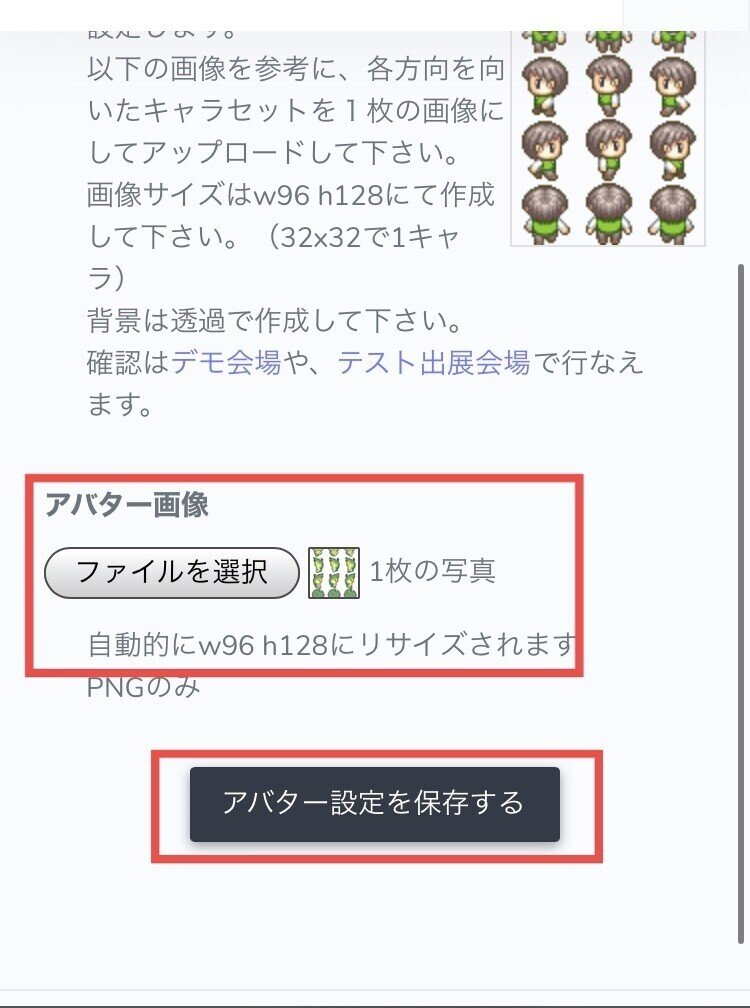
5. Let's try to let the avatar walk around “テスト店舗 (a test booth)” or “デモ会場 (a demo venue)” !
テスト店舗 (a test booth)https://pictsquare.net/events/stage2/demo/10
デモ会場 (a demo venue):https://pictsquare.net/events/stage2/demo/10
Before you enter in the venue, please confirm that the picture that you set is shown in the upper-left of "アバター設定 (Set a avatar)."
Please choose it and enter into “イベントホールへ (the event hall).

Avatars Distributed for Free (Listed in Order of Character)
* The pictures with a mark, ★, were newly added on Apr. 7!
These avatars are provided by volunteers.
Please save pictures and set them to pictSQARE in the way shown in the above.
*Please use these avatars ONLY when you participate in this event or the events about Blue Exorcist. Using these avatars at events which are not related with this event and Blue Exorcist is prohibited.
Rin(Middle school students)

Rin(Kindergarten)

Rin(Flower boy)

Baby Rin

Rin's heart

Yukio(Middle school students)

Yukio(Kindergarten)

Yukio(Flower boy)

Yukio's glasses

Siemi Moriyama

Ryuji Suguro

Renzo Shima

Konekomaru Miwa

Izumo Kamiki

Paku

Godaiin

Cheng-Long Liu

Usamaso

Kuro

Nee

Mephisto

Mephisto (Dog ver.)

Lucifer

Shiratori

Coal-tar
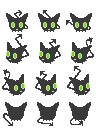
Egyn

Naberius’s hand

Tawawa-chan

That rabbit-san

Authors of These Avatars
We borrow these avatars from the following dear authors.
枯木様 (@komokumoku)
Rin (all) / Yukio (All) / Shiemi Moriyama / Izumo in uniform of rice ball shop / Paku / Godaiin / Kuro / Nee / Mephisto (Dog ver.) / Usamaso / Shiratori / Coal-tar / Egyn / Naberius’s hand / Tawawa-chan / That rabbit-san
ぐるぐ様 (@glg_ex)
Ryuji Suguro, Renzo Shima, Konekomaru Miwa
ゆづ様 (@aosan_625)
Cheng-Long Liu
サマルシプチ様
Mephisto / Lucifer
How to Make out Avatars
In here, we put information about the way to make out avatars together.
URL
Also, we are planning to hold an event to make out avatars on the online later. If you find some troubles about making out avatars, we welcome your participation!
What is an Appearance of Booths (Stores)?
Booths (stores) mean the space that participants as circles use for selling or distributing their fan works. You can cutely decorate its appearance. Also, you can use pictures of your favorite characters for the appearance of booths (stores) to claim your love. There are various ways to play!
How to Set the booths (Stores) Appearance
How to Set the booths (Stores) Appearance
1. Please save the picture. If the file is compressed, please kindly unzip it.
2. Please sign in to pictSQUARE and click the menu tab in the upper-left. Then, please choose the tab, "アバター設定 (Set avatars)."
3. Please choose the tab, “店舗 (Booths).”

4. Please click the button, "ファイルを選択 (choose a file)," and select the file that you saved at the above 1.

5. Please check that your selected file is shown next to the button, "ファイルを選択する (Select a file)."
After confirming it, please click the button, "店舗外観の設定を保存する (Save the setting of the booth appearance)."

6. It will take 10 minutes or more to reflect the change in the booths appearance after you save it. On the day of the event, it might not be able to reflect the change of the appearance well because the server will be easy to be overloaded. Please set and change the appearance of booths (stores) by the previous day of the event as much as possible.
Booths Appearance Distributed for Free
These avatars are provided by volunteers.
Please save pictures and set them to pictSQARE in the way shown in the above.
*Please use these booths appearance ONLY when you participate in this event. Using these booths appearance at other events is prohibited.
Room with Big Kuro

Store with Herbariums and Bouquets

Materials of booths appearance are provided by 枯木様 (@kumokumoku)
店舗外観素材 提供:枯木様(@komokumoku )
Recommended Web Sites about Booths Appearance
Booths appearance that you can use just by saving files!
At the web site, booth, a lot of materials of booths appearance are distributed.
booth (If you click this link, a search results page opens.)
◆イノシカチョウ 様
樹のお店【pictSQUARE用店舗外観】 |
https://booth.pm/ja/items/2778896
◆42のイタル 様
【無配】pictSQUARE店舗外観1 |
https://booth.pm/ja/items/2374203
◆ニジイロココ WEB SHOP 様
《無料》イラスト飾れるpictSQUARE店舗外観★メルヘンスター4色 |
https://booth.pm/ja/items/2339820
◆もものくおんらいん 様
ピクスク店舗・パン屋 |
https://booth.pm/ja/items/2825704
For everyone who want to customize booth appearance but do not have a knowledge about the way to make out pixel pictures well, we are pleased to inform you that you can easily customize by using the following services!
◆Picrew「ピクスク店舗外観メーカー」
https://picrew.me/image_maker/458819
◆ドット絵お部屋メーカーforピクスク
https://picrew.me/image_maker/463597
◆ピクツクル ピクスク店舗外観作成アプリ
https://pictsukuru.work/
We put information about the way to make out the booths appearance together at here too.
URL (Other web pages will open.)
We are calling for volunteers who provide us with avatars and the appearance of booths for this event!
If there is anyone who provide us with those made by you for free, please kindly contact us.
この記事が気に入ったらサポートをしてみませんか?
