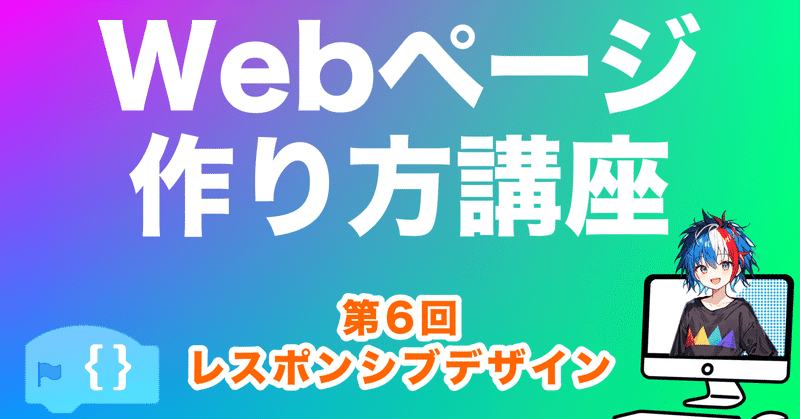
【超有料級】元プロ講師が教える🔥Webページの作り方講座|第6回【レスポンシブデザイン】
⭐経歴&実績⭐
・小中学生プログラミング教室の校責任者として、200名以上に個別授業
・中高大生プログラミング教室の校責任者として、100名以上に集団授業
・教育企業の管理職向けDX研修担当者として、50名以上に集団研修
・教育業界の現状を変えるため退職、無職クリエイター活動開始🤞
皆さん、こんにちは!
「元プロ講師が教える🔥Webページの作り方講座」、前回に続き第6回は、【レスポンシブデザイン】の解説です!
👇 本記事は、配信動画を見ながら進めると、よりスムーズに理解できます👇
今回の目標

前回の復習
擬似クラス
特定の状態や順番に飾り付けるため、セレクタに付加するキーワード擬似要素
特定の部分に飾り付けるため、セレクタに付加するキーワードCSSアニメーション
要素をアニメーションさせるCSSの機能フレックスボックス(Flexible Box Layout Module)
要素を横並びに配置する時に使用するCSSのレイアウト手法
横幅や高さを柔軟にコントロール可能で、細かい箇所は自動調整
フレックスコンテナ:フレックスボックスのレイアウトを適用する親要素
フレックスアイテム:フレックスコンテナ内の各要素
レスポンシブデザイン
Webコンテンツを様々な画面サイズに対応できるように設計する手法、パソコンやスマホなど異なるデバイスでWebコンテンツを最適に表示できます。
@media(メディアクエリ)
出力デバイスの画面サイズが、条件(ブレイクポイント:レイアウトを切り替えるポイント)を満たす場合のみスタイルを適用できます。
小さい→大きい順:モバイルファースト
大きい→小さい順:デスクトップファースト
スマホのみのユーザーが過半数を超える現在では、デスクトップファーストで指定すると、読み込みに時間がかかり表示が遅くなってしまいます。
スマホ縦 メディアクエリの指定なし
スマホ横 @media screen and (min-width: 480px)
タブレット @media screen and (min-width: 768px) and (max-width: 1024px)
パソコン @media screen and (min-width: 1025px)
/* スマホ縦:メディアクエリの指定なし */
/* スマホ横:画面向けメディア、かつ、横幅が480px以上のデバイス */
@media screen and (min-width: 480px) {
}
/* タブレット:画面向けメディア、かつ、横幅が768px以上、かつ、1024px以下のデバイス */
@media screen and (min-width: 768px) and (max-width: 1024px) {
}
/* パソコン:画面向けメディア、かつ、横幅が1025px以上のデバイス */
@media screen and (min-width: 1025px) {
}
検証
Chrome「検証」ツールでは、Webページのコードや様々な画面サイズ表示を確認できます。
この機能を使用すると、世の中にあるWebページがどんなコードで実現されているのか、一目で確認できます。
display: flex;「Open flexbox editor」マークをクリックすると、様々なレイアウトを確認できます。
<meta name="viewport" content="width=device-width, initial-scale=1.0">
ビューポートの横幅を端末画面に合わせて初期倍率を1.0に設定、メディアクエリの不具合を防ぎます。
.flex {
display: flex;
flex-wrap: wrap;
justify-content: center;/* 修正 */
align-items: center;
}
.section__tag {
position: absolute;
top: 1.5rem;/* 修正 */
right: 0;
left: 0;/* 修正 */
z-index: -1;
margin: 0 auto;/* 修正 */
color: rgba(var(--main-color-rgb), 0.1);
font-weight: var(--font-weight-bold);
font-size: 5rem;/* 修正 */
font-family: var(--font-set-en-tag);
}
.header {
position: fixed;
top: 0;
z-index: 10;
width: 100%;
padding: 5px 50px;/* 修正 */
}
.nav__item {
position: relative;
margin: 10px;/* 修正 */
list-style: none;
}
.nav__link:hover {
border-bottom: 3px solid var(--main-color);/* 修正 */
background-image: repeating-linear-gradient(-45deg, rgba(var(--main-color-rgb), 0.1), rgba(var(--main-color-rgb), 0.1) 5px, transparent 5px, transparent 10px);
}
.concept {
display: flex;
flex-wrap: wrap;/* 修正 */
justify-content: center;/* 修正 */
align-items: center;
}
.concept__img {
overflow: hidden;
width: 100%;/* 修正 */
height: 270px;
margin-bottom: 30px;/* 修正 */
border-radius: 30px;
object-fit: cover;
}
.story__inner {
display: flex;
flex-direction: column;/* 修正 */
flex-wrap: wrap;/* 修正 */
justify-content: center;/* 修正 */
align-items: center;
margin-bottom: 60px;/* 修正 */
}
.story__inner:last-of-type {
margin-bottom: 0;/* 修正 */
}
.story__title {
margin-bottom: 30px;/* 修正 */
font-size: 2rem;
font-family: var(--font-set-en);
}
.story__text {
width: 80%;/* 修正 */
margin-bottom: 30px;/* 修正 */
font-size: 1.2rem;
}
.story__img {
overflow: hidden;
width: 100%;/* 修正 */
height: 270px;
border-radius: 30px;
object-fit: cover;
}
.about {
max-width: 90%;/* 修正 */
margin: 0 auto 100px;
}
.about__item {
width: 60%;
padding: 48px 10px;/* 修正 */
border-bottom: solid 1px var(--main-color);
}
.about__text {
width: 40%;
padding: 48px 5px;/* 修正 */
border-bottom: solid 1px var(--main-color);
font-weight: var(--font-weight-bold);
}
/* スマホ横:画面向けメディア、かつ、横幅が480px以上のデバイス */
@media screen and (min-width: 480px) {
.flex {
display: flex;
flex-wrap: wrap;
justify-content: space-between;
align-items: center;
}
.section__tag {
position: absolute;
top: 0;
right: 0;
left: unset;/* 修正 */
z-index: -1;
margin: 0;/* 修正 */
color: rgba(var(--main-color-rgb), 0.1);
font-weight: var(--font-weight-bold);
font-size: 6rem;
font-family: var(--font-set-en-tag);
}
.header {
position: fixed;/* 要素をレイアウトから除外、ビューポートに対して相対配置 */
top: 0;/* 上辺からの距離を0に設定 */
z-index: 10;
width: 100%;/* 親要素に対して100%に設定 */
padding: 25px 50px;
}
.nav__item {
position: relative;
margin: 0 0 0 40px;/* 修正 */
border-bottom: 3px solid var(--main-color);
list-style: none;
}
.nav__link:hover {
padding: 0 1rem;
background-image: repeating-linear-gradient(-45deg, rgba(var(--main-color-rgb), 0.1), rgba(var(--main-color-rgb), 0.1) 5px, transparent 5px, transparent 10px);
}
.concept {
display: flex;
flex-wrap: nowrap;/* 修正 */
justify-content: normal;/* 修正 */
align-items: center;
column-gap: 40px;
}
.concept__img {
overflow: hidden;
width: 50%;
height: 270px;
margin-bottom: 0;/* 修正 */
border-radius: 30px;
object-fit: cover;
}
.story__inner {
display: flex;
flex-direction: row;/* 修正 */
flex-wrap: nowrap;/* 修正 */
justify-content: normal;/* 修正 */
align-items: center;
margin-bottom: 0;/* 修正 */
margin-left: 40px;
column-gap: 40px;
}
.story__inner:nth-child(2n) {
flex-direction: row-reverse;
margin-right: 40px;
margin-left: 0;
}
.story__title {
margin-bottom: 0;/* 修正 */
font-size: 2rem;
font-family: var(--font-set-en);
}
.story__text {
width: 60%;
margin-bottom: 0;/* 修正 */
font-size: 1.2rem;
}
.story__img {
overflow: hidden;
width: 40%;
height: 270px;
border-radius: 30px;
object-fit: cover;
}
.about {
max-width: 50%;
margin: 0 auto 100px;
}
.about__item {
width: 60%;
padding: 48px 0;
border-bottom: solid 1px var(--main-color);
}
.about__text {
width: 40%;
padding: 48px 0;
border-bottom: solid 1px var(--main-color);
font-weight: var(--font-weight-bold);
}
}
/* タブレット:画面向けメディア、かつ、横幅が768px以上、かつ、1024px以下のデバイス */
@media screen and (min-width: 768px) and (max-width: 1024px) {
}
/* パソコン:画面向けメディア、かつ、横幅が1025px以上のデバイス */
@media screen and (min-width: 1025px) {
}
スクリプトの作成(簡易プログラム)
addMetaTag('viewport', 'width=device-width, initial-scale=1');
HtmlOutputオブジェクトにメタタグを追加します。
Apps ScriptのHTMLファイルに直接含まれているメタタグは無視されます。
コード.gsに以下をコピペしましょう!
function doGet() {
const htmlOutput = HtmlService.createTemplateFromFile("index").evaluate();
htmlOutput.addMetaTag('viewport', 'width=device-width, initial-scale=1');
return htmlOutput;
}
デプロイ(Webページの公開)
「デプロイ」>「新しいデプロイ」>「種類の選択:ウェブアプリ」>「アクセスできるユーザー:全員」>「URL」をコピーしましょう!
まとめ
レスポンシブデザイン
Webコンテンツを様々な画面サイズに対応できるように設計する手法
パソコンやスマホなど異なるデバイスでWebコンテンツを最適に表示@media(メディアクエリ)
出力デバイスの画面サイズが、条件を満たす場合のみスタイルを適用検証
Webページのコードや様々な画面サイズ表示を確認できるChromeの機能
今回は、【レスポンシブデザイン】を解説しました。
これからも、インプットとアウトプットを繰り返して、一緒にレベルアップしていきましょう!
少しでも良かったなと思った方は、チャンネル登録よろしくお願いします!
第7回は【JavaScriptの基礎】を配信します。それでは、また次回〜!🖐️
この記事が気に入ったらサポートをしてみませんか?
