感度解析
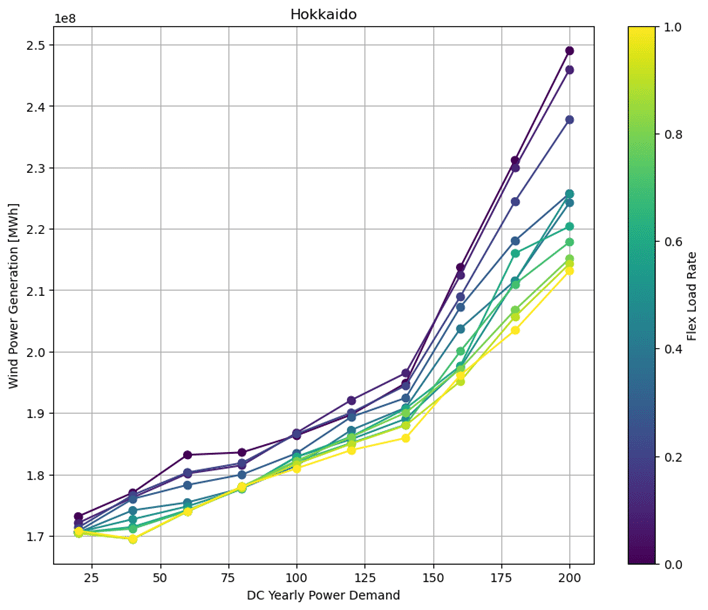
regions = ['Hokkaido', 'Tohoku', 'Kanto', 'Chubu', 'Kansai', 'Chugoku', 'Shikoku', 'Kyushu', 'Okinawa']import pandas as pd
import matplotlib.pyplot as plt
import numpy as np
def plot_fig1(region, csv_path):
# Load the data from the CSV file
data = pd.read_csv(csv_path)
# Map 'Flex Load Rate' to a color gradient
norm = plt.Normalize(data['Flex Load Rate'].min(), data['Flex Load Rate'].max())
colors = plt.cm.viridis(norm(data['Flex Load Rate']))
# Create a figure and axes for the plot
fig, ax = plt.subplots(figsize=(10, 8))
# Group by 'Flex Load Rate' and plot lines
for rate, group in data.groupby('Flex Load Rate'):
sorted_group = group.sort_values('DC Yearly Power Demand')
ax.plot(sorted_group['DC Yearly Power Demand'], sorted_group[region],
marker='o', linestyle='-', color=plt.cm.viridis(norm(rate)))
# Create a scatter plot with color gradient
sc = ax.scatter(data['DC Yearly Power Demand'], data[region], c=colors)
# Adding the color bar
sm = plt.cm.ScalarMappable(cmap='viridis', norm=norm)
sm.set_array([])
fig.colorbar(sm, ax=ax, label='Flex Load Rate')
# Set the title and labels
ax.set_title(csv_path)
ax.set_xlabel('DC Yearly Power Demand')
ax.set_ylabel(region)
ax.grid(True)
# Display the plot
plt.show()
# ../result 内にあるcsvファイルを探して,リストで返す
import os
def find_csv_files(directory):
csv_files = []
for root, dirs, files in os.walk(directory):
for file in files:
if file.endswith('.csv'):
csv_files.append(os.path.join(root, file))
return csv_files
file_list = find_csv_files('../result')
file_listimport pandas as pd
import matplotlib.pyplot as plt
import numpy as np
def plot_all_regions(regions, csv_path):
# Load the data from the CSV file once for efficiency
data = pd.read_csv(csv_path)
# Create a single figure with subplots arranged in 5 rows and 2 columns
fig, axes = plt.subplots(5, 2, figsize=(15, 30)) # Adjust the figsize as needed
axes = axes.flatten() # Flatten the axes array for easier iteration
# Map 'Flex Load Rate' to a color gradient
norm = plt.Normalize(data['Flex Load Rate'].min(), data['Flex Load Rate'].max())
# Iterate over regions and axes together
for ax, region in zip(axes, regions):
# Apply colors based on 'Flex Load Rate'
colors = plt.cm.viridis(norm(data['Flex Load Rate']))
# Group by 'Flex Load Rate' and plot lines
for rate, group in data.groupby('Flex Load Rate'):
sorted_group = group.sort_values('DC Yearly Power Demand')
ax.plot(sorted_group['DC Yearly Power Demand'], sorted_group[region],
marker='o', linestyle='-', color=plt.cm.viridis(norm(rate)))
# Create a scatter plot with color gradient
sc = ax.scatter(data['DC Yearly Power Demand'], data[region], c=colors)
# Set the title and labels
ax.set_title(region)
ax.set_xlabel('DC Yearly Power Demand')
ax.set_ylabel("Wind Power Generation [MWh]")
ax.grid(True)
# Adding the color bar on the right side of the figure
sm = plt.cm.ScalarMappable(cmap='viridis', norm=norm)
sm.set_array([])
cbar_ax = fig.add_axes([0.92, 0.15, 0.02, 0.7]) # Adjust this to fit the layout
fig.colorbar(sm, cax=cbar_ax, label='Flex Load Rate')
# Adjust layout to prevent overlap
plt.tight_layout(rect=[0, 0, 0.9, 1]) # Adjust the rect to leave space for the colorbar
# Display the plot
plt.show()
# Call the function with the list of regions and the path to your CSV file
plot_all_regions(regions, '../result\\solar_capacities.csv')import pandas as pd
import matplotlib.pyplot as plt
import numpy as np
def plot_all_regions(regions, csv_path):
# Load the data from the CSV file once for efficiency
data = pd.read_csv(csv_path)
# Create a single figure with subplots arranged in 2 rows and 5 columns
fig, axes = plt.subplots(2, 5, figsize=(25, 10))
axes = axes.flatten() # Flatten the axes array for easier iteration
# Map 'Flex Load Rate' to a color gradient
norm = plt.Normalize(data['Flex Load Rate'].min(), data['Flex Load Rate'].max())
# Iterate over regions and axes together
for ax, region in zip(axes, regions):
# Apply colors based on 'Flex Load Rate'
colors = plt.cm.viridis(norm(data['Flex Load Rate']))
# Group by 'Flex Load Rate' and plot lines
for rate, group in data.groupby('Flex Load Rate'):
sorted_group = group.sort_values('DC Yearly Power Demand')
ax.plot(sorted_group['DC Yearly Power Demand'], sorted_group[region],
marker='o', linestyle='-', color=plt.cm.viridis(norm(rate)))
#原点を通る
ax.plot([0, 1], [0, 1], color='black', linestyle='--')
# Create a scatter plot with color gradient
sc = ax.scatter(data['DC Yearly Power Demand'], data[region], c=colors)
# Set the title and labels
ax.set_title(region)
ax.set_xlabel('DC Yearly Power Demand')
ax.set_ylabel(file )
ax.grid(True)
# Adding the color bar on the right side of the figure
sm = plt.cm.ScalarMappable(cmap='viridis', norm=norm)
sm.set_array([])
cbar_ax = fig.add_axes([0.92, 0.15, 0.02, 0.7]) # Adjust this to fit the layout
fig.colorbar(sm, cax=cbar_ax, label='Flex Load Rate')
# Adjust layout to prevent overlap
plt.tight_layout(rect=[0, 0, 0.9, 1]) # Adjust the rect to leave space for the colorbar
# Display the plot
plt.show()
# List of regions you want to plot
regions = ['Hokkaido', 'Tohoku', 'Kanto', 'Hokuriku', 'Chubu', 'Kansai', 'Chugoku', 'Shikoku', 'Kyushu', 'Okinawa']
for file in file_list:
try:
plot_all_regions(regions, file)
except:
print(f"Error: {file}")
# # Call the function with the list of regions and the path to your CSV file
# plot_all_regions(regions, '../result/onshore_wind_supply.csv')
import pandas as pd
import matplotlib.pyplot as plt
import numpy as np
def plot_fig1(region, csv_path):
# Load the data from the CSV file
data = pd.read_csv(csv_path)
# Map 'Flex Load Rate' to a color gradient
norm = plt.Normalize(data['Flex Load Rate'].min(), data['Flex Load Rate'].max())
colors = plt.cm.viridis(norm(data['Flex Load Rate']))
# Create a figure and axes for the plot
fig, ax = plt.subplots(figsize=(10, 8))
# Group by 'Flex Load Rate' and plot lines
for rate, group in data.groupby('Flex Load Rate'):
sorted_group = group.sort_values('DC Yearly Power Demand')
ax.plot(sorted_group['DC Yearly Power Demand'], sorted_group[region],
marker='o', linestyle='-', color=plt.cm.viridis(norm(rate)))
# Create a scatter plot with color gradient
sc = ax.scatter(data['DC Yearly Power Demand'], data[region], c=colors)
# Adding the color bar
sm = plt.cm.ScalarMappable(cmap='viridis', norm=norm)
sm.set_array([])
fig.colorbar(sm, ax=ax, label='Flex Load Rate')
# Set the title and labels
ax.set_title("Hokkaido")
ax.set_xlabel('DC Yearly Power Demand')
ax.set_ylabel("Wind Power Generation [MWh]" )
ax.grid(True)
# Display the plot
plt.show()
plot_fig1("Hokkaido",'../result/onshore_wind_supply.csv')for r in regions:
print(f"Plotting for {r}")
for f in file_list:
try:
plot_fig1(r,f)
except:
print(f"Error in {f} for {r}")この記事が気に入ったらサポートをしてみませんか?
