
[MyVket] How to take and use Avatar Maker backup data
🔶 Now you can back up your data

It is now possible to save the original data of the avatar you are editing or the avatar you want to use for changing clothes!
If you feel that the previous data is lost every time you change clothes, or if you find it troublesome, please try it!
🔹How to do it
① Click the "backup icon" of the avatar you want to back up from the avatar management screen.

② Enter the edit screen from the new avatar creation and click the "backup icon" on the right side

③ Select and open the backup data

④ When the reading is completed, a command will be issued
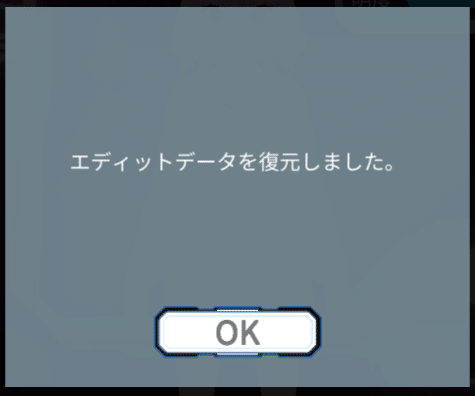
The backup data has been reflected!

When you want to change only the clothes, we think it will be very convenient if you save the backup data and change the clothes as needed!
That's all for the update content!
The range of avatars you can create has expanded!
Please touch it now.
Click here for My Vket 👇
Check Twitter for the latest information on My Vket!
Recommended articles

この記事が気に入ったらサポートをしてみませんか?

