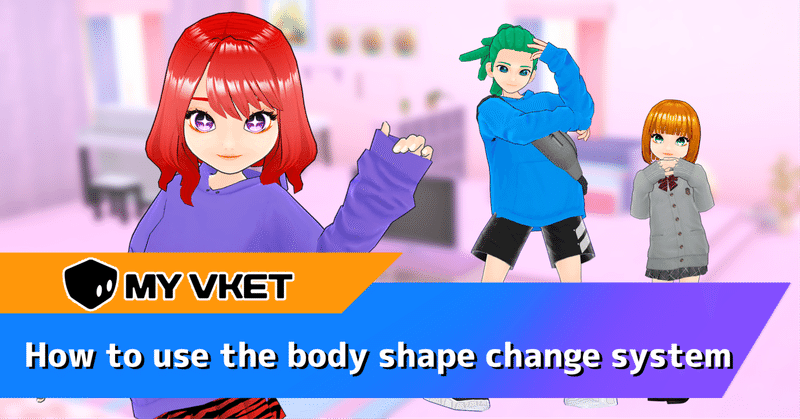
[MyVket] How to use the body shape change system
"Body shape change system" newly added in the Avatar Maker update.
This time we will introduce how to use it!
Now you can create tall avatars and small avatars.
Please try!
🔶 How to use the body shape change system
Open the avatar editing screen as usual.
Click the icon with a person and a memory in the upper left corner of the screen.

We switched to the mode to change the body shape.

You can change the body shape by moving the slider displayed on the left side of the screen.
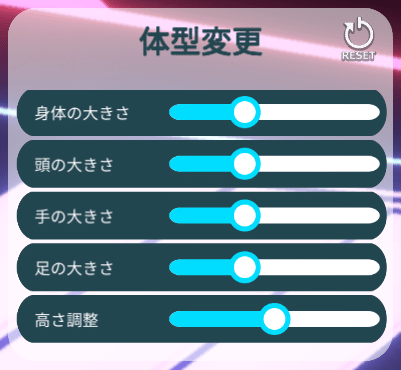
🔹Description of each slider and item
You can change your height by moving the "body size(身体の大きさ)" slider.
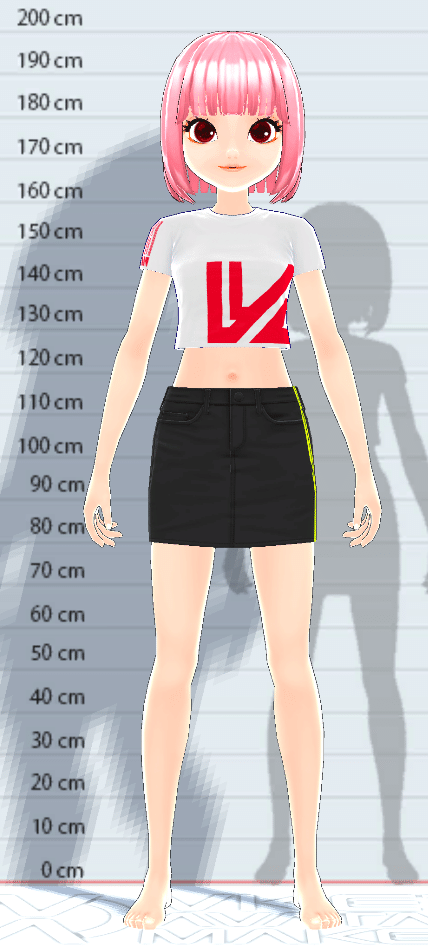
You can change the size of the head with the "Head size(頭の大きさ)" slider.
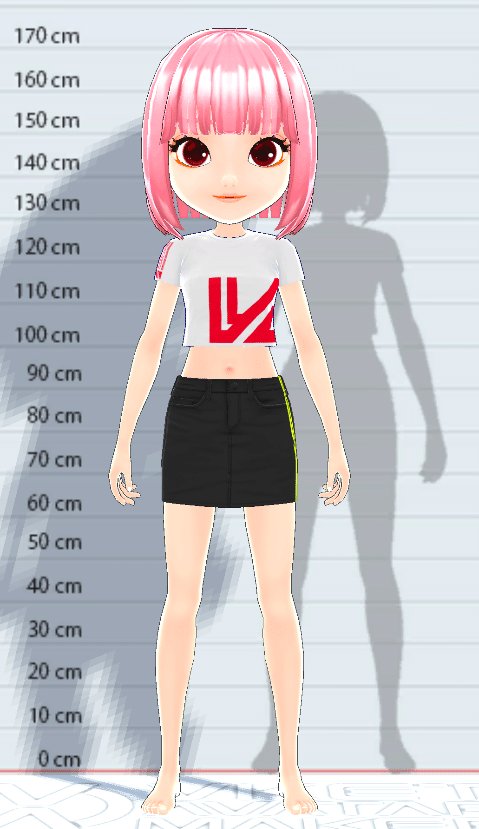
You can change the size from the wrist to the fingers with the "hand size(手の大きさ)" slider.
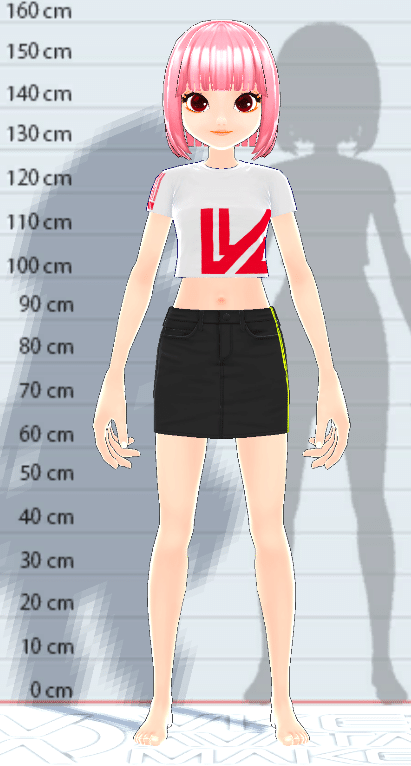
You can change the foot size below the ankle with the "Foot size(足の大きさ)" slider.
If you change only the size of the feet, it will be buried in the ground, so "height adjustment(高さ調整)" is necessary at the same time.
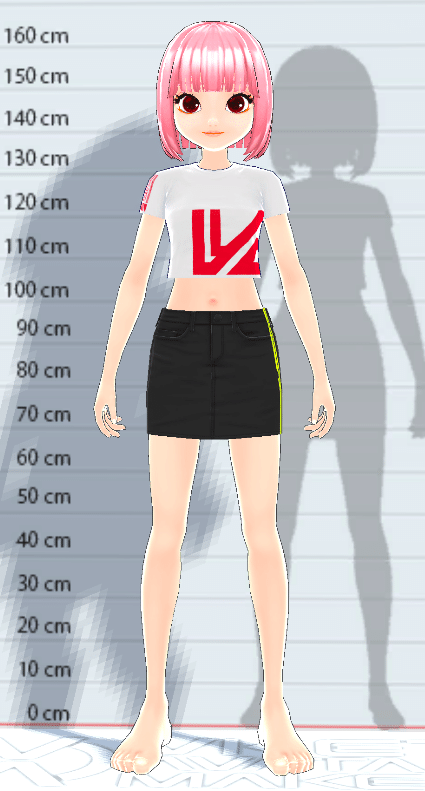
🔶We just made an avatar
We tried to aim for a cartoon style head and body.
Compared to the original silhouette, the avatar is smaller and cute!
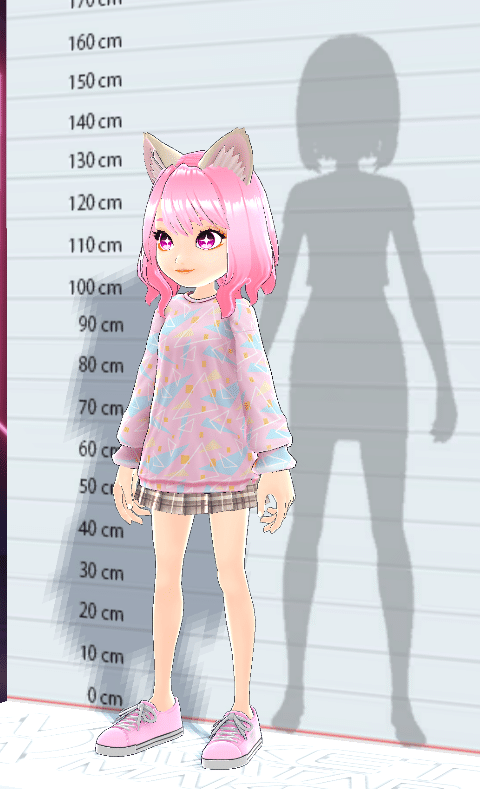
We also tried a good-looking avatar!
The theme is "people who are likely to be on the capture wing".
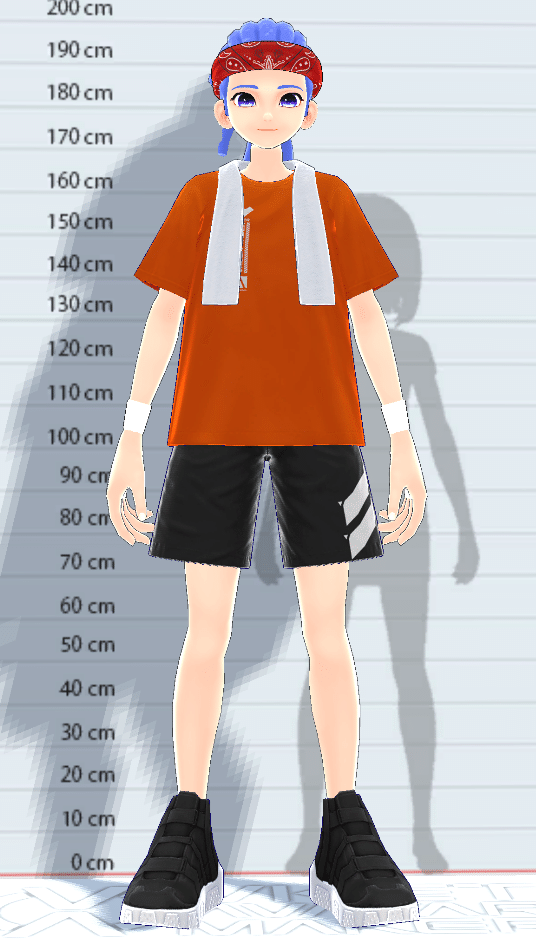
That's all for the update content!
Enjoy the new elements now!
Click here for My Vket 👇
Check Twitter for the latest information on My Vket!
Recommended articles

この記事が気に入ったらサポートをしてみませんか?

