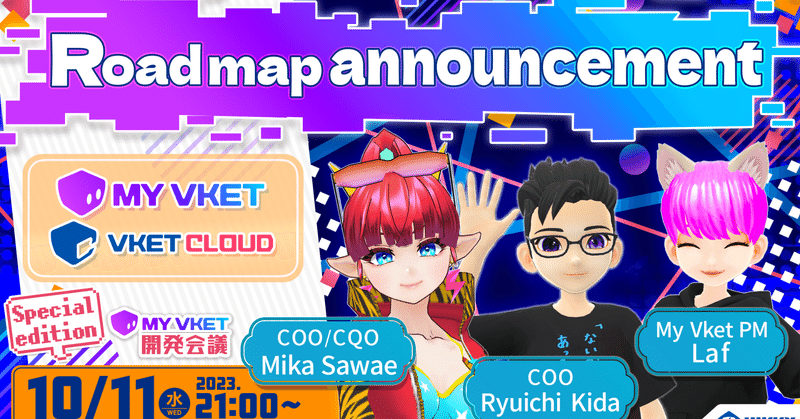
[Latest update information! ] My Vket Development Conference Special Edition Summary (Part 2)
🔶About “My Vket Development Conference” distribution

This is a distribution that introduces the development progress of My Vket and Vket Cloud , as well as user activities, ideas, comments, etc.
Since there is a large amount of information in this announcement, we will explain it in two parts. Click here
for the first part, which summarizes the development thoughts and roadmap details . In the second part , we will introduce each update in detail.
🔹What is "My Vket"?
Metaverse service that you can enjoy in your browser!
You can easily create an avatar and create your own room.
🔹What is "Vket Cloud"?
Metaverse development engine!
You can create a metaverse space that can be accessed with a web browser.
🔹MC
mei (My Vket / Vket Cloud PR/Community)
Ryuichi Kida (COO Vket Cloud Development Manager)
Raf (My Vket Product Manager)
Iwahana (Vket Cloud SDK / Scene Builder Director)
Mika Sawae (COO/CQO Creative Director)
Keiichiro Ikura (PR User Communication)
Click here for archive video
🔶Vket Cloud update information summary

🔹Vket Cloud SDK major update
The current version is 5.4, but it suddenly updates to 9.1.
Versions 6 to 8 were under development for internal use, but
with 9.1 we are finally able to deliver them to everyone.
Version 9.1 will add many useful features.
However, since we cannot introduce them all,
We would like to introduce three of them.

installation wizard

Previously, when installing the Vket Cloud SDK,
you could only download the latest version by default, but now you can choose between the stable version and the latest version
by using the installation wizard . Furthermore, settings and version changes are also easier.
Change movement speed
We will implement a gimmick that changes the player's movement speed, which has been requested a lot.
If you want to change the speed from the beginning,
you can set it from ``Player'' in ``World'' in Unity.
It is also possible to change it as a gimmick.


You can now enter specific areas and
change speed with buttons.
Since you can adjust multiple speeds in one world,
you can express various speeds.
look at camera
The name used to be ``Billboad,'' but
the name has changed to ``Look at Camera.''
What it does is that it keeps looking at you.
You can make speech bubbles etc. easier to read by keeping them facing the camera.
It is inside HeoObject, so please try using it.

🔹Now offering 3D models and gimmick data!

We will start providing 3D data and world gimmicks that can be used for world creation .
You can download data from the store site and
bring it to Unity.
We will also be handing out clocks and the speech bubble gimmicks that we introduced earlier.
Some of the screen sharing functions that were previously distributed in My Vket
will also be distributed as an activity class.

Initially, only official items will be available, but
in the future we plan to allow users to distribute and sell their data as well.
However, please note that assets that are registered in the My Vket store and can be used for commercial purposes
will also be displayed here.
🔹New plan now available!


Currently there is only a free plan, but a paid plan will start.
"Basic Plan" that allows team development,
"Business" and "Business Plus" for businesses will be launched. We assume that creators who can create worlds will use the free or basic version. Basic also includes a feature that allows multiple people to develop the game, and we plan to add features such as increasing the number of people in the world in the future.
In addition, the keyword for this plan is
``no restrictions on creative expression'' regardless of the price form.
In other words, you can create a world using all the features with any plan, but
each plan comes with options that are convenient for creation.
For example, you can hold paid events with the free plan, but
with the business plan, you can do it even if you don't have the skills to create a venue.
🔹 Scene builder beta version introduced!

Scheduled for the first half of 2024, it will be possible to create worlds without Unity! We would like to introduce "Scene Builder" , which
was envisioned from the beginning of Vket Cloud's development, to the point where it can finally be made public.
The current UI is under development and we plan to make it even easier to use. It runs on your browser, so no installation is required.

While maintaining the Unity-like operation feel,
we will also be able to use the familiar settings of the Vket Cloud SDK. Furthermore, it has many useful functions, such as being able to immediately test by pressing the play button for testing, and
being able to rewrite scripts there .
In theory, it seems that it can be run on a smartphone, but
we would like to make it work stably on a smartphone as well.
Next, we will introduce updates to My Vket!
🔶MyVket update

🔹Items can now be sold between users!
Users can now sell paid items to each other. You will be able to list
the avatars and furniture you have created at any price you like. Up until now, the Vket Store had a process of ``downloading what you bought'' and then ``embedding it in Unity,'' which limited the number of people who could buy and sell it. With My Vket , you can sell by simply uploading the VRM file and GLB file , and the purchaser can use the convenient function within My Vket as soon as they press the get button. I'm glad that even users who can't use Unity can buy it right away.
Regarding paid sales, we will start with the official version first, and
it will be available to users after the beginning of 2024, so
please look forward to it.
By the way, free products can still be listed, so
we would be happy if creators could register more and more!
🔹Avatar Maker has been renewed!

A pop image to match the August update.
Furthermore, icons that were previously difficult to understand
will be made more intuitive and easier to understand.
Although it looks very different,
the layout hasn't changed that much, so
users who have been using it until now can use it with confidence.
A color palette has been added to change colors,
allowing you to change colors with one button.
Furthermore, we plan to increase the number of facial variations in the future.
The number of beasts will also increase.
🔹Halloween items are now available!

Since it's October, we're planning to provide Halloween assets!
We haven't been able to put out seasonal items for a long time, but We
were finally able to put them out.
You can cosplay with just one click, so
enjoy Halloween on My Vket too!
Scheduled to be updated in November 2023
🔹Open event registration function!

Sorry we made you wait! Users can now freely register
events that until now only administrators could register ! (Actually, we had to register manually, so this is very helpful!) You can register events of any size, so we would be happy if you could hold many events! This feature is scheduled to be available from November onwards.
🔹Added browser notification function!

This is also scheduled to be updated after November, but
browser notifications will be sent to MyVket.
When a person who is registered as a friend registers for an event,
you will receive notifications such as direct mail, so
you can catch various information in real time.
It may be a while yet, but we are also developing a notification when you come to your room!
🔹You can turn your avatar into an NPC!

Now you can always leave your avatar in a room that used to be empty and lonely. We are developing movements that look like real life, such as
random walking and motion . We also plan to make conversation more enjoyable. There is also a future where my avatar will entertain customers!
🔹Room UI has been renewed!

Due to the increase in various functions and the addition of furniture, we
will review the parts that were becoming difficult to use due to the increase in information andchange the design and UI. The UI has been redesigned to be easier to understand and use, such as adding a button explanation panel and categorizing warehouses . By the way , we are also planning to add a gimmick that will allow the menu to move quickly when you swipe it.
🔹You can save up to 3 room layouts!

Previously, you could only overwrite one room, but now
you can save up to three.
You will be able to save what you are creating and re-edit it later, or
change the room according to the TPO.
🔹Added giant monitor!

Adds a larger version of the monitor object for screen sharing .

As you can see by comparing them, they are so different!
It will be huge!
Update scheduled for December 2023
🔹Introducing a moving window in the background!

It's hard to understand because it's an image, but
we'll implement a window where the background outside the window flows.
Now you can feel the depth and
express various worldviews!
That's all for this announcement.
There are also plans for additional features that were not mentioned
(such as being able to change the size of the room), so
We hope to be able to tell you more about them in the future!
🔶Next distribution

10/25 (Wed) 21:00~ JST (2023)
We are planning to deliver new update information!
This is the summary of My Vket Development Conference [Special Edition] (Part 2)!
Please look forward to next time!
We also accept questions on Vket Cloud's official Discord server, so
please feel free to use it.

Check out the latest information on My Vket on Twitter!
Recommended articles


この記事が気に入ったらサポートをしてみませんか?
