
Introducing how to enjoy My Vket! You will know the functions and tools!
"My Vket" was released on December 13th.
You must be really curious what kind of functions it has!
This time, we will introduce what you can do with My Vket and how to enjoy it.
(Effective functions as of 2022.12.11 / Functions are scheduled to increase with updates)
My Vket official website is here.
🔶 Log in

When you open the My Vket page, the cool top page will be displayed first.
Log in using the login button on the top right of the screen.
A Vket account is required, so if you don't have one, we recommend creating one at this opportunity!
When you log in, you will see a screen like this.


Now, let's look at various things!
🔶Create an avatar and set it as my avatar

From the menu on the left, click AVATAR to open the
"Create/Upload Avatar" function . 「アバター作成・アップロード」機能
If you don't have an avatar, let's make one!
When you click "Let's make my avatar!", the Vket Avatar Maker screen opens and you can create it. 「マイアバターを作ってみよう!」

If you want to make an avatar, please use this article! (in Japanese)
Upload your avatar and set it as My Avatar.
You've set it!

The avatar on the top page should have changed from the initial avatar to the set avatar, so let's take a look!
Additionally, clicking this icon

You can move the camera around on the screen and see the avatar from various angles.
If you find a nice avatar, it will be fun to take a closer look at it on this screen!

🔶Create a room and set it as My Room

Next, we will introduce the "ROOM" function that allows you to create your own room immediately on the browser .
Click "Let's make my room" to open the ROOM creation screen. 「マイルームを作ってみよう」
Place your favorite furniture on the browser...

置ける家具のバリエーションが豊富!

Create your own favorite room!
When completed, when you open My Page, the room you created earlier is registered.

Visit your friends' rooms, hold home parties, and find your own way to enjoy yourself!
🔶 Let's go to various worlds

Eventually, you will be able to visit the world of Vket Cloud from My Vket.
User-created worlds have already been released in the beta version of the Vket Cloud SDK.
You can already go out to play, so if you are interested, please visit various worlds!

🔶Create your profile

You can set your profile from the top page of My Vket.
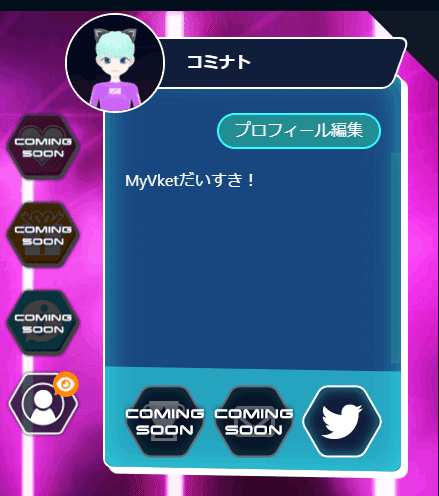
When the setting is completed, it will also be displayed on the top page.
Please set it as you like and use it for an exchange!
You can also share your profile by clicking the Twitter icon. Find new friends to meet!
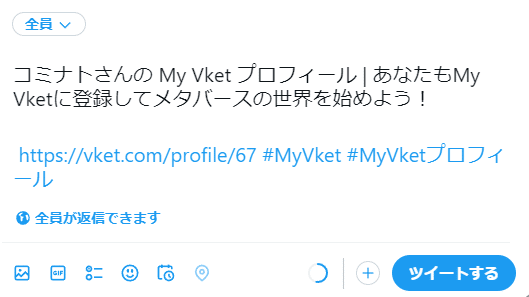
🔶Enjoy the event

My Vket will hold events using the ROOM function and Vket Avatar Maker.
We will be planning events that can be enjoyed for a limited time like the virtual market, as well as events where you can enjoy interacting every day, so please look forward to it!
🔶 let's go shopping

You can purchase 3D avatars and items at Vket Store!
Many creator works have already been posted, so if you enjoy modifying avatars and creating worlds, please take a look.

That was the introduction of how to enjoy My Vket.
It will be updated more and more in the future, so please wait for the new release.
Check Vket Cloud official Twitter for the latest information about My Vket!
For more information on Vket Cloud, visit the official website

この記事が気に入ったらサポートをしてみませんか?
