
A Personal Drum and Bass DJ how to
I am doing something like a DJ in VR. I took a DJ course at a music school for a moment, but I have no systematic training. My main focus is Drum and Bass, and I'm also digging into PsyTrance a bit. The following are personal notes! I am compiling them based on past findings, but please do not take them as a reference, as they are not properly done.
Collecting tracks
Understanding Trends
Artists and labels Instagram ... see where to follow them here!
Share my friends' music talk (visit Discord servers of DJ-related communities)
Radio program "D&B SHOW-Localize!" There is information on the Japanese club DnB scene.
Notification of DnB-related channels my following on YouTube
UKF … Check out new music releases
dnballstars … Learn about hype songs and arrangements from the sets of famous DJs
Let it roll Festival … Watch festival recordings to learn how to act the songs.
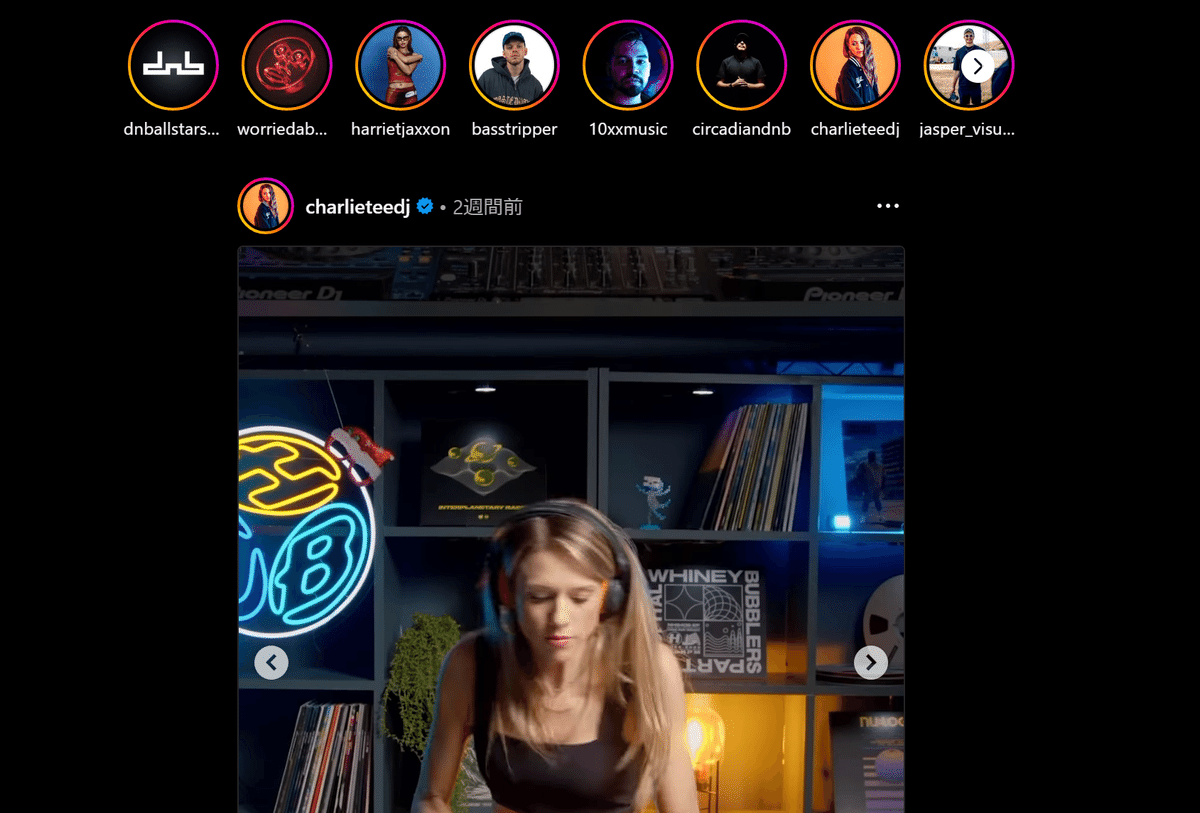
Where to collect songs
Tidal Daily Discovery
To leverage across multiple music distribution services (ex. Spotify -> Tidal), I use a playlist management service called Soundiiz.
Major labels
Each label has its own artists and music trends. It is highly recommended to keep listening to songs on each labels.
Hospital Records(UK)… Established in 1996 by London Elektricity
Critical Music(UK) … Established in 2002 by Kasra
Shogun Audio(UK) … Established in 2004 by Friction and K-Tee
Metalheadz(UK) … Established in 1994 by Goldie
RAM Records(UK) … Established in 1992 by Andy C and Ant Miles
Elevate Records(UK)
Liquidcity(Dutch) … Established in 2008 by Maduk
MonsterCat(Canada) … Established in 2011
Eatbrain(Hungary) … Specialized in Neurofunk. Established in 2011
Subgenres
Dancefloor DnB … The melodies and tunes are clear, and there are many vocal pieces.
Neurofunk … The one that is loud, heavy and rousing.
Jump Up … It's heavy sounding and bouncy with a few notes.
Jungle … The kind that sounds fast-paced breakbeats.
Ragga Jungle … Jungle with a reggae flavor.
Liquid DnB … A smooth, moist sounding one.
This video was easy to understand for the subgenre explanation of Drum and Bass.
Artists by Country
It is interesting to see that artists I know well are from unexpected countries.
Austrian DnB … Mefjus, Dossa&Locuzzed, Camo&Krooked
Russian DnB … Teddy Killerz, Gydra
Belgian DnB … Basstripper, Murdock
Dutch DnB … Maduk, Noisia, Lexurus
NZ DnB … State of Mide
Japanese DnB … lapix, Maozon
Famous songs that often appear in every set
Categorizing tracks
The following is my personal way of categorizing tracks (with duplicate songs across playlists) I create the following playlists on the DJ app, and as I get new tracks, I distribute them somewhere.
Standards
DnB_Song_Bangers … Famous tracks that appear at any time
DnB_Song_NewRelease … Latest tracks I want to mix
Genre classification
DnB_Genre_DanceFloor … Subgenre Classification
DnB_Genre_NeuroFunk … Subgenre Classification
DnB_Genre_JumpUp … Subgenre Classification
DnB_Genre_Jungle … Subgenre Classification
DnB_Genre_Liquid … Subgenre Classification
DnB_Genre_Tech … Subgenre Classification, electronic sound-driven tracks that are difficult to classify
Elemental classification
DnB_Essence_Vocal … Tracks with vocal-part.
DnB_Essence_Rap … Tracks with rap-part.
DnB_Essence_Funny … Tracks with funny memes.
Taste classification
DnB_Taste_Rock … Rock-ish track.
DnB_Taste_Ratin … Latin-like track.
DnB_Taste_R&B … R&B-like track.
DnB_Taste_Raggae … Reggae-like track.
DnB_Taste_Fast … Fast rhythm track.
DnB_Taste_Slow … Slow rhythm track.
DnB_Taste_Cover … Cover track.
Role classification
DnB_Role_Starter … Tracks that can be mixed for the opening.
DnB_Role_Closer … Tracks that can be mixed for the closing.
DnB_Role_Buildup … Tracks with strong build up.
DnB_Role_Drop … Tracks with strong drop.
DnB_Role_Break … Tracks to mix for a break.
The role classification is especially useful when considering the set list, and when searching for tracks based on the overall structure, I look at the tracks used for opening and closing.
Arranging a set list
Ideas on what to structure from
This is a topic that is so different for each person that I hesitate to write about it, but there is a big difference between personal DJing and receiving an offer to do so.
Examples of when I do DJing personaly (or when my heart is ignited)
When I get agitated by my favorite artist's new song and want to do something immediately.
When I watch a video of a festival on YouTube and cry at the flashy opening.
When I want to try out a connection or technique in front of audience.
Most of my motivation comes from technical challenges.
When I received an offer to be a DJ on VRSNS, I consider these things:
Time commitment ... 45 or 60 minutes. Since Drum and Bass uses a large number of tracks (usually a little over 50 for a 60-minute set), this difference will affect the preparation time.
The purpose of the event, the theme ... whether or not a genre is set. Events with a theme are usually high level.
Other DJs ... I listen to other DJs' mixes before the event. In the case of Drum and Bass, I think of it as a mash-up game, so I personally don't care if the tracks are the same or not.
Order of the timetable ... I think I have to think about the order of the first and the last DJs. In the past, I used to think about the role of the first performer, but recently, I don't worry about it much anymore, for the freedom of the event. (I think one of the reasons is that due to the streaming method, we can't continuously switch with the next DJ).
Commonalities of the audience, atmosphere ... If you know what kind of community the guests come from, you may be able to prepare something that they can smile about. The meaning of the event will differ depending on whether the audience is looking forward to the content of the event itself or the gathering itself. I thought.
Time of day ... If the guests are normally sleeping or tired from dancing, It may make some kind of consideration for them.
These are my concerns. There are so many points to delve into here that it would take a whole article on this subject, but I will only give an overview here.
How to fit it into my time
After the set list is assembled, count the seconds from the start of the track to the point where the transitions begin.
Add them all together to calculate the total number of minutes.
Google Splead Sheet is used for the calculation.
Since there is time for the DJs to change, the time table should be kept to about 95% of the total time available. It is going to be safe.
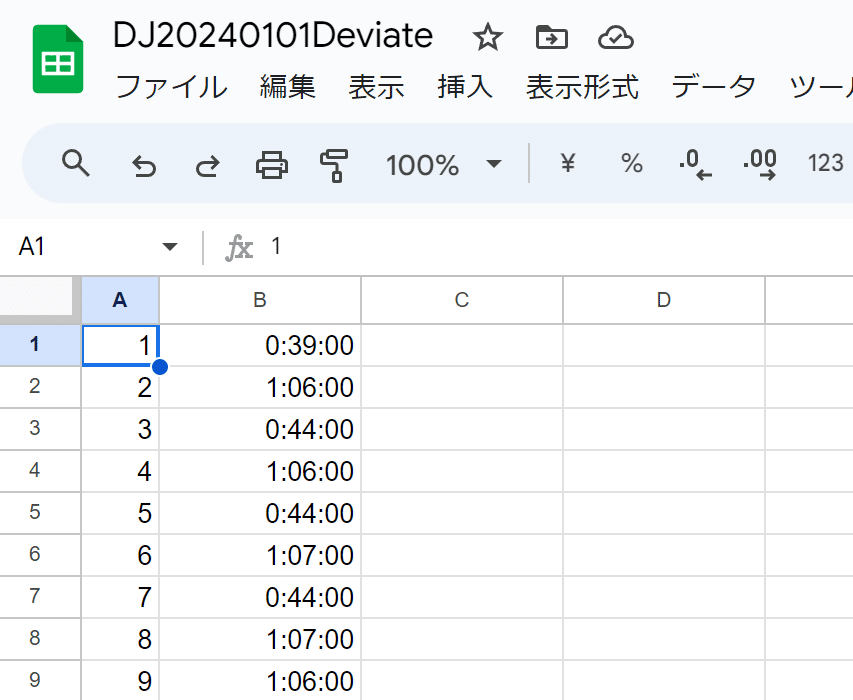
My personal idea of how to assemble a set list
I am trying to create changes throughout the set to keep the audience from getting bored. In order to make it easy to understand the breaks in the changes, I set time allocations for each part and the number of tracks in that part as a guide.
5 parts in total (1 hour structure)
Opening (00:00 - 03:00, approx. 3 tracks): I choose a sound that either grabs the audience's attention, gets them used to the sound, or serves as an entrance to the story that is about to begin. Multiple intro-friendly tracks can be connected or layered to create thickness.
Part A (03:00 - 18:00, approx. 15 tracks): I consider two options: to connect the opening with a flashy build-up and drop, or to warm up gradually. After that, I will switch songs at a steady tempo in a certain key and pace; if I do include a Break, it will only be short. The track at the end of this part will be brought to a big Break.
Part B (18:00 -30:00, approx. 8 tracks): At the beginning of the break of the previous track, a song with a different taste (often vocal) is layered from the introduction. The A part will be a more energetic tracks, so the number of notes may be reduced, or a tricky mix may be used, or a subgenre may be specialized. At the end, I add another break to change the atomosphere.
Part C (30:00-50:00, approx. 20 tracks): After the break, I will start the uphill slope again, but to keep the music selection similar to Part A, I will mix DnB mixes of well-known songs, or remove only the vocals of famous songs and add them to the DnB beat pattern. This is also the part where I play with the DnB beat patterns by adding the vocals of well-known songs.
Part C (30:00-50:00, approx. 20 songs): After the break, I will start the uphill slope again, keeping the music selection similar to Part A, I will mix DnB remixes of well-known songs, or adding the vocals of famous songs to the DnB beat pattern.
Closing (50:00-57:00, approx. 4 songs): The last track (often a bright song with vocals) is decided first, and 3-4 tracks are arranged in reverse order to finish there.
How to transition
Sense of Time
DnB has a BPM of around 174. (Some DJ apps use 1/2 numbers.) The structure of dance music (Intro, Verse, Buildup, Drop, Break, and Outro) is divided into approximately 16 bars. 8 bars at 174 BPM is about 11 seconds.
From the beginning of the track to the kick changeover ... 8 bars (11 seconds) or 16 bars (22 seconds) or 32 bars (44 seconds)
Time when the main part is playing ... 16 bars (22 seconds) or 32 bars (44 seconds)
Time from the beginning of the next track until the fader is lowered ... 8 bars (11 seconds) or 16 bars (22 seconds)
So, the time per track to be counted in the set list is
44 seconds in the shortest case
1 minute and 06 seconds for slightly longer
1 minute 28 seconds for longer
If the time is longer than that, it is mostly used when changing energy the at the break, or when playing the closing track to the end.
Where to cue
The rules vary from person to person, but the four basic places are as follows. (color names are the default colors for Serato DJ's hot cue)
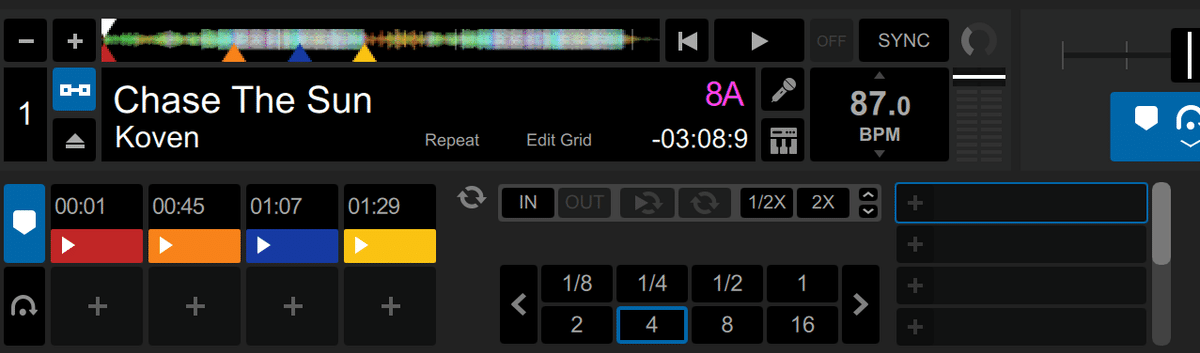
Red ... where I start that track
Orange ... where I put the kick of the track (make it the main part of the sound)
Blue ... Where I layer the next track
Yellow ... where I exit the track
The remaining four hot cues can be used. The remaining four hot cues can be used for other purposes, such as to add another start and end points, or for sampling the song's characteristic sounds.
For cueing, use the "Beat Jump" function of Pioneer DJ controllers to set the jump width to one bar, and match the timing when the switching point between the previous song and the next track. From there, moving back 8 or 16 bars with two decks ato the same time, It is useful to hit the blue cue for the previous track and the red cue for the next track.
Harmonic mixing
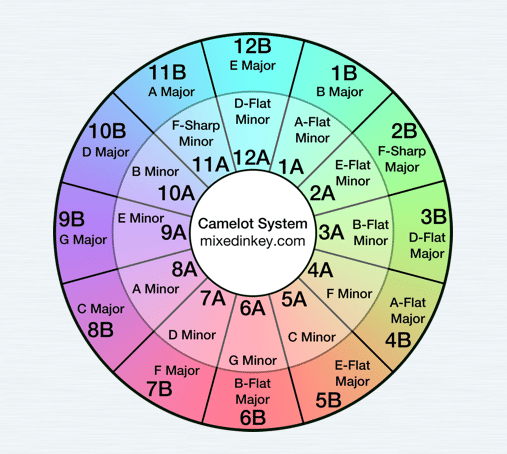
Patterns are shown based on the numbers in the "Circle of 5ths," which is a table of 5th degree progressions. This chart is used as a guide to how the music will sound when transitioned to the adjacent key.
For long mixes or mash-ups: same key ex. 4A -> 4A
When I want to add slight changes: shift by one ex. 4A -> 5A, 9A -> 8A
When I want to increase energy (appears on lots of cut-ins):
+2 shifts ex. 5A -> 7A, 12A -> 2A *one key up
+6 shifts ex. 1A -> 7A, 12B -> 6B *This is called "back code"
-3 shifts ex. 7A -> 4A, 2A -> 11A *Same as +9 shift
I use these as a guide when I look for tracks to connect, but sometimes it is necessary not to be too bound by them. I also DJ PsyTrance, and sometimes I like to replace the bass in a track that is not in key at all, because it gives me a unique floating feeling (especially -3 shifts).
Transition Patterns
Continuous Drop: The end of the previous track's drop -> the start of the next track's drop (start from 8 bars before the previous track drop’s end), often in a certain key such as 4A.
Create unexpectedness Cut-in: It is better to have commonalities between the tracks will be transiton(for example, similar rhythm tracks), but I can create aggravation by momentarily changing to a different track, such as switching tracks at the timing of the Drop after BuildUp. The key is to operate the vertical fader in a crisp and clear manner! (Be sure to listen to the CUE of the deck you are switching to so that you can do this with the utmost precision.)
Create a bottom of valley
Lay intro on break: Lay intro of the next track on the first measure of break after the end of Drop of the previous track -> Vertical fader Max at the beginning of Verse of the next track.
Lay intro on Outro: Lay intro of the next track on the first measure of the beginning of Outro of the previous track.
Running up a mountain: Align the drop of the previous track with that of the next track, and create a mix start point 8 or 16 bars before the drop. Adjust the kick sound so that it does not flutter. Make a double drop or converge on the drop of the next track.
Tips for mixing
EQ manipulation to soften muddy sound
EQ manipulation is crucial when layering over long periods of time.
For example,
In preparation before layering a track, I usually leave the vertical fader at about 0% or 60% (100% when cutting in), the EQ at about 0 or 8 o'clock for lows, top for mids, and 10 o'clock for highs.
The low-EQs are switched when the next track comes in earnest with transitions. Whether to replace it completely or to keep some of the low-EQs from the previous song is determined by keeping in mind that the total amount of bass should not change drastically from what it was before.
If there is no need to intentionally use a sound from the previous track (such as a distinctive phrase or a call), leave the vertical fader of the previous track down to about 80%.
If one of the tracks has gone into Break and one track is still in Intro, completely removing the low-EQs will make the overall sound faint, so in such cases, add low-EQs to both tracks.
If I feel that the high shuffling sound is off and uncomfortable, remove about half of the high-EQs from the non-main track. If it removed too much, the contours of the track will be blurred, so adjust accordingly.
The mid-EQs contains vocal and pad sounds, but too much layering can make them sound fuzzy, so in such cases, remove the sound of the non-main track as needed.
When changing the tune or BPM significantly by mixing different genres
When there is no rhythm track, such as in the case of a break, it is a chance to make a big change. We can also use the "STEM" function to keep only the vocals of the previous track.
When I want to make a cool cut-in
At that time, it is best not to rely on the bar divisions assigned by the DJ app (even if it made grid corrections). When cutting in, to avoid creating groove discrepancies between different tracks, look at the kick sound part of the waveform and cue it in detail or fine-tune the jog to match. A well-timed transition will sound natural.
Techniques used in transitions
How to use loop function
In rhythm pattern repeats ... I use it when I want to mash up a beat from a different track, or when a planned transision fails and I need to make a placeholder, either a 4-beat or an 8-beat loop.
With manual buildups ... I don't do this very often because it's difficult, but I do (sometimes for fun) make the buildup by hand, starting with a single beat and then gradually whittling it down. It's risky, so I never do it when I'm invited... And while you're at it, you'll probably get even more excited if you give the pitch shift effect at the same time! You don't have to use the loop button, you can just put it in SLIP mode and use the Roll function.
Frequently used effects
LowCut Echo ... often used. In transitions, I turn the knob up to about 10 o'clock when I want the end of the previous track to blend in better.
Franger ... I sometimes layer it during buildup, but rarely, since I don't like to apply effects these days.
Trans Gate ... I rarely use it in DnB; in PsyTrance I sometimes use it as an effect since it is a common expression in the original track.
Processing of overlapping vocals from both songs
It is generally not a good to overlap vocals. It is fine if there is an exquisite pause or harmony where one of the vocals enters like a chorus, but if this is not the case, it is advisable to eliminate one of the vocals.
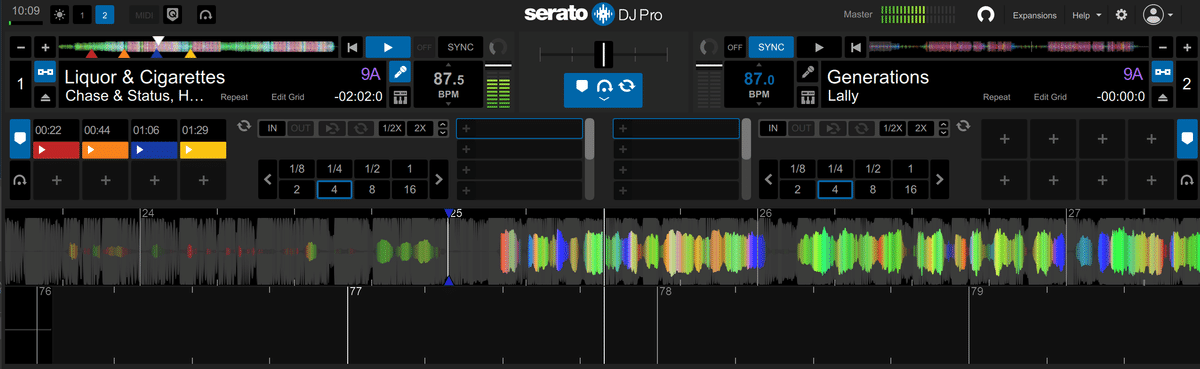
In that case, use the STEM function in Serato DJ to remove the vocal. The sound quality may sound a little strange, but if you want to cover it up, you can use LowCut Echo. The latest DJ controllers have a dedicated STEM button, but my DDJ-1000SRT does not have such a button, so I use the "SLISER" button to call up the STEM function.
Examples of good combination of tracks
Standard track transition
I have picked up only those transitions that I have often seen among overseas DJs and that I remember from my own experience.
Supersonic / Friction -> Back To Your Roots 2021 / Friction, Jonny L
Starship(Original Mix) / Despersion -> Ex Machina / Metrik -> Fly Away / Urbandawn *10xx-san's special
Freefall / Metrik -> Gravity / Metrik *The "sure thing"
Vault / Pendulum -> Block Control(VIP) / Noisia *A.M.C.-san's this
Spider (Optiv & BTK Remix) / Bad Company UK -> Firestarter (Andy C Remix) / The Prodigy, Andy C
Untouchable Funk / Beat Assassins -> Discotheque / Culture Shock
Drop The Pressure (1991 Remix) / Craptone, Mylo -> Illuminate (Sub Focus & Willkinson) / Sub Focus, Willkinson -> Solar System / Sub Focus
It's fun to try layering on an idea on the spot, and it's also fun to have a pattern that says, "This connection feels good!" It gives me a lot of courage when I think of new set list.
Double-drop case study
The double-drop is considered to be a cool technique in DnB. It is a technique in which two different tracks drops are played simultaneously to make them sound like a single song. While both tracks are well-known, the technique requires finding a combination that harmonizes and complements the two, while also coordinating them.
Dreamland / Fox Steavenson + Magnify / Lexurus, Rhode *A brilliant match of rock and trance tones.
Take It Up / Wilkinson, Sub Focus + Return To You / Matrix & Futurebound, Synth System, Anna Simone
Rock it (Wilkinson remix) / Sub Focus + Sientelo / Camo & Krooked + Solar System / Sub Focus *This is a rare triple drop, AndyC-san is genius...
Double-drop requires a lot of research. I am trying various combinations and accumulating what I have discovered. I think it might be better to do a little editing on a DAW to get the sound right.
Some ways to add variety to a track
Overlap a rap track
Rap music can sound like any other music as long as the rhythm is roughly the same, so it is effective when you want to add variety to a track. It is a good idea to use the STEM function to remove all but the vocals and then layer them on top of each other.
How to avoid overlapping famous tracks with other DJs
Since DnB is a mash-up style, famous tracks often overlap with other DJs. If a track is very famous, I will try to use only some of the characteristic phrases or sounds, or I will try to make it sound different by overlapping it with another track (sometimes that is the fun part).
Surprising spleading out from Buildup to Drop
(It would be a shame if the song sounds like that from the beginning without people noticing your ingenuity) This is a connecting method that is better used for well-known tracks. When I move from the familiar build-up to the drop, I will insert a bar of another track to make it unexpected, and then return to the original track. It's just very difficult.
How to add accents to a track
Vertical fader operation
The 1/4bar break just before the drop: This is effective in creating a jolt, so if you have two tracks stacked on top of each other, lower the vertical fader of the other track so that the break stands out.
Using a banger as a single point of reference
It can be interesting to use a hot cue or sampler to call out a characteristic part of a well-known song. It is convenient to apply a hot cue to a track in advance or register a sampler if it is a favorite track. But be careful not to overuse it.
This is just a reminder for myself. By the way, I have published the mixes below. I'm still not very good at it, but I hope you enjoy it!
https://www.mixcloud.com/kohadachan/
I am also looking forward to your DJ invitations.
See you soon!
もしサポートをいただけましたら、制作活動を行う際のソフトウェア、アセットの購入資金に充てたいと思います!
