
Gemini APIとLINE Bot APIを組み合わせたチャットボット(GeminOwl)の構築
はじめに
Gemini APIとLINE Bot APIを組み合わせて、ユーザーと対話するLINE Botを作成していきます。
こちらの記事もおすすめ
環境変数の設定
最初のステップは、Gemini APIキー、LINEのアクセストークン、LINEチャンネルシークレット、NgrokのAuthtokenを`.env`ファイルに設定することです。これにより、機密情報の安全な管理が可能になります。
GEMINI_API_KEY=あなたのGeminiAPIキー
LINE_ACCESS_TOKEN=あなたのLineアクセストークン
LINE_CHANNEL_SECRET=あなたのLineチャンネルシークレット
NGROK_AUTHTOKEN=""Docker環境の構築
次に、`docker-compose.yml`ファイルを作成して、サービスの設定を行います。ここでは、ビルド設定、環境変数、ボリュームマウント、ポート設定、実行コマンドを定義します。
version: '3.8'
services:
geminowl:
build: .
environment:
- GEMINI_API_KEY=${GEMINI_API_KEY}
- LINE_ACCESS_TOKEN=${LINE_ACCESS_TOKEN}
- LINE_CHANNEL_SECRET=${LINE_CHANNEL_SECRET}
- NGROK_AUTHTOKEN=${NGROK_AUTHTOKEN}
volumes:
- .:/app
ports:
- "5000:5000"
command: python gemini_line_bot.pyDockerfileの作成
`Dockerfile`では、Pythonの公式イメージをベースにして、必要なライブラリをインストールします。
# 基本イメージとしてPythonの公式イメージを使用
FROM python:3.11
# 作業ディレクトリを設定
WORKDIR /app
# 必要なPythonライブラリをインストール
COPY requirements.txt ./
RUN pip install --upgrade pip
RUN pip install --no-cache-dir -r requirements.txt
RUN pip install -q -U google-generativeaiLINE Botの実装
`line_bot_base.py`ファイルでは、LINE Botの基本的な機能を実装します。このクラスは、サブクラスによる拡張を想定しています。
# line_bot_base.py
from flask import Flask, request, abort
from linebot import LineBotApi, WebhookHandler
from linebot.exceptions import InvalidSignatureError
from linebot.models import MessageEvent, TextMessage
class LineBot:
def __init__(self, access_token, channel_secret):
self.line_bot_api = LineBotApi(access_token)
self.handler = WebhookHandler(channel_secret)
def create_app(self):
app = Flask(__name__)
@app.route("/", methods=['POST'])
def callback():
signature = request.headers['X-Line-Signature']
body = request.get_data(as_text=True)
app.logger.info("Request body: " + body)
try:
self.handler.handle(body, signature)
except InvalidSignatureError:
print("Invalid signature.")
abort(400)
return 'OK'
@self.handler.add(MessageEvent, message=TextMessage)
def handle_message(event):
self.handle_text_message(event)
return app
def handle_text_message(self, event):
pass # このメソッドはサブクラスでオーバーライドされることを想定していますGemini APIの統合
`gemini_line_bot.py`では、LINE BotにGemini APIを統合し、ユーザーからのメッセージに対して応答を生成します。
# gemini_line_bot.py
from line_bot_base import LineBot
from linebot.models import TextSendMessage
import google.generativeai as genai
import os
from pyngrok import ngrok, conf
# 環境変数から設定を読み込み
GEMINI_API_KEY = os.getenv("GEMINI_API_KEY")
ACCESS_TOKEN = os.getenv("LINE_ACCESS_TOKEN")
CHANNEL_SECRET = os.getenv("LINE_CHANNEL_SECRET")
NGROK_AUTHTOKEN = os.getenv("NGROK_AUTHTOKEN")
# Ngrok設定
conf.get_default().auth_token = NGROK_AUTHTOKEN
ngrok_tunnel = ngrok.connect(5000)
print("Ngrok Tunnel URL:", ngrok_tunnel.public_url)
# Gemini APIの設定
genai.configure(api_key=GEMINI_API_KEY)
model = genai.GenerativeModel('gemini-pro')
class GeminiLineBot(LineBot):
def handle_text_message(self, event):
user_message = event.message.text
response = model.start_chat().send_message(user_message)
reply_text = response.text
self.line_bot_api.reply_message(
event.reply_token,
TextSendMessage(text=reply_text),
)
if __name__ == "__main__":
bot = GeminiLineBot(ACCESS_TOKEN, CHANNEL_SECRET)
app = bot.create_app()
app.run(port=5000)ライブラリの依存関係
最後に、`requirements.txt`ファイルに必要なライブラリを記述します。
flask
line-bot-sdk
google-generativeai
pyngrokBotの起動
docker-compose up --build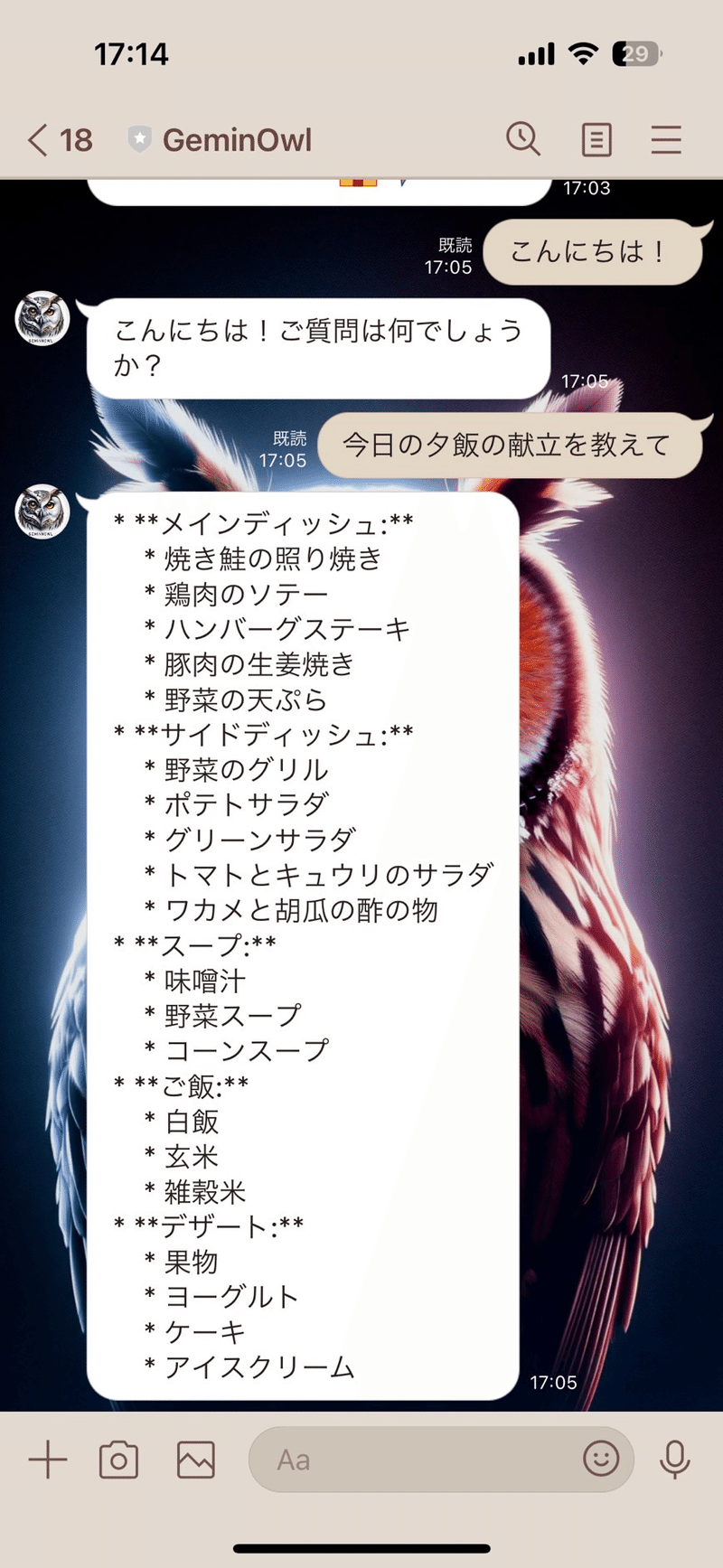
おわりに
これらの手順に従うことで、Gemini APIを利用した対話型LINE Botを効率的に構築できます。DockerとNgrokの利用は開発プロセスを容易にし、`.env`ファイルによる機密情報の安全な管理を実現します。
リポジトリ
参考URL
https://developers.line.biz/ja/docs/messaging-api/overview/
https://blog.google/technology/ai/gemini-api-developers-cloud/
この記事が気に入ったらサポートをしてみませんか?
