How to Fix Common Problems With Outlook .PST and .OST Data Files
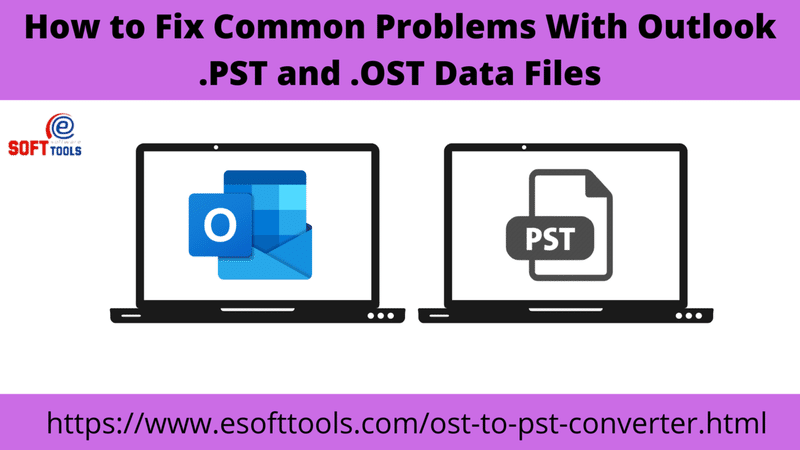
MS Outlook is one of the most used email clients nowadays. WIth the MS Outlook users easily send/receive their emails without facing any issue. MS Outlook is a very secure application that comes from MicroSoft like most trusted companies. WIth Outlook, users are able to configure their account in two different formats such as PST and OST. But If your Outlook data file won’t not open and get corrupted so read this blog, we will share with you a full solution to fix common problems with Outlook .PST and .OST Data files.
What is .PST or .OST file
PST- The full name of PST is Personal Storage Table. PST is an open file format in Outlook. When a user creates an account in Outlook, a PST file is automatically created. In Microsoft Outlook, the Personal Storage Table (PST) stores copies of messages, contacts, drafts, notes, tasks, calendars, etc. on the user's system from the account configured on Outlook.
OST-OST stands for Offline Storage Table which is an offline Outlook data file. It stores offline copies of Outlook data items including emails, tasks, drafts, notes, and etc. OST files allow users to work even in the non-attendance of a server connection. Users can also edit their data.
How many ways is available to fix common problems with Outlook .PST and .OST Data files-
There are two different ways available in the online market that help you to fix common problems with Outlook .PST and .OST data files such as manual way and using third party tools.
Manual method-
It's a very trending and favourite way for all users who have good knowledge in technology. It's a free method but it's very hard and time consuming also. Only technical person do it easily.
Using third party tools-
If you are a common user and you don't have knowledge about technical work. So in case you will go with eSoftTools OST to PST Converter software.
eSoftTools OST to PST Converter software-
Its most famous and popular OST file conversion tool. It's able to fix all the errors from your Outlook OST file without any hustle. It's easily recover damaged and corrupted OST files without losing any data. It's also able to convert and recover OST files to PST and many other file formats such as EML, HTML, Yahoo, Gmail, Office 365, Yahoo, ICS, MBOX, Zimbra, vCard, and EMLX. It comes with a very simple and user-friendly interface. With tool users also get a 30 days money back guarantee and technical support.
How its good for us-
WIth this tool, users easily convert and recover multiple Outlook OST file at the saem movements.
Its allow to see the inner elements of Outlook OST file before conversion with the live preview feature
It supports all Windows OS and MS Outlook versions such as 2019, 2103, 2016, 2007, 2003, 2010, and 2000.
It also breaks a big size PST file into multiple small PST file by using the PST split option.
It also gives you accurate results.
With the email filtering option you can easily convert OST files by date range.
It also provides a free demo version of this tool that gives you 25 mailbox items from each folder.
Steps to Fix Common Problems With Outlook .PST and .OST Data Files
Download the application and open it.
Select OST file that give you any types of error and problem
And click on the start scanning to fix the problem
Now you are able to see the preview of your mailbox items such as emails, contacts, calendar, and etc.
Choose the file formats and
CLick on the convert button.
Conclusion-
In this blog we solved the most demanding quere- How to Fix Common Problems With Outlook .PST and .OST Data Files with the best third party tool that anime is eSoftTools OST to PST Converter software. Why is it the perfect tool for use. Some simple and easy steps to fix problems with .PST and .OST. Hope you like this blog.
この記事が気に入ったらサポートをしてみませんか?
