
Install MetaMask wallet for PC
Glossary
■MetaMask:
One of the wallets which can manages cryptocurrencies (virtual currency and NFT).
There are a lot of Wallet apps and services other than MetaMask.
■Wallet:
Wallet can manages cryptocurrencies (virtual currency and NFT).
■ETH Address:
ETH address can be used for receiving and sending cryptocurrencies (virtual currency and NFT).
You may be easy to understand to imagine Email addresses can be used for receiving and sending images.
ETH addresse can also be imported into different wallets and used it, Like a Email address can be used by other apps and tools.
①How to install MetaMask wallet to your PC
1.Launch Crrome browser and access below
2.Click [Add to Chrome]

3.Click [Get Started]

4.Click [Create a Wallet]
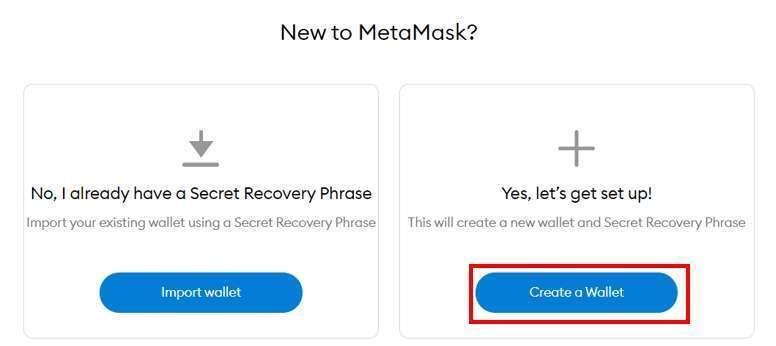
5.Click [I Agree]
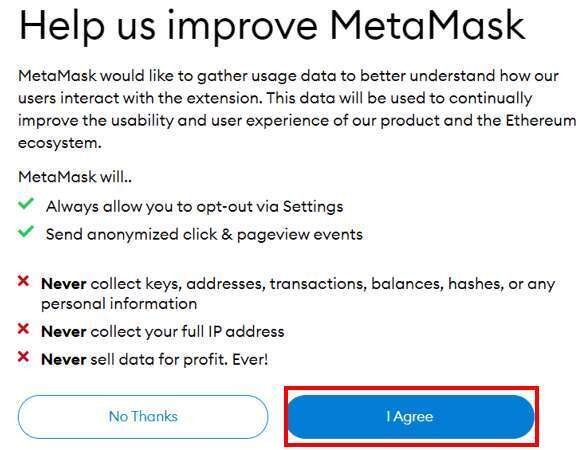
6.Setting a password for your Metamask and check [Team of Use], then click [Create]

7.Click [Next]

8.Click [CLICK HERE TO REVEAL SECREAT WORDS]

9.Back up Secret Recovery Phrase(Consisted of 12 words)
・Back up by taking screenshot, or writing down to a Paper, so on. <Caution> Be carefule to leak your back up phrase to others. Be carefule to lost your back up phrase. When you lost your back up phrase, it will be difficlut to withdraw your asset.

10.Checking that you backed up it correctly or not.
①Select Recovery Phrase in order.
※Select Recovery Phrase in order from top left word.
②Click [Confirm]

11.Click [All Done]

②Add a network in the MetaMask
The word "network" has come up, but don't worry. There is no difficult work!
There are a huge number of types of virtual currencies and tokens in the world, and the virtual currencies and tokens that can be used are determined for each network.
Immediately after preparing MetaMask, the initial network is set to "Etherium Main Net".(Currencies such as "ETH"(tokens) can be used on the Ethereum mainnet.)
For【EREN THE SOUTHPAW Street Art NFT】Auction, to use the currency (token) named "ASTR" on the "Astar Mainnet".
Then, set it here!!
1.Click "Add Network(ネットワークの追加)" from the network list on the upper right.

2.Enter the following items and click "Add Network"
↓↓↓Please use by copy and paste
------------------------------------------------------------
Network Name(ネットワーク名):Astar Mainnet
New RPC URL(新規 RPC URL):https://rpc.astar.network:8545/
Chain ID(チェーン ID):592
Currency Symbol(通貨記号):ASTR
Block Explorer URL(ブロック エクスプローラーの URL): https://astar.subscan.io/
------------------------------------------------------------


* If you have not obtained the ASTR token, the balance will be displayed as "0".
この記事が気に入ったらサポートをしてみませんか?
