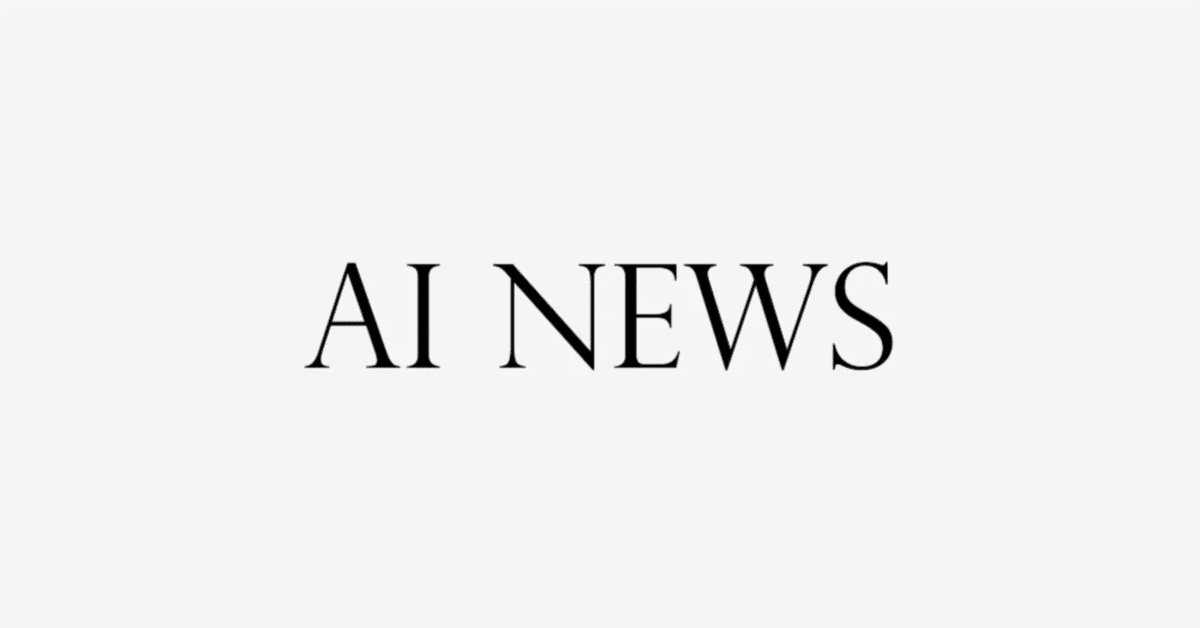
【Claude 3.5 Sonnet:GPT-4oを超える無料AIモデル】英語解説を日本語で読む【2024年6月21日|@Skill Leap AI】
新しい大規模言語モデル、Claude 3.5 Sonnetが登場しました。このモデルは、これまで最高とされていたClaude 3 OpusやGPT-4oを凌ぐ性能を持ち、無料で利用できます。Claude 3 Opusは有料サブスクリプションが必要でしたが、Claude 3.5 Sonnetは無料で利用可能です。Claude 3.5 Sonnetの新機能として、Artifactという視覚的なコード表示機能があります。これは、以前のモデルではコードの出力のみだったものが、視覚的に確認できるようになり、ウェブサイトデザインやコードの確認が簡単になりました。さらに、この新モデルは前モデルのClaude 3 Opusよりも処理速度が2倍速くなっています。また、200Kのコンテキストウィンドウを持ち、AIパワードアプリの開発にも利用可能です。APIを通じて利用することもでき、従来のモデルに比べて5倍の効率で使用できます。Claude 3.5 Sonnetは、特に画像解析やデータの可視化において優れた性能を発揮します。他にも、新しいオプションや機能が多数追加されており、例えば、テキストの要約やメールの自動生成など、日常業務を効率化するための機能も充実しています。新しいモデルは無料で使用できますが、利用制限があり、サブスクリプションを利用するとさらに多くの機能にアクセスできます。
公開日:2024年6月21日
※動画を再生してから読むのがオススメです。
There is a brand new Large Language Model that finally claims to be GPT-4o is called Claude 3.5 Sonnet.
新しい大規模言語モデルがあります。ついにGPT-4oと名乗るClaude 3.5 Sonnetと呼ばれています。
It's available right now and is completely free to use.
それは今すぐ利用可能で、完全に無料です。
Claude, their best model up to this point was Claude 3 Opus, which required a paid subscription.
彼らの最高のモデルはこれまでClaude 3Opusでしたが、有料のサブスクリプションが必要でした。
With this new model, it beats Claude 3 Opus, it beats GPT-4o and is free to use on the cloud websites.
この新しいモデルでは、Claude 3 OpusやGPT-4oを凌駕し、クラウドウェブサイトで無料で利用できます。
It looks like they did the exact same thing as China GPT.
彼らは中国のGPTとまったく同じことをしたようです。
GPT had GPT-4, it required a monthly subscription.
GPTにはGPT-4があり、月額のサブスクリプションが必要でした。
They released 4.0, which was better and it was free.
彼らは4.0をリリースし、それはより良く、無料でした。
They have the same exact limitation.
彼らはまったく同じ制限を持っています。
Why would you pay for a subscription to Claude?
なぜClaudeのサブスクリプションを支払うのですか?
It gives you five times more access to Claude 3.5 Sonnet.
それはClaude 3.5 Sonnetへのアクセスが5倍増えるからです。
Let me show you some of the new options they have.
彼らが持っている新しいオプションのいくつかをお見せしましょう。
They actually have a whole new thing called Artifact.
実際に、Artifactという全く新しいものがあります。
That's really cool.
それは本当に素晴らしいです。
I'll link this page in the description below this video.
このページへのリンクを、この動画の説明欄に記載します。
I've been using it for a couple of hours and so far I'm very impressed with some of the early testings that I've done with this new model.
数時間使ってみて、これら新しいモデルで行った初期テストのいくつかに非常に感銘を受けています。
If you're not too familiar with Claude, so they have Claude 3 and it has three different models that you could choose.
もしあなたがClaudeについてあまり詳しくないのであれば、Claude 3があり、3つの異なるモデルから選ぶことができます。
This one that was their best model, Claude 3 Opus, required a paid subscription.
彼らの最高モデルであるClaude 3Opusは有料のサブスクリプションが必要でした。
It looks like with Claude 3.5 Sonnet, they moved up to a whole different level and they are going to release 3.5 Opus and Haiku later this year.
Claude 3.5Sonnetでは、彼らは全く異なるレベルに移行し、今年後半に3.5OpusとHaikuをリリースする予定です。
The very first noticeable thing if you use this new model is it's twice the speed of the previous model.
この新しいモデルを使用すると、最初に気づくことは、前のモデルの2倍の速さです。
That was the paid model, Claude 3 Opus.
それは有料モデル、Claude 3Opusでした。
This new model is twice as fast.
この新しいモデルは2倍速です。
Here's the standardized benchmark that they released.
彼らが公開した標準化されたベンチマークがこちらです。
3.5 is here, GPT-4o is here.
3.5がここにあり、GPT-4oもここにあります。
In just about every single one, except this undergraduate level knowledge, it's pretty much equal here.
ほとんどすべての場合、この学部レベルの知識を除いて、ここではほぼ同じです。
Right here in math and problem solving is still far behind, about five percent behind.
数学と問題解決においては、まだ大きく遅れており、約5%遅れています。
You can see Opus was way, way behind GPT-4o in that case.
その場合、OpusはGPT-4oよりもはるかに遅れていることがわかります。
It looks like in just about every category, this is now the leading Large Language Model available.
ほぼすべてのカテゴリーで、これが現在利用可能な主要な大規模言語モデルです。
They also say state of the art vision.
彼らは最先端のビジョン技術を持っているとも言っています。
They claim their vision capability beats everything, including Opus, including GPT.
彼らは、OpusやGPTを含むすべてのものを凌駕するビジョン能力を持っていると主張しています。
If you ever used Opus before, it was really, really good at analyzing any type of images, any type of graphs.
もし以前にOpusを使用したことがあるなら、それは本当にどんな種類の画像やグラフでも分析するのに非常に優れていました。
That was one of the main reasons why I use Claude 3 Opus and I had a subscription to Claude.
それが私がClaude 3 Opusを使用し、Claudeに加入していた主な理由の1つでした。
They showed a little preview here on their website where they basically gave it a couple of different charts.
彼らはウェブサイトで少しプレビューを表示し、基本的にいくつかの異なるチャートを提供しました。
They asked it to transcribe the data into kind of JSON format, this kind of code format.
彼らはデータをJSON形式のようなコード形式に転記するように求めました。
They asked it to then use that to structure a presentation into charts.
それを使用してプレゼンテーションをチャートに構造化するように求めました。
They uploaded a color palette for it.
それに対してカラーパレットをアップロードしました。
He ended up creating this entire presentation, including all the data they got from those images.
彼は、それらの画像から得たすべてのデータを含む、この完全なプレゼンテーションを作成することになりました。
They also, again, released a benchmark against the top three models available right now.
彼らはまた、再び、現在利用可能なトップ3つのモデルに対するベンチマークを公開しました。
It looks like, again, it's winning except in visual question answering, GPT-4o is still winning there, but everything else is beating all the previous models.
再び、視覚的な質問に答えることを除いて、GPT-4oがまだ勝っているようですが、他のすべては以前のすべてのモデルを打ち負かしています。
They released this thing called artifacts, which is really, really interesting, especially if you do any kind of coding or any kind of design, this is going to be very useful.
彼らは、アーティファクトと呼ばれるものをリリースしましたが、これは非常に興味深いものであり、コーディングやデザインのいずれかを行う場合には非常に役立つでしょう。
I've already tried this so I could show you here on my account.
私はすでにこれを試してみたので、ここで私のアカウントでお見せできます。
But basically you just turn this on.
基本的には、これをオンにするだけです。
This is an experimental model they have and then you ask it to create something for you.
これは彼らが持っている実験モデルで、それから何かを作成するように頼みます。
Typically it would give you some kind of code previously, and that's all you had.
通常、以前はある種のコードを提供していましたが、それがすべてでした。
You had to save that code.
そのコードを保存する必要がありました。
But now it will give you a visual representation of that code.
しかし、今はそのコードの視覚的な表現を提供してくれます。
I tested this out and it works really, really well.
これを試してみましたが、本当にとてもうまく機能しています。
Let's take this for a quick test drive on the Claude website.
Claudeのウェブサイトで、この機能を素早くテストしてみましょう。
This is Claude.ai.
これはClaude.aiです。
If you don't have an account, create a free one.
アカウントをお持ちでない場合は、無料で作成してください。
This is free to use.
このサービスは無料でご利用いただけます。
I'm going to upload an image here.
ここに画像をアップロードします。
When you analyze images inside of Claude, it's limited to five and each has to be 10 megabytes.
Claude内で画像を分析すると、5つに制限され、それぞれのサイズは10メガバイトである必要があります。
This is far more limited than when you get out of ChatGPT-4o.
これはChatGPT-4oから出たときよりもはるかに制限されています。
Keep that in mind.
それを心に留めておいてください。
I uploaded an image here.
ここに画像をアップロードしました。
This is just a design I have that I want to turn into HTML and CSS code for my website.
これは私がウェブサイトのためにHTMLとCSSコードに変換したいデザインです。
It says it's going to use Claude 3.5 Sonnet.
Claude 3.5 Sonnetを使用すると言っています。
You see right here, it says one experimental feature enabled.
ここには、実験的な機能が1つ有効になっていると書いてあります。
I'm going to show you how to turn this on in a second.
これをオンにする方法をすぐにお見せします。
Let me go ahead and send this out.
それでは、これを送信します。
Let me just show you kind of the speed where this is working.
この動作する速さをお見せしましょう。
I'm not going to edit here.
ここで編集するつもりはありません。
It writes the code on this side.
コードをこの側に書き込みます。
This is that new artifact option that shows up on the right side here.
こちらに表示される新しいアーティファクトオプションです。
Let me just let this finish up in real time.
リアルタイムで完了するのをお待ちください。
It shows you this nice preview.
これは素敵なプレビューを表示します。
You have the code and then you have the preview of the code, the rendering of the code from this image.
コードがあり、その後にコードのプレビューが表示されます。この画像からコードのレンダリングが行われます。
I've tested this out.
私はこれを試してみました。
I've been trying to do this with GPT-4, with Gemini, with a bunch of different models and none of them were able to even come this close.
GPT-4やGemini、さまざまなモデルを使って試してみましたが、どれもこれにさえ近づくことができませんでした。
This is quite still not where I want it to be.
これはまだ私が望む場所には程遠いです。
This is missing the border.
こちらには枠線がありません。
The alignment's not quite right, but it's getting a lot, lot better than what it was before.
配置が完全ではありませんが、以前よりもずっとずっと良くなっています。
This is just my first prompt.
これはただの最初のプロンプトです。
I could revise it, tell it to create a border here.
修正して、ここに枠線を作成するように指示することができます。
If you look down here, it says subscribe for five times more usage.
こちらを見ると、5倍の利用のために購読すると書いてあります。
If I click over here, just to show you, these are the different things you end up getting if you upgrade to the paid subscription of Claude.
こちらをクリックすると、有料のClaudeのサブスクリプションにアップグレードすると得られる異なるものをお見せします。
You get, you have five times more usage versus the free plan, but the free plan does have that best model available.
無料プランと比べて、使用量が5倍になりますが、無料プランには最高のモデルが利用可能です。
You still get access to the other models that require the paid subscription like Claude 3 Opus, but in this case, I don't know why you would want that anymore since we have this model.
Claude 3 Opusなどの有料サブスクリプションが必要な他のモデルにもアクセスできますが、このモデルがあるので、なぜそれをもう必要とするかわかりません。
It says you get access to new features.
新機能にアクセスできると書いてあります。
Although this artifacts, I have it for my free accounts.
このアーティファクトは、私の無料アカウントでも持っています。
I haven't paid actually this month.
実際には今月の支払いをしていません。
I canceled last month, but it looks like I have to renew again.
先月キャンセルしましたが、再度更新する必要があるようです。
To turn on that option, if you press your profile picture right here, there's going to be an option right here under feature preview.
そのオプションをオンにするには、ここでプロフィール画像をクリックすると、機能プレビューの下にオプションが表示されます。
This is going to let you look at this artifacts option and you could go ahead and turn it on.
これにより、このアーティファクトオプションを確認し、オンにすることができます。
Basically what this does is any type of code snippets, any type of website design, it will actually show you on the right side, what it looks like.
基本的には、どんな種類のコードスニペット、どんな種類のウェブサイトデザインでも、実際に右側に表示されるようになります。
This time I asked it to create a game of tic-tac-toe.
今回は、三目並べのゲームを作成するようにお願いしました。
It writes the code first and then it immediately switches to this preview window where it shows you the output of the code.
最初にコードを書いてから、すぐにプレビューウィンドウに切り替わり、コードの出力を表示します。
Let me see if this works fine.
これがうまく動作するか見てみましょう。
There we go.
そうそう。
X wins.
Xの勝ちです。
Reset game.
ゲームをリセットします。
It works pretty well on that very first try.
その最初の試みでかなりうまく機能します。
I tried to do a bit of a more complex game using a game of snake here in Python and it was not able to display that.
Pythonでここで蛇のゲームを使って少し複雑なゲームを作ろうとしましたが、それを表示することができませんでした。
This one, you still have to do the old fashioned way of testing the code somewhere else.
この場合、コードを他の場所でテストする従来の方法をまだ行う必要があります。
As far as context window, basically your input and output using these Large Language Models.
コンテキストウィンドウに関しては、基本的にはこれらの大規模言語モデルを使用して入力と出力を行います。
Claude's always been the leader.
Claudeは常にリーダーでした。
In the case of this new model, we have a 200K context window.
この新しいモデルの場合、200Kのコンテキストウィンドウがあります。
If you're building an AI powered app, this is also available through the API that they have.
AIパワードアプリを構築している場合、彼らが持っているAPIを介してこれも利用できます。
If you're using Opus right now to power your app, you could now use this better model and it's five times cheaper.
現在Opusを使用してアプリをパワーしている場合、このより良いモデルを使用でき、価格は5倍安くなります。
It's twice as fast, five times cheaper.
それは2倍速く、5倍安いです。
Let me see how it does in summarizing text and the kind of tone that it takes.
このテキストの要約方法や取るトーンを見てみましょう。
I'm going to copy the entire text from this webpage.
このウェブページからテキスト全体をコピーします。
I'm going to go over here and I'm going to say, summarize this.
ここに行って、これを要約するつもりです。
I'm not going to give it any type of context.
私はそれに何の文脈も与えません。
I'm going to paste that here.
ここに貼り付けます。
In this case, it chose a numbered list here to summarize it in a number list.
この場合、ここで番号付きリストを選んで、それを番号付きリストで要約しました。
It did a really good job.
本当に素晴らしい仕事をしました。
I read through it and all the information was correct here.
私はそれを読みましたが、すべての情報がここで正しかったです。
I'm going to ask it to turn it into an email and it looks like it used a new formatting here to write it on the right side.
それをメールに変えてもらうように頼むつもりで、右側に書くために新しい書式を使用したようです。
I could copy it down here.
ここにコピーすることができました。
As I read through it, the tone is nice.
読んでみると、その調子はいいですね。
The formatting is nice.
フォーマットもいいですね。
The structure of the email looks really good.
メールの構造は本当に良さそうです。
It says I only have two messages left already.
もう残り2つのメッセージしかないと書いてあります。
I've used that maybe 10 times what I've used it in this email and a few other times I used it before.
このメールで使用した回数は、以前に使用した回数の10倍くらいで、他にも何回か使用しました。
This just came out a few hours ago and I'm already out of credits.
これは数時間前に発表されたばかりで、もうクレジットがなくなってしまいました。
As you could see, they've made this so limited.
ご覧の通り、これは非常に限られたものになっています。
This is the same thing that's happening with GPT-4o where the subscription still makes sense.
これはGPT-4oでも起こっている同じことで、購読はまだ意味をなしています。
It's almost like giving you a little taste of what you get and then you have to subscribe.
まるで手に入るものの一部を少しだけ味わわせて、その後に購読しなければならないような感じです。
I'll go ahead and subscribe.
私は購読することにします。
I want to make a head-to-head video comparing GPT-4o versus Claude 3.5.
GPT-4oとClaude 3.5を比較するヘッドツーヘッドのビデオを作りたいと思っています。
Sonnet to see right now which is the best model for practical applications.
今すぐ見るSonnetで、どちらが実用的なアプリケーションに最適なモデルかを確認します。
I just want to walk you through my 10 most practical applications that I use these type of AI models for every single day.
私は毎日これらのタイプのAIモデルを使用する10の最も実用的なアプリケーションを紹介したいと思っています。
I'll post that next.
次にそれを投稿します。
Thanks so much for watching.
ご視聴いただき、ありがとうございました。
I'll see you then.
その時にお会いしましょう。
この記事が気に入ったらサポートをしてみませんか?
