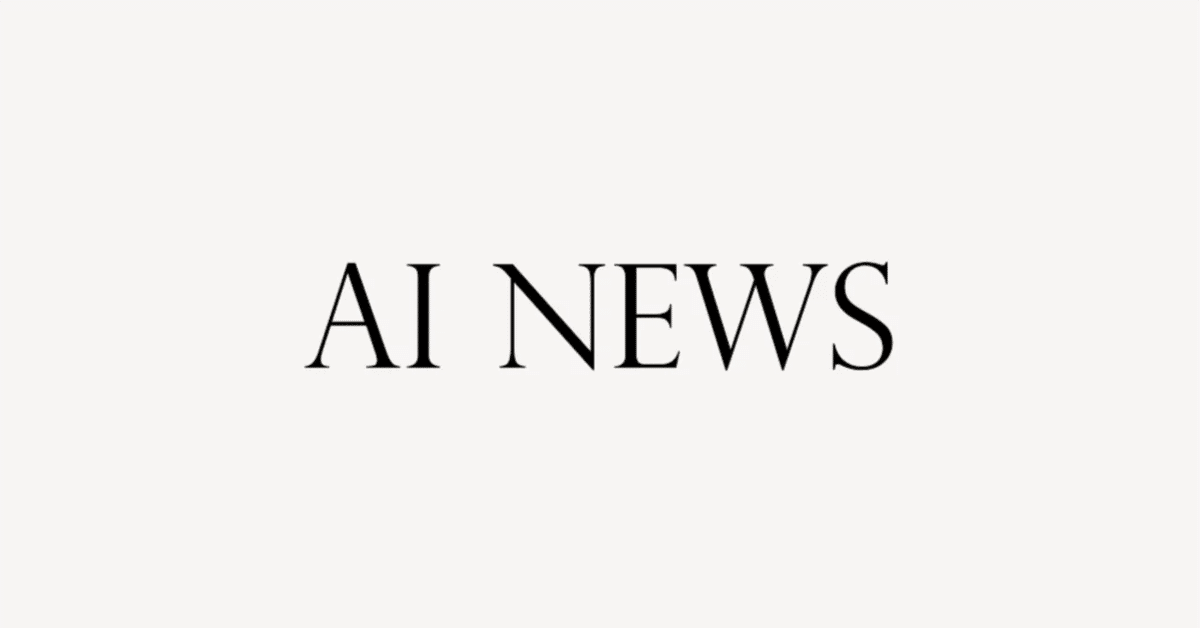
【マット・ウルフのAIニュース:ハリウッド級AIビデオの公開!】英語解説を日本語で読む【2024年7月13日|@Matt Wolfe】
AIの世界では夏に一時的な停滞が見られたものの、注目すべき新技術が続々と登場しています。まずは「Odyssey」という新しいAIビデオツールに注目します。これはハリウッド級の視覚効果を提供することを目指しており、ドローンショットや島々の映像などを生成できると主張しています。次に紹介するのは「Live Portrait」というツールです。これはドライビングビデオと画像をアップロードし、画像をビデオのようにアニメーション化できる機能を提供します。また、「Paints Undo」という研究も注目されています。これは完成した画像をアップロードすると、その画像を描く過程をアニメーションで逆再生して見せるツールです。これにより、AIアートジェネレータの逆バージョンのように、完成したアート作品の作成プロセスを理解することができます。さらに、OpenAIは最近、中国へのアクセスをブロックしました。これにより、中国のユーザーはMicrosoft Azure経由でGPT-4oにアクセスする必要があります。Stability AIも新しいライセンス条件を発表し、Stable Diffusion 3の商用利用が年間収益1百万ドル以下の場合は無料で使用できるようになりました。他にも、Metaの新しいモバイル向け言語モデル「Mobile LLM」や、NVIDIA AIのビデオ作成ツール、Anthropicの新機能など、多くの新技術が紹介されています。Samsungの新しいガジェットもAI機能を備えており、日常生活におけるAIの利用がますます進化しています。
公開日:2024年7月13日
※動画を再生してから読むのがオススメです。
AI has definitely had a little bit of a slowdown for the summer, but that doesn't mean that there hasn't been some really cool stuff in the AI world happening that we can talk about.
AIは確かに夏には少し停滞していましたが、それはAIの世界で起こっている本当に素晴らしいことがないということではありません。
Let's start by talking about the newest AI video tool that we've been getting a preview of, a tool called Odyssey.
まず、私たちがプレビューを受けている最新のAIビデオツール、Odysseyと呼ばれるツールについて話しましょう。
Odyssey claims to be Hollywood-grade visual AI.
OdysseyはハリウッドレベルのビジュアルAIを謳っています。
Here's some of the clips that it showed off that it can generate, like this drone-looking shot, this stickies, these islands.
これは、このドローンのようなショット、これらのスティッキー、これらの島など、生成できるクリップの一部です。
I'm not sure if that person was generated or not, but those landscapes and most of this B-roll that we're seeing here was created with this Odyssey tool.
その人物が生成されたものかどうかはわかりませんが、ここで見ているほとんどの風景やこのBロールのほとんどは、このOdysseyツールで作成されました。
This isn't something that's publicly available yet, kind of like Sora, and their goal is to make it capable of producing glitch-free and mind-blowing visuals.
これはまだ一般に公開されていないもので、Soraのようなものであり、その目標は、グリッチのない驚くべきビジュアルを生み出せるようにすることです。
They say here that they're training four generative models that enable full control of the core layers of visual storytelling, high-quality geometry, photorealistic materials, stunning lighting, and controllable motion.
ここでは、ビジュアルストーリーテリングのコアレイヤーを完全に制御できる4つの生成モデルをトレーニングしており、高品質のジオメトリ、写実的な素材、見事な照明、および制御可能な動きを実現しています。
As this little animation here shows you, each model will enable you to precisely configure the minutiae of your scene.
この小さなアニメーションが示すように、各モデルはシーンの細部を正確に構成できるようにします。
They claim they're working alongside Hollywood to shape the technology.
彼らは、ハリウッドと協力してこの技術を形作っていると主張しています。
The team behind this project has worked on some big things, specifically mostly in the self-driving car area like Cruise and Waymo and Tesla, but also from the video game world.
このプロジェクトのチームは、CruiseやWaymo、Teslaなどの自動運転車の分野で主に活動してきましたが、ビデオゲームの世界でも活動しています。
They're working alongside artists who have worked on things like Dune 2, Godzilla, the Creator, Avengers, and more. So pretty solid team.
彼らは、『デューン2』、ゴジラ、ザ・クリエイター、アベンジャーズなどに携わったアーティストたちと一緒に働いています。とても優れたチームです。
I'm excited to learn more about this one as it comes out.
この作品についてもっと詳しく知ることが楽しみです。
We're having this sort of renaissance in AI video lately where we're getting all sorts of really cool AI video tools to use and previews of other ones that hopefully we'll be able to use soon.
最近、AIビデオにおいて一種のルネッサンスが起こっており、本当にクールなAIビデオツールや、近々使えることを期待される他のプレビューがたくさん出ています。
If you've been on Twitter/X recently at all, you've probably seen this going a little bit viral.
最近Twitter/Xを見ていると、少しバイラルになっているのを見たことがあるかもしれません。
It's called Live Portrait.
それはLive Portraitと呼ばれています。
It's a tool that gives you the ability to upload a driving video and a driving image and then animate that image to look like the video.
これは、運転動画と運転画像をアップロードし、その画像を動画のようにアニメーションさせる機能を提供するツールです。
What's so cool about this is it's available right now.
このツールの素晴らしいところは、今すぐ利用可能であることです。
You can download the code on GitHub and run it locally if you'd like, but they also set up a Hugging Face space where you can actually use it completely free.
GitHubでコードをダウンロードしてローカルで実行することもできますが、Hugging Faceスペースも設定されており、完全に無料で利用することができます。
I will make sure it is linked up below so that you can easily find it.
以下にリンクを貼っておきますので、簡単に見つけることができます。
Here's what it looks like in practice.
実際にどのように見えるかを以下に示します。
I made this image here with Leonardo.
私はレオナルドと一緒にこの画像を作りました。
I uploaded a driving video that looks like this or should subscribe to Matt Wolf.
このようなドライブ動画をアップロードしたり、Matt Wolfに登録する必要があります。
I will tell you right now, it struggles a little bit if you've got a beard, because this was the output.
今すぐお伝えしますが、これは出力されたものなので、髭があると少し苦労します。
You can see me talking on the left, but the character on the right is struggling to open his mouth at the same pace that I'm talking.
左側で話している私が見えますが、右側のキャラクターは私が話している速度で口を開けるのに苦労しています。
When I start doing these crazy expressions on my face, it actually starts to match up.
私が顔にクレイジーな表情をすると、実際に一致し始めます。
If you're real expressive, it works well.
もし本当に表現豊かなら、うまくいきます。
But if I'm just talking down here, it actually doesn't look like it's syncing up to my lips very well.
でも、ここで話しているだけだと、実際には口と同期していないように見えます。
I'm guessing it's probably because of the beard.
おそらくそれはひげのせいだと思います。
I don't know, maybe the hatch throwing it off.
わかりません、もしかしたらハッチが邪魔しているのかもしれません。
But if I had to guess, it's probably the beard.
でも、推測するなら、おそらくひげのせいだと思います。
Let's go ahead and select this input image along with this driving video here of this person looking around, click animate.
こちらの入力画像と、周りを見回すこの人物の運転ビデオを選択して、アニメーションをクリックしましょう。
We get our final output video over here on the left.
左側に最終的な出力ビデオが表示されます。
We get a sort of side-by-side comparison video over here on the right.
右側には、並べて比較したビデオが表示されます。
We can see what it generated.
生成されたものが見えます。
You can see the mouth and the eyes try to mimic what the driving video was doing and apply it to the source image here.
口や目が、運転ビデオの動きを模倣し、このソース画像に適用されているのがわかります。
Another piece of cool research started circulating this week called paints undo.
今週、もう1つの素敵な研究が広まり始めました。それは「paints undo」と呼ばれています。
The idea is you upload a finished image here like this anime girl, and it will actually make an animation showing you essentially how to draw that image.
アイデアは、このアニメの女の子のような完成した画像をここにアップロードすると、実際にその画像を描く方法を示すアニメーションが作成されるというものです。
It's almost like a reverse of what we're getting with AI art generators.
これは、AIアートジェネレーターで得られるものの逆のようです。
You start with a piece of art and it will reverse engineer how to create that art yourself.
ある作品から始めて、その作品を自分で作成する方法を逆に解析します。
If you make a piece of art inside of Midjourney or Leonardo or something like that, you can throw it into a tool like this and then actually get a little bit of instruction on how to recreate that image yourself on paper.
もし、途中で作品を作成している最中やレオナルドなどのツールで作品を作成した場合、このようなツールに投げ込んで、実際にその画像を紙に再現する方法について少しの指示を受けることができます。
There's all sorts of cool examples here of different anime art and then showing it reverse engineered into its initial sketches, including the painting and shading and all of the steps to get to that image.
ここには、さまざまなアニメアートの素敵な例があり、それが逆算されて初期のスケッチになる様子が示されています。絵画やシェーディング、そのイメージに至るまでのすべてのステップが含まれています。
I'll link up to this GitHub below.
以下にこのGitHubへのリンクを貼ります。
You can see there's all sorts of other examples here.
ここにはさまざまな他の例もあります。
It's not just for anime girls, although that seems to be the main use case they're showing off here.
これは単にアニメの女の子のためだけではありませんが、ここで披露されている主な使用例のようです。
This one, the code is available on GitHub right now.
このコードは現在、GitHubで利用可能です。
You can search out paints undo and find it.
ペイントを元に戻して検索してみてください。
I'll also link it up.
私もリンクを貼ります。
However, it doesn't have a Hugging Face space.
ただし、Hugging Faceスペースはありません。
You read through the GitHub page.
GitHubページを読んでください。
It actually says because the processing time in most cases is significantly longer than most tasks in Hugging Face.
実際には、Hugging Faceのほとんどのタスクよりも処理時間がかなり長いと記載されています。
We personally do not recommend to deploy this to Hugging Face, but they do say here is one option is to wait for us to release a collab notebook.
私たちは個人的には、Hugging Faceにこれを展開することをお勧めしませんが、彼らはここで私たちがコラボノートブックをリリースするのを待つ選択肢があると言っています。
It sounds like they will be setting up a Google collab where you'll be able to use this soon.
彼らはすぐにこれを使用できるGoogle Colabを設定する予定のようです。
But if you know what you're doing, you can download this code and run it locally.
しかし、何をしているかわかる場合は、このコードをダウンロードしてローカルで実行することもできます。
If you meet the system requirements, now they did say they tested on a 24 gigabyte VRAM NVIDIA 4090, but it does say it should work on a 16 gigabyte VRAM as well.
システム要件を満たしている場合、彼らは24ギガバイトのVRAM NVIDIA 4090でテストしたと言っていますが、16ギガバイトのVRAMでも動作するはずだと述べています。
If you're using a 3080 or a 4080 with 16 gigabytes of VRAM from NVIDIA, it's still theoretically should work.
NVIDIAの16ギガバイトのVRAMを搭載した3080または4080を使用している場合でも、理論的には動作するはずです。
I haven't tested it myself yet, but maybe for a future video, we're still seeing some amazing generations come out from gen three.
まだ自分で試していないのですが、将来のビデオのために、まだ第三世代から素晴らしい作品が出ているのを見ています。
If you're on X or Twitter at all, you're probably getting inundated with people making videos using gen three.
もしXやTwitterを使っているなら、おそらく第三世代を使ったビデオを作っている人たちからの情報が押し寄せているでしょう。
This was one of my more favorite videos I've seen recently from the door brothers, where they're showing a water slide sliding through all sorts of cities and fire.
最近見た中で、これは私のお気に入りのビデオの一つでした。ドア兄弟たちが、水の滑り台が様々な都市や火を通り抜ける様子を示しています。
I just like it when people Figure out this way to create this cohesive theme, but make a really long video that looks like it all pieces together well.
人々がこのように一貫したテーマを作り出す方法を見つけるのが好きですが、それでとても長いビデオを作って、全体がうまく組み合わさって見えるようにするのが好きです。
I think they did a really, really good job on this video and I wanted to share it because I was impressed.
このビデオは本当にとても良くできていて、感心したので共有したかったのです。
Today's video is sponsored by NVIDIA AI.
今日の動画はNVIDIA AIの協賛でお送りします。
Creating high quality videos can be incredibly time consuming from scripting to editing, to finding the right stock footage.
高品質な動画を作成することは、台本の作成から編集、適切なストック映像の見つけるまで非常に時間がかかることがあります。
It's a ton of work and that's where NVIDIA AI comes in.
それはたくさんの作業が必要であり、そこでNVIDIA AIが登場します。
NVIDIA is the world's most used AI video creator with over 25 million users around the world.
NVIDIAは世界で最も利用されているAIビデオクリエイターで、世界中で2500万人以上のユーザーがいます。
Imagine having a skilled assistant that can handle all of the painstaking and annoying video editing tasks, leaving you free to focus on your creativity.
手間のかかる面倒なビデオ編集作業をすべて処理できる熟練したアシスタントを持っていると想像してみてください。それにより、あなたは自分の創造性に集中することができます。
Here's how it works.
こちらがその仕組みです。
You start with a simple text prompt, something like a short video explaining why advancements in robotics are accelerating.
まず、簡単なテキストプロンプトから始めます。例えば、ロボティクスの進歩が加速している理由を説明する短いビデオです。
You click generate video, give it a little bit of additional details here.
ビデオを生成するをクリックし、ここに少し追加の詳細を入力します。
Let's make this a YouTube short and NVIDIA creates a rough draft for you following the prompt that you just entered.
YouTubeのショートビデオにしましょう。そして、NVIDIAがあなたが入力したプロンプトに従ってラフな下書きを作成します。
You need to hear this if you're worried about robots taking over the world.
世界を支配されるロボットに心配しているなら、これを聞く必要があります。
From there you're in the driver's seat.
そこからはあなたが運転席に座っています。
Want to change the intro?
イントロを変更したいですか?
Do it with the prompt.
プロンプトでそれを行ってください。
Need better footage for your scene?
シーンにより良い映像が必要ですか?
It's easy.
簡単です。
Just click edit, pick the clip you want to swap and replace it from their high quality stock video footage.
編集をクリックし、交換したいクリップを選択して、高品質のストック映像で置き換えてください。
Want to translate the whole video to Spanish?
ビデオ全体をスペイン語に翻訳したいですか?
That's easy too.
それも簡単です。
Just type the prompt and click generate.
プロンプトを入力して、生成をクリックするだけです。
It can even clone your voice for the video.
ビデオ用にあなたの声を複製することさえできます。
The best part is NVIDIA does the task of over 10 tools all combined into a single easy platform.
最高の部分は、NVIDIAが10以上のツールのタスクをすべて1つの簡単なプラットフォームに組み合わせて行うことです。
This can easily save you hundreds of dollars a month in recurring fees.
これにより、毎月の継続料金で数百ドルを簡単に節約できます。
It starts at only 20 bucks a month.
月額わずか20ドルから始まります。
I know some people see this AI video stuff is a threat, but I see NVIDIA AI as a way to level up your skills.
一部の人々はこのAIビデオのことを脅威と見ていますが、私はNVIDIA AIをスキルアップの手段として見ています。
It allows people like you and me to bring to life creative projects that we may have not otherwise ever had the ability to do.
これにより、あなたや私のような人々が、それ以外には決してできなかった創造的なプロジェクトを実現することができます。
So want to try it out?
それを試してみたいですか?
You can actually start with NVIDIA AI completely free.
実際には、NVIDIA AIを完全に無料で始めることができます。
But if you are really serious about video creation, I highly recommend one of the paid plans.
しかし、本気でビデオ制作を考えているなら、有料プランのいずれかを強くお勧めします。
It'll remove the watermark, give you access to voice cloning and gives you access to additional high quality stock footage.
ウォーターマークを削除し、音声クローンにアクセスできるだけでなく、追加の高品質なストック映像にアクセスできます。
Just go to the link in the description and use my coupon code MW50 or use the QR code that's on the screen right here to get twice the number of video credits in your first month.
説明欄のリンクに移動して、私のクーポンコードMW50を使用するか、画面に表示されているQRコードを使用して、最初の月にビデオクレジットの数を2倍にしてください。
Check out NVIDIA AI today and thanks once again to NVIDIA for sponsoring today's breakdown.
今日はNVIDIA AIをチェックしてみてください。そして、今日の解説のスポンサーとしてNVIDIAに再度感謝します。
If you use the chat bot Po, it just got a new update this week called previews.
もし、チャットボットPoを使用している場合、今週新しいアップデートがあります。それはプレビューと呼ばれる新機能です。
It's a new feature that lets you see and interact with web applications generated directly in chats on Po.
この機能により、Po上で直接生成されたウェブアプリケーションを見たり、対話したりすることができます。
Previews work particularly well with LLMs that excel at coding including Claude 3.5 Sonnet, GPT-4o and Gemini 1.5.
プレビューは、コーディングに優れた大規模言語モデルと特にうまく機能します。その中には、Claude 3.5 Sonnet、GPT-4o、Gemini 1.5などが含まれます。
Po is a subscription based chat bot, but when you're using it, you can actually choose the model.
Poは定期購読型のチャットボットですが、使用する際に実際にモデルを選択することができます。
You're not stuck with just using GPT or Claude or Gemini.
GPTやClaudeやGeminiだけを使うことに囚われる必要はありません。
You get to choose which model you use.
どのモデルを使うかを選ぶことができます。
To me, this seems very much like what Anthropic just released with their artifacts, but it's in Po and you can use it with multiple different models.
私にとって、これはAnthropicが最近リリースしたアーティファクトと非常に似ていますが、Poであり、複数の異なるモデルで使用することができます。
You can see from this clip right here that after it was prompted, it actually generated the code and executed the code in real time right in line with the rest of the chat.
このクリップからもわかるように、プロンプトされた後、実際にコードを生成し、チャットの他の部分とリアルタイムで実行しています。
You can actually interact with whatever it built right inside the chat window and the previews can be shared with anyone via a dedicated link.
実際には、チャットウィンドウ内で構築されたものとやり取りすることができ、プレビューは専用リンクを介して誰とでも共有できます。
If you make a really cool coded up thing inside of Po and you want other people to use it, you can share a link with them and they'll get access to it inside of their Po account.
Poの中で本当にクールなコード化されたものを作成し、他の人にそれを使用してもらいたい場合は、リンクを共有して、彼らが自分のPoアカウント内でアクセスできるようにすることができます。
I just mentioned Anthropic and their artifact feature.
私はちょうどAnthropicと彼らのアーティファクト機能について言及しました。
They actually just made artifacts shareable as well.
実際、彼らはアーティファクトを共有可能にしたばかりです。
That is new as of this week.
それは今週の新しいことです。
Artifacts isn't new where you enter your prompt sort of on the left
アーティファクトは、左側にプロンプトを入力する場所では新しいものではありません。
It generates the code and the preview on the right, and then you can interact with it on the right.
右側にコードとプレビューを生成し、その後、右側でそれと対話することができます。
That's been out for a couple weeks now, but the ability to actually share that with others where others can use it, try it, and then remix it and build on top of it.
それは数週間前から利用可能ですが、他の人と共有し、他の人がそれを使用し、試し、そしてそれをリミックスして拡張することができる機能が実際に追加されました。
That's a new feature, bringing it even closer to what we can do with things like custom GPTS that we were getting out of the GPT store.
それは新機能であり、私たちがGPTストアから得ていたカスタムGPTSのようなものを使用してできることにさらに近づいています。
In my opinion, Claude is just upleveling and upleveling and shipping features that just improve the quality of life of using this app.
私の意見では、Claudeはこのアプリを使用する際の生活の質を向上させる機能を提供し続けています。
I'm really, really a fan of what Anthropic has been doing lately.
最近、Anthropicが行っていることに本当に本当にファンです。
Since we're on the topic of Anthropic this week, they also rolled out the ability to evaluate prompts inside of the developer console.
今週はアントロピックについて話しているので、開発者コンソール内でプロンプトを評価する機能も導入されました。
This isn't on the Claude website.
これはClaudeのウェブサイトではありません。
This is in the developer console, which you can find by going to console.Anthropic.com.
開発者コンソールにあり、console.Anthropic.com にアクセスすることで見つけることができます。
You can see we've got this generate prompt here where we can enter a basic prompt, click generate prompt, and it will make an improved prompt for us.
ここには、基本的なプロンプトを入力し、プロンプトを生成するボタンをクリックすることで、改善されたプロンプトが作成されます。
I just had it generate a prompt about generating more prompts.
私はちょうど、より多くのプロンプトを生成することに関するプロンプトを生成させました。
Let's go ahead and click continue.
さあ、続けるをクリックしましょう。
You can see that it wrote up this long detailed prompt, and then it gave me a variable of topic.
この長い詳細なプロンプトが書かれ、そしてトピックの変数が与えられたことがわかります。
I can plug in whatever topic I want here, and it will wrap this entire prompt around that topic.
ここに好きなトピックを入力することができ、このプロンプト全体をそのトピックで囲むことができます。
But what's cool is that we can actually do this in bulk with multiple topics.
しかし、面白いのは、複数のトピックで一括して行うことができるということです。
If I come over here to evaluate, I can add rows here and give it multiple topics.
ここで評価に移ると、ここに行を追加して複数のトピックを与えることができます。
Let's go robotics, 3D printing, artificial intelligence, and I can tell it to run all, and it's going to run all three of these prompts and just change the one variable for each time.
ロボティクス、3Dプリント、人工知能に取り組んでみましょう。私はそれら全てを実行するように指示できます。そして、これらのプロンプト全てを実行し、ただ1つの変数をそれぞれ変えるだけです。
We can see all of the outputs for each of these topics was generated.
私たちはそれぞれのトピックの出力をすべて生成することができました。
But I can also create a second prompt and have it compare the second prompt using the same topic.
また、同じトピックを使用して第2のプロンプトを作成し、第2のプロンプトと比較させることもできます。
This will be really handy to test out a handful of prompts to see which prompts are the best and also change individual variables within each prompt to see how those change as well.
これは、いくつかのプロンプトをテストして、どのプロンプトが最適かを確認するのに非常に便利であり、また、各プロンプト内の個々の変数を変更して、それらがどのように変化するかも確認できます。
Meta this week also announced a new language model called Mobile LLM.
今週、MetaはMobile 大規模言語モデルという新しい言語モデルを発表しました。
It's a much smaller language model, obviously developed for mobile devices.
これは明らかにモバイルデバイス向けに開発された、はるかに小さな言語モデルです。
But you can see according to this chart here, the accuracy seems to be much higher than most of the other mobile models that are out there.
しかし、このチャートによると、精度は他の多くのモバイルモデルよりもはるかに高いようです。
Let's talk about OpenAI for a minute because there's been a lot of fascinating things happening over at OpenAI.
OpenAIについて少し話しましょう。OpenAIでは非常に興味深いことがたくさん起こっています。
Starting with the fact that OpenAI just blocked access to China.
まず、OpenAIが中国へのアクセスをブロックしたという事実から始めましょう。
It already was sort of outlawed in China.
すでに中国での使用はある程度禁止されていました。
You weren't allowed to use ChatGPT in China, but people were figuring out how to get around it using VPNs and things like that.
中国ではChatGPTの使用が許可されていませんでしたが、VPNなどを使って回避する方法を見つけていた人もいました。
Apparently OpenAI has even cut off that loophole.
どうやらOpenAIはその抜け道さえも断ち切ったようです。
However, it's very interesting because China still has access to Microsoft Azure and Microsoft Azure has GPT-4o access.
しかし、面白いことに、中国はまだMicrosoft Azureにアクセスでき、Microsoft AzureにはGPT-4oへのアクセスがあります。
They can still sort of use it, but they have to go through Azure instead of OpenAI's APIs.
彼らはまだある程度それを使うことができますが、OpenAIのAPIではなくAzureを経由する必要があります。
It's really interesting.
本当に興味深いです。
It's got a lot of the AI world speculating, maybe this is a precursor to GPT-5 coming out.
AIの世界では、これがGPT-5の登場の前触れかもしれないと推測している人がたくさんいます。
A lot of people think that this blocking of access to China, but not blocking it from Microsoft is an indicator that OpenAI is going to launch GPT-5 really, really soon.
多くの人が、中国へのアクセスをブロックしているが、Microsoftにはブロックしていないことから、OpenAIがGPT-5を非常にすぐに発表する兆候であると考えています。
They don't want China to have access to GPT-5, but that's just speculations.
彼らは中国がGPT-5にアクセスできないようにしたいと考えていますが、それは単なる憶測です。
A lot of YouTubers and people on X are acting like this is fact.
多くのYouTuberやXの人々が、これを事実のように振る舞っています。
It's not, it's speculation, but who knows?
それは事実ではなく、憶測ですが、誰がわかるでしょうか?
There could be some validity to the idea that GPT-5 is right around the corner and this is OpenAI just sort of prepping for that to happen.
GPT-5がすぐに登場する可能性があるという考えには一定の妥当性があるかもしれません。そして、これはOpenAIがその準備を整えているということです。
This news was also kind of interesting from OpenAI this week.
今週のOpenAIからのこのニュースもなかなか興味深いものでした。
If you remember when all the crazy fallout happened with Sam Altman and OpenAI, it was announced that Microsoft was going to get a board member on OpenAI.
サム・アルトマンとOpenAIの間で起こった混乱があった時を覚えているならば、MicrosoftがOpenAIの取締役になることが発表されました。
It was going to be an observer role.
それはオブザーバーの役割になる予定でした。
They didn't have voting rights, but they were going to have a board member.
彼らは投票権は持っていませんが、取締役になる予定でした。
They were always sort of looped in.
彼らは常に何かしら関与していたようです。
Apparently Microsoft is backing out saying we don't need that board role.
明らかに、Microsoftは、私たちがその取締役の役割を必要としないと言って後退しています。
Also when Apple announced that they were going to use OpenAI tech as part of the new Siri feature with the deal, Apple was also going to get an observer board role.
また、Appleが新しいSiri機能の一部としてOpenAIテクノロジーを使用すると発表したとき、Appleはオブザーバーの取締役の役割も得る予定でした。
This week Apple also stepped away and basically said, we're not planning on taking that board role.
今週、Appleも距離を置き、基本的に「その取締役の役割を引き受ける予定はありません」と述べました。
The reason these companies are doing this is because there's been a lot of scrutiny around like antitrust laws and the government worrying about too big of a consolidation of power in any one AI company.
これらの企業がこれを行っている理由は、独占禁止法などに対する厳しい検証があり、政府がどのAI企業でも権力の過度な統合を懸念しているためです。
Because that's happening, both Microsoft and Apple are saying, we're going to distance ourselves.
そのため、MicrosoftとAppleの両社は「距離を置く」と言っています。
We don't want to open ourselves up for more legal government antitrust sort of lawsuits.
私たちは、より多くの法的な政府の独占禁止法に関する訴訟の対象になりたくありません。
In other OpenAI news this week, OpenAI and Los Alamos National Laboratory announced a bioscience research partnership.
今週の他のOpenAIのニュースでは、OpenAIとロスアラモス国立研究所が生命科学の研究パートナーシップを発表しました。
This partnership could potentially lead to more rapid advancements in innovation in areas like healthcare and bioscience.
このパートナーシップは、医療や生命科学の分野での革新の迅速な進歩をもたらす可能性があります。
Along a similar line, Ariana Huffington and OpenAI are now working together to try to transform healthcare.
同様の方向性で、アリアナ・ハフィントンとOpenAIは今、医療を変革しようと協力しています。
The OpenAI startup fund and Thrive Global are jointly funding to build a customized hyper-personalized AI health coach that will be available as a mobile app and also within Thrive Global's enterprise products.
OpenAIスタートアップファンドとThrive Globalは共同で資金提供を行い、カスタマイズされたハイパーパーソナライズされたAI健康コーチを開発します。このコーチはモバイルアプリとThrive Globalのエンタープライズ製品内で利用可能となります。
Imagine like an AI health coach that knows more about you and can provide nutrition advice, exercise advice, mental health advice, and things like that that are specifically tailored to you, your needs, your body type, and you individually.
あなたについてより多く知っているAI健康コーチがいて、栄養アドバイス、運動アドバイス、メンタルヘルスアドバイスなど、あなたに特化したものを提供できると想像してみてください。それはあなた自身、あなたのニーズ、体のタイプ、そしてあなた個人に合わせています。
Existing apps don't have this sort of hyper personalization, so you get a lot of sort of one size fits all health advice.
既存のアプリにはこのようなハイパーパーソナライゼーションがないため、一般的な健康アドバイスが多く提供されています。
With a combination of AI and this health coach concept, we can sort of more personalize it and more tailor it to individual's needs because in most cases what works well for one person isn't always the same thing that works well for another person.
AIとこのヘルスコーチのコンセプトを組み合わせることで、個々のニーズにより適したものにすることができます。なぜなら、ほとんどの場合、一人にとってうまくいくものが別の人にとってもうまくいくとは限らないからです。
This seems like a problem that AI should be able to easily help us solve.
これは、AIが簡単に私たちを助けることができる問題のように思われます。
Stability AI updated their license terms around Stable Diffusion 3.
Stability AIはStable Diffusion 3に関するライセンス条項を更新しました。
If you remember, it was non-commercial use only.
覚えているかもしれませんが、それは非営利利用のみでした。
The website Civitai basically said you can't put SD3 models on here because the licensing is confusing.
Civitaiのウェブサイトは、ライセンスが混乱しているため、SD3モデルをここに置くことはできないと述べています。
It looks like Stability AI listened to the feedback, updated their licensing terms, and says now you only need a paid enterprise license if your yearly revenue exceeds USD 1 million dollars.
Stability AIはフィードバックを聞き入れ、ライセンス条項を更新し、今では年間収益が100万ドルを超える場合にのみ有料のエンタープライズライセンスが必要と述べています。
Other than that, if you're under a million dollars a year, you can use the AI models in commercial products or services.
それ以外の場合、年間収益が100万ドル未満であれば、商用製品やサービスでAIモデルを使用することができます。
They're kind of following that Unreal Engine model.
彼らはある種のUnreal Engineモデルに従っています。
We can see the breakdown here.
ここで詳細を見ることができます。
Non-commercial use remains free.
非営利利用は無料のままです。
Free commercial use appropriate for individual use and small businesses.
個人利用や小規模企業向けに無料の商用利用が適しています。
There's fewer limits and only commercial users need to self-report, and that's only if you exceed revenue of over a million dollars.
制限が少なく、商用利用者だけが自己申告する必要があります。収益が100万ドルを超える場合に限ります。
Stability AI also released Stable Assistant features.
Stability AIはStable Assistantの機能もリリースしました。
We can see they added a search and replace feature.
検索と置換機能が追加されたことがわかります。
You can see they uploaded this image with an egg in it, searched out egg, replaced it with dragon.
この画像に卵が入っているのを見て、卵を検索してドラゴンに置き換えました。
They updated their text to audio here.
ここでテキストを音声に更新しました。
If you want to use Stable Assistant, you go to Stability AI, go to applications, click on Stable Assistant, and they have a free trial.
Stable Assistantを使用したい場合は、Stability AIにアクセスし、アプリケーションに移動して、Stable Assistantをクリックし、無料トライアルがあります。
But pretty much all of these various tools are available inside of this Stable Assistant.
しかし、ほとんどのさまざまなツールはこのStable Assistantの中で利用可能です。
Stability AI used to own ClipDrop.
Stability AIは以前、ClipDropを所有していました。
Most of these features were in ClipDrop.
これらのほとんどの機能はClipDropにありました。
They sold ClipDrop, and now it looks like they're sort of building out their own competitor to ClipDrop.
彼らはClipDropを売却し、今ではClipDropの競合他社を構築しているようです。
There was a court ruling this week that suggested that AI systems may be in the clear as long as they don't make exact copies.
今週、AIシステムが正確なコピーを作成しない限り、問題ないと示唆する裁判の判決がありました。
This specific court case was against GitHub and OpenAI, claiming that they were using other people's copyrighted code to generate new code.
この特定の裁判は、GitHubとOpenAIを相手取り、他人の著作権のあるコードを使用して新しいコードを生成していると主張していました。
The courts essentially said they couldn't find any clear copyright infringement as long as the output was different than the input and it didn't just clone it or duplicate it, then it's not a copyright infringement.
裁判所は基本的に、出力が入力と異なり、単なるクローンや複製ではない限り、明確な著作権侵害を見つけることができないと述べました。そのため、それは著作権侵害ではないとされました。
Since this has been settled this way, although there could be some appeals and things like that, so it's probably not totally over, but it does now sort of provide some precedent for future lawsuits that are trained on copyright material, but the output of the models is different enough that it no longer infringes on the copyrighted materials.
これによって解決されたとは言え、控訴などがあるかもしれませんが、完全に終わったわけではないかもしれませんが、今後の著作権資料に基づく訴訟に一定の前例を提供することになりました。ただし、モデルの出力が十分に異なるため、これ以上著作権資料に侵害しなくなります。
It's still very muddy, and I don't know how this is going to play out, but this at least gives a little bit of precedent for future lawsuits.
まだ非常に曖昧ですが、これがどのように展開されるかはわかりませんが、少なくとも将来の訴訟に一定の前例を提供することになります。
If you're a fan of the Magnific AI Upscaler, which sort of upscales, but also can do things like reimagine images in new styles and actually hallucinate on purpose to make your images actually more interesting looking, well, they rolled out a Photoshop plugin so you can use Magnific directly inside of Photoshop.
Magnific AI Upscalerのファンで、画像を拡大するだけでなく、新しいスタイルで画像を再構築したり、意図的に幻覚を起こして画像をより興味深く見せることができるMagnificを使用している場合、Photoshop内で直接Magnificを使用できるようにPhotoshopプラグインがリリースされました。
That's a new feature that came out just this week.
それは今週出たばかりの新機能です。
You can find it over in the Adobe Exchange.
Adobe Exchangeで見つけることができます。
Quite honestly, I use Magnific quite a bit to help me upscale some of the images that you see on my thumbnails.
正直に言うと、私はサムネイルで見るいくつかの画像をアップスケールするのにかなりMagnificを使っています。
Some of these images that you see here may look familiar.
ここで見るいくつかの画像はおなじみかもしれません。
That's because I use Magnific all the time to try to improve the look of some of these thumbnails.
それは、これらのサムネイルの見た目を改善しようと常にMagnificを使っているからです。
This isn't brand new news, but I did want to touch on it.
これは新しいニュースではありませんが、触れておきたかったです。
There is a bill called SB 1047 that they're trying to get signed into law here in California.
カリフォルニア州で法律に署名されることを目指しているSB 1047という法案があります。
It has the potential to severely hinder researchers from actually doing their work.
これは研究者が実際に仕事をするのを厳しく妨げる可能性があります。
We recently interviewed Anjanay Madhav from A16Z on the Next Wave podcast.
最近、Next WaveポッドキャストでA16Zのアンジャネイ・マダヴさんにインタビューしました。
He's one of the people out there sort of fighting against this bill.
彼はこの法案に反対している人々の一人です。
Let me just show you a quick clip from the podcast so you can hear exactly how he thinks this bill is going to harm researchers.
ポッドキャストから短いクリップをお見せしましょう。そうすることで、この法案が研究者にどのように害を及ぼすかを正確に聞くことができます。
Basically SB 1047 is a proposed law that's making its way through the California legislature right now.
基本的に、SB 1047は現在カリフォルニア州議会を通過中の提案法律です。
This bill is drafted to attack underlying model researchers, scientists, and developers.
この法案は、基礎モデルの研究者、科学者、開発者を攻撃するために起草されています。
Among other things, it's trying to place civil and criminal liabilities on developers of AI models, as opposed to focusing on the malicious users of those models.
その他のことに加えて、この法案は、AIモデルの悪意ある使用者に焦点を当てるのではなく、開発者に民事および刑事責任を負わせようとしています。
As proposed by this bill overseeing these new laws would be a frontier model division, which is kind of like a new DMV they want to form that would have the power to propose requirements on startups, on researchers, on academia that would dictate if a researcher or engineer could ultimately be thrown in jail or not.
この法案によると、これらの新しい法律の監督は、新しいDMVのようなものであるフロンティアモデル部門に委ねられることになります。この部門は、スタートアップ、研究者、学術界に要件を提案し、研究者やエンジニアが最終的に投獄されるかどうかを決定する権限を持つことになります。
This bill is now slated for a California assembly vote in August, less than 60 days away.
この法案は、60日未満である8月にカリフォルニア議会での採決が予定されています。
This is a incredibly dangerous piece of well-intentioned but incredibly misguided regulation that is trying to make AI safer by focusing on the underlying model instead of the malicious misuses, which is really where we should be focusing.
これは、AIをより安全にするために、悪意ある誤用ではなく基本モデルに焦点を当てようとする、非常に危険ながらも非常に誤った規制です。
I'm not going to dive too much more into that bill on this video here, but that episode of the Next Wave podcast is being released on Tuesday and Anjane does an entire breakdown of the bill, what it means for AI advancements, what we can do to prevent the bill and what it means for people outside of California, because it definitely does affect these companies outside of California as well.
このビデオでは、この法案についてあまり詳しくは触れませんが、Next Waveポッドキャストのエピソードは火曜日に公開され、Anjaneがその法案の完全な解説、AIの進歩に対する意味、法案を防ぐためにできること、カリフォルニア外の人々にとっての意味について説明しています。なぜなら、これはカリフォルニア外の企業にも影響を与えるからです。
If you're not subscribed for the Next Wave podcast, it is linked up in the description.
Next Waveポッドキャストに登録していない場合は、説明欄にリンクが貼られていますので、ぜひチェックしてみてください。
I highly recommend you check that out because that's where I get to have long-form conversations with a lot of the builders, innovators, and people doing interesting things in the world of AI.
AIの世界で興味深いことをしているビルダーやイノベーター、そして人々と長時間の対話をすることができるので、強くお勧めします。
This week, Samsung also held their annual unpacked event where they announced a whole bunch of new gadgets and pretty much all of them have AI in it.
今週、Samsungは毎年恒例のアンパックイベントを開催し、多くの新しいガジェットを発表しました。ほとんどすべての製品にはAIが搭載されています。
For example, they announced their Samsung Galaxy Z Fold 6 and we can see here the Galaxy Z Fold 6 is AI ready with Samsung's latest AI features including Circle to Search, translate and transcribe PDF documents, generate AI based off of people or objects in photos you snap, and a sketch to image feature that turns quick sketches into high quality images.
例えば、彼らはSamsung Galaxy Z Fold 6を発表しました。ここでは、Galaxy Z Fold 6がSamsungの最新のAI機能を備えてAIに対応していることがわかります。これには、サークルで検索、PDF文書の翻訳や書き起こし、撮影した写真の中の人物や物体に基づいたAIの生成、そしてクイックスケッチを高品質な画像に変換するスケッチから画像への機能が含まれています。
They also announced the Samsung Galaxy Z Flip 6.
彼らはまた、Samsung Galaxy Z Flip 6を発表しました。
The external display has been enhanced with suggested replies from the on-device AI and it's got AI-powered wallpapers on the display.
外部ディスプレイは、デバイス内のAIからの返信の提案で強化され、ディスプレイにはAIパワーの壁紙が表示されます。
They showed off the new Galaxy Watch 7 with a new AI-empowered sleep algorithm.
新しいGalaxy Watch 7も紹介され、新しいAI搭載の睡眠アルゴリズムが搭載されています。
It's the first of its kind to be FDA authorized to recognize signs of sleep apnea in its wearers as well as providing a host of valuable sleep metrics.
これは、睡眠時無呼吸症の徴候を着用者に認識させることがFDAに認可された初めての製品であり、さまざまな貴重な睡眠指標を提供しています。
They showed off their Samsung Galaxy Ring which looks to be a competitor to like the Aura Ring which I actually wear myself.
彼らは、私自身が身に着けているAura Ringのような競合製品であるSamsung Galaxy Ringを自慢していました。
It's got little sensors inside of it but this version of the ring uses Galaxy AI to generate a comprehensive energy score based on your activity level, sleep quality and other health metrics.
リングの内部には小さなセンサーがありますが、このリングのバージョンはGalaxy AIを使用して、活動レベル、睡眠の質、その他の健康指標に基づいて包括的なエネルギースコアを生成します。
The ring's AI-powered algorithm powers its sleep tracking mode recording insights such as movement during sleep, sleep latency, respiratory rate and heart rate all available each night in the app.
リングのAI搭載アルゴリズムは、睡眠追跡モードを駆動し、睡眠中の動き、睡眠の遅延、呼吸数、心拍数などの洞察を記録し、毎晩アプリで利用できます。
Finally the Samsung Galaxy Buds 3 Pro.
最後に、Samsung Galaxy Buds 3 Proです。
Samsung's answer to like the AirPods.
AirPodsに対抗するSamsungの回答です。
It's got an interpreter setting that leverages AI to translate foreign language dialogue in real time.
リアルタイムで外国語の会話を翻訳するためにAIを活用する通訳設定があります。
That is cool.
それはすごいですね。
Come on, that is cool.
さあ、それはすごいです。
Can you imagine just putting a pair of AirPods in talking to somebody in a different language?
異なる言語で誰かと話すためにAirPodsをつけるだけで想像できますか?
The correct language just being translated in real time right into your ear?
正確な言語がリアルタイムで耳元に翻訳されていますか?
That's going to be valuable.
それは価値があります。
Lots of new gadgets, pretty much all of them with some sort of cool new AI feature built into them and that was what was announced at Samsung Unpacked.
たくさんの新しいガジェットがあります。ほとんどすべてに、何らかのクールな新しいAI機能が組み込まれています。そして、それがSamsung Unpackedで発表された内容です。
Finally here's a robot that navigated the Google DeepMind offices using Gemini.
最後に、Google DeepMindのオフィスをGeminiを使ってナビゲートするロボットが登場しました。
It's using that vision model to see what's around it and navigates through the hallways making sure not to bump into anything because the vision model knows exactly where it is and can see around itself to make sure it doesn't bump into stuff.
それは周囲を見るためにそのビジョンモデルを使用し、自分がどこにいるか正確に把握して周囲を見渡し、何かにぶつからないように廊下を進みます。
These videos that are here on this TechCrunch article don't have any audio but it does say that it can walk around the office and point out different landmarks with speech.
このTechCrunchの記事にある動画は音声はありませんが、オフィス内を歩き回り、異なるランドマークを話すことができると言っています。
They use what's called a vision language action that combine the environment understanding and common sense reasoning power and once the processes are combined the robot can respond to written and drawn commands as well as gestures.
彼らは環境理解と常識的推論力を組み合わせたビジョン言語アクションを使用し、プロセスが組み合わされると、ロボットは書かれたコマンドやジェスチャーに応答できます。
Right now it's kind of like an AI tour guide.
現時点では、それはまるでAIツアーガイドのようです。
It could roam around a building and point things out to you and give you some information about the things that it's pointing out.
建物内を歩き回り、物事を指し示し、指し示しているものについて情報を提供することができます。
That's what I got for you this week.
今週は以上です。
It was another week without any like major massive huge monumental AI announcements but a lot of cool stuff is still happening almost every single day.
大きな重要なAIの発表はなかった1週間でしたが、毎日たくさんの素敵なことが起こっています。
There's something interesting to talk about and I love making these videos at the end of the week and recapping all of the cool stuff that I came across.
話題になる面白いことがあり、週の終わりにこれらのビデオを作るのが大好きで、出会った素敵なことをまとめています。
If you like videos like this and you want to see a weekly recap make sure you like this video and subscribe to this channel.
このようなビデオが好きで、週間のまとめを見たい場合は、このビデオにいいねをしてこのチャンネルに登録してください。
It really helps with the channel growth and it also ensures that you see more of my videos and videos like mine inside of your YouTube feed.
チャンネルの成長に本当に役立ち、また、YouTubeのフィード内で私のビデオや同様のビデオをもっと見ることができるようになります。
I also have a website over at futuretools.io where I curate all the cool AI tools I come across.
また、私はfuturetools.ioというウェブサイトも持っており、出会ったすべての素敵なAIツールをまとめています。
I share all the AI news on a daily basis as I come across it and I've got a free newsletter where I share all of the latest and coolest AI and tech news and advancements and tools.
私は日々出会った人工知能(AI)のニュースをすべて共有しており、最新で最もクールなAIやテクノロジーのニュース、進歩、ツールを共有する無料のニュースレターを持っています。
If you're an AI or tech nerd like me you're going to want to be on that newsletter.
もしあなたが私と同じようにAIやテクノロジーに詳しい人なら、そのニュースレターに登録したいと思うでしょう。
We share a lot of cool stuff and that's what I got for you this week.
私たちはたくさんの素敵な情報を共有しており、今週はそれをお届けします。
I really appreciate you.
本当に感謝しています。
Thank you so much for tuning in.
お聞きいただき、ありがとうございます。
I record these videos on Thursdays, release them on Fridays, so if there was any news that came out at the end of the day on Thursday or on Friday that'll likely be in next week's video or a video that I release sometime after this one but I'm going to do my best to keep you looped in and help you feel like you have your finger on the pulse of what's going on in the AI and tech world.
私はこれらのビデオを木曜日に録画し、金曜日に公開しています。ですので、木曜日の終わりや金曜日に発表されたニュースがあれば、それはおそらく来週のビデオになるか、このビデオの後に公開するビデオになるでしょうが、皆さんを最新情報についているように保つために最善を尽くします。
Thank you again for tuning in.
再度ご視聴いただきありがとうございます。
Thanks to NVIDIA for sponsoring this one.
このビデオのスポンサーであるNVIDIAに感謝します。
I really appreciate you guys.
本当に皆さんに感謝しています。
Hopefully I'll see you in the next video.
次のビデオでお会いできることを願っています。
Bye-bye.
さようなら。
この記事が気に入ったらサポートをしてみませんか?
