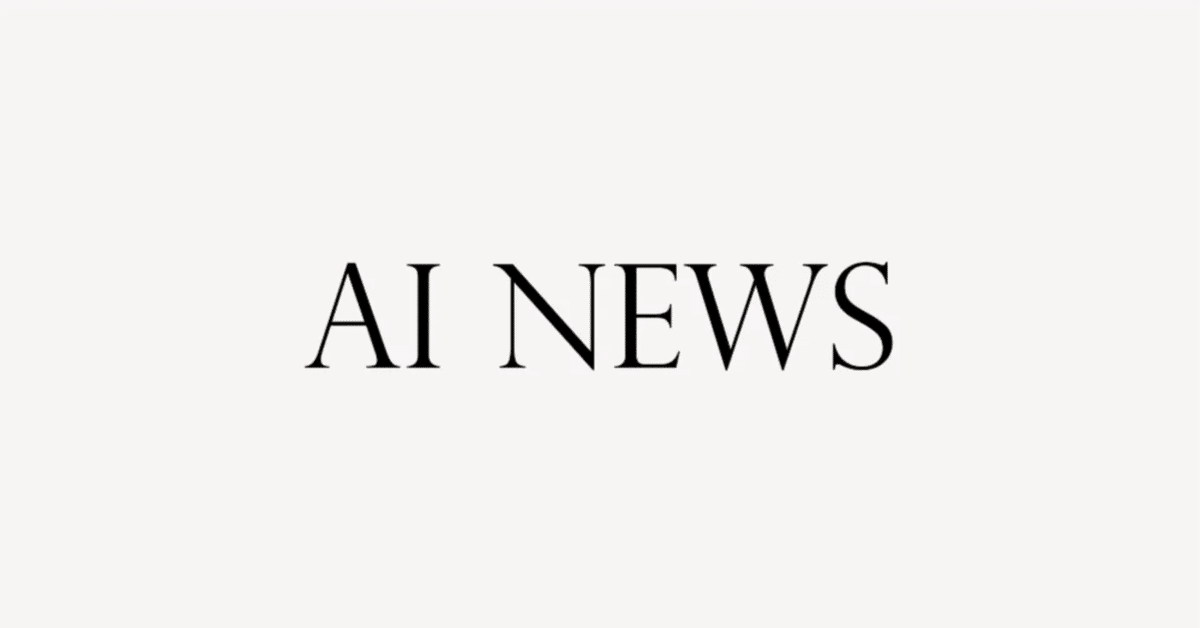
【AIニュース】英語解説を日本語で読む【2023年4月27日|@Matt Wolfe】
最近のAIニュースを解説しています。
公開日:2023年4月27日
※動画を再生してから読むのがオススメです。
I just got back from a camping trip where I was without internet for several days.
私は数日間インターネットが使えないキャンプから戻ったばかりです。
It gave me the opportunity to make really cool nerf videos and play around with some of the AI cameras that I have.
そのおかげで、本当にクールなネルフビデオを作ったり、持っているAIカメラのいくつかを使って遊んだりする機会がありました。
But I missed a lot of stuff while I was gone, so I want to make a news breakdown and show you all of the cool stuff that I've come across in the AI world over the last few days.
そこで、この数日間、私がAIの世界で出会ったクールなものを、ニュースとしてまとめて紹介したいと思います。
Let's dig in.
さっそく見ていきましょう。
So some of the most exciting research that's come out recently is this paper called Scaling Transformers to 1 million tokens and beyond with RMT.
最近発表された最もエキサイティングな研究は、「Scaling Transformers to 1 million tokens and beyond with RMT」という論文です。
When papers like these come out, I like to use this tool called PDFGPT.io.
このような論文が出たとき、私はPDFGPT.ioというツールを使うのが好きです。
Now, to ask questions of the paper and to help better understand what the paper is actually talking about because they like to use big words, and sometimes I struggle with those big words.
論文に質問することで、論文の内容をより深く理解することができます。論文では大きな言葉を使うのが好きで、その大きな言葉に苦労することもあります。
So this is essentially a way to add more memory to tools like ChatGPT allowing it to remember things from very long sequences of information.
これは、ChatGPTのようなツールにメモリを追加することで、非常に長い情報の連続から物事を記憶できるようにするための方法です。
It also uses the transformer network which can divide long sequences into smaller parts and use memory to remember information from previous parts.
また、長い配列を小さな部分に分割し、前の部分の情報を記憶するためにメモリを使用することができるトランスフォーマーネットワークを使用しています。
What this allows us to do is now use up to 2 million and 48 thousand tokens.
これにより、最大で200万と4万8000のトークンを使用できるようになりました。
So you know how when you're using ChatGPT or something like that, and you try to paste in something that's too long?
ChatGPTなどを使っていて、長すぎる文章を貼り付けようとすると、「これは長すぎます。
It says this is way too long for me to process or it starts to process something and then cuts itself off.
長すぎて処理できないとか、処理を始めても途中で切れてしまうとか。
That's because it can only use up to 32,000 tokens in the very best version of GPT-4 right now.
これは、GPT-4のベスト版で32,000トークンまでしか使えないからです。
With this new research in the near future we'll be able to use over 2 million tokens.
近い将来、この新しい研究によって、200万以上のトークンを使えるようになるでしょう。
Now the downside to this is it's going to require a lot more compute power which means probably a lot more cost to use something like this.
しかし、そのためには、より多くの計算能力が必要になり、その分コストがかかるというデメリットもあります。
Now to put this into easier to understand terms one token is roughly 0.75 words.
分かりやすく説明すると、1トークンはおよそ0.75ワードです。
So if we bust out our calculator here and we do the math on 2 million 48 thousand tokens times 0.75 so that's 1.5 million words that can be used in a combination of our input text and the text that's output back to us.
では、ここで電卓を取り出して、204万8000トークンを0.75倍すると、150万語が私たちの入力テキストと出力されるテキストの組み合わせで使えることになります。
Now to put that into context the entire Harry Potter book series all of the books combined are 1 million 84 thousand 170 words.
これは、ハリー・ポッターの全シリーズを合わせると、100万8400語170語になります。
So you theoretically will be able to paste the entire Harry Potter book series into one prompt and ask it questions if you wanted to.
つまり、理論的にはハリー・ポッターの全シリーズを1つのプロンプトに貼り付けて、質問することができるのです。
Now this is valuable for things like code.
これは、コードのようなものにも有効です。
You should be able to paste in things like the entire code for a software product and have it answer questions about that code because there'll be enough tokens now to process it all.
ソフトウェア製品のコード全体を貼り付けて、そのコードに関する質問に答えてもらうことができるようになるはずです。
So this is really really big news.
ですから、これは本当に大きなニュースです。
Now, we don't have access to this yet; again, the largest model we have access to allows for up to 32,000 tokens, which is about 24,000 words combined input and output.
現在、私たちはまだこれにアクセスできていませんが、私たちがアクセスできる最大のモデルでは、最大32,000トークン、つまり入力と出力を合わせると約24,000ワードになります。
So it's a pretty big leap once this technology actually gets implemented into some of these chat systems.
ですから、この技術が実際にチャットシステムに導入されれば、かなり大きな飛躍となるでしょう。
Now, April 25th, the day I'm actually recording this video, was a huge day in the AI world.
さて、この動画を撮影している4月25日は、AIの世界では大きな話題となった日です。
It was just news after news after news; it was one of those days where it just seemed like something huge just came one after the other, starting with HuggingChat.
ニュースに次ぐニュースで、ハギングチャットを皮切りに、何か大きなことが次々と起こるような、そんな日でした。
Now if you've watched my previous videos you've seen me talk a lot about Hugging Face where people can build and experiment and upload their machine learning models and let other people play with them.
私の以前のビデオをご覧になった方は、ハギング・チャットについて私が何度も話しているのを見ていると思います。ここでは、人々が機械学習モデルを構築し、実験してアップロードし、他の人々がそれを使って遊ぶことができます。
It's a really really cool community driven machine learning platform.
これは、コミュニティ主導の機械学習プラットフォームで、とてもクールです。
Today they just released their own chat platform based on open assistance latest model.
今日、彼らはオープンアシストの最新モデルをベースにした独自のチャットプラットフォームをリリースしました。
Now if you're not familiar with Open Assistant check out this video over here called the chat gpt alternative that's free and open source.
Open Assistantをご存知でない方は、こちらのビデオ「The chat gpt alternative」をご覧ください。
We talk all about Open Assistant and why it's interesting and why you should care about it, but by the end of the video we kind of come to the conclusion that it's not quite there yet.
Open Assistantについて、なぜ面白いのか、なぜ気になるのか、すべて話していますが、ビデオの最後には、まだそこまでは到達していないという結論に達しています。
You're not going to use it instead of chat gpt or probably even something like bard yet, because it's just still very, very early days.
チャットGPTの代わりに使うことはないでしょうし、おそらくbardのようなものでも、まだ非常に初期の段階だからです。
But that model is now available over on Hugging Face at HuggingChat.
でも、このモデルは今、Hugging FaceのHuggingChatで利用できます。
You can find it over at huggingface.co/chat.
huggingface.co/chatで見ることができます。
It's completely free to use, and it's also open source.
完全に無料で使用でき、オープンソースでもあります。
But again, it's not quite that great yet.
しかし、やはり、まだそれほど素晴らしいものではありません。
When I said who won the most recent world series, it said the new york yankees.
最近のワールドシリーズで優勝したのは誰かというと、ニューヨーク・ヤンキースと表示されました。
How do you think they can improve next season?
来シーズンはどのように改善できると思いますか?
That was the entire response, and the New York Yankees weren't even in the World Series this most recent year.
という答えが返ってきて、ニューヨーク・ヤンキースは直近のワールドシリーズに出場していないんです。
The other thing that I find interesting is it gave the title over here, the boston red sox, what now?
もう一つ面白いのは、こっちのタイトルが「ボストン・レッドソックス、今度は何だ」となっていることです。
Also, on April 25th, OpenAI put out an article about new ways to manage your data in ChatGPT.
また、4月25日には、OpenAIがChatGPTでデータを管理する新しい方法についての記事を発表しています。
Basically, telling us that ChatGPT users can now turn off chat history, allowing you to choose which conversations can be used to train our models.
基本的には、ChatGPTのユーザーはチャット履歴をオフにすることができ、どの会話をモデルのトレーニングに使用するかを選択できるようになったということです。
This is obviously an effort for them to overcome privacy concerns that people have had about ChatGPT and what information it's actually saving on you.
これは明らかに、ChatGPTが実際に保存している情報について、人々が抱いていたプライバシーに関する懸念を克服するための努力です。
So now you can tell it to no longer save and hold on to information that you enter into the chat, if you'd like.
そのため、チャットで入力した情報の保存や保持をやめるよう指示することができるようになりました。
Now, a lot of people probably didn't even realize that when you use ChatGPT, any information you're putting into it was being saved and helping better train the model.
多くの人は、ChatGPTを使用する際に、あなたが入力した情報が保存され、モデルのトレーニングに役立っていることに気づいていなかったでしょう。
Now you can essentially opt out of that process if you'd like.
しかし、そのようなことはありません。
Also, on April 25th, Replit announced that they raised 97.4 million dollars at a 1.16 billion dollar valuation.
また、リプリットは4月25日に9,740万ドル(約11億6,000万円)を調達したことを発表しました。
It also held a mini live event called Replit Developer Day.
また、Replit Developer Dayと呼ばれるミニライブイベントを開催しました。
Now, if you're not familiar with Replit, it's somewhat similar to like Github or Hugging Face where people can collaboratively code.
Replitは、GithubやHugging Faceのような、人々が共同してコードを書くことができる場所です。
And at today's event, they announced that they're releasing their own large language model specifically fine-tuned for coding.
今日のイベントでは、コーディングのために特別に調整された独自の大規模言語モデルを公開することを発表しました。
It's only 2.7 billion parameters compared to almost every other platform, which is a lot larger, meaning that it's going to take a lot less processing power to use, which means lower costs.
他のほとんどのプラットフォームと比較すると、パラメータは27億個と非常に多く、その分、使用する処理能力が低くなり、コストが下がることになります。
But it's actually performing better than most of these other platforms that are available.
しかし、実際には、他のほとんどのプラットフォームよりも優れた性能を発揮しています。
I was not at the live event; they did a livestream.
私はライブイベントには参加しませんでしたが、ライブストリームが行われました。
I was excited to watch the livestream once it was over on YouTube, but they pulled it down so I haven't been able to watch it yet.
ライブストリームはYouTubeで配信され、私はそれを見るのを楽しみにしていたのですが、YouTubeがダウンしてしまい、まだ見ることができません。
I'm having to make do with some of the screenshots that they put out.
スクリーンショットを見るのが精一杯です。
But long story short, Replit is working on their own large language model from all of the data inside of the Replit database to help coders code.
しかし、簡単に言うと、Replitは、コーダーのコーディングを助けるために、Replitデータベース内のすべてのデータから独自の大規模な言語モデルの開発に取り組んでいます。
Also, on April 25th, Nvidia released open-source software called Nemo Guardrails.
また、4月25日には、NvidiaがNemo Guardrailsというオープンソースソフトウェアをリリースしました。
I was actually on a private call the other night with the people at Nvidia and got a demo of this.
実は先日、Nvidiaの方とプライベートで電話をしていて、このデモをやってもらいました。
And this slide right here was probably the best representation of an explanation of what Nemo Guardrails does.
このスライドは、Nemo Guardrailsが何をするものなのかを説明するための最も良い表現でした。
So it's sort of a tool that sits in between your AI chatbot, like ChatGPT or LLaMA or the stability language model or Open Assistant, or whatever language model you're using.
これは、ChatGPTやLLaMA、stability language model、Open Assistantなど、AIチャットボットの間に位置するツールで、あなたが使っている言語モデルなら何でも構いません。
It sits between the user and that language model, and it allows you to have a set of rules or guardrails, as they call them.
ユーザーと言語モデルの間に位置し、ルールやガードレールと呼ばれるセットを持つことができるのです。
So you can custom tailor a large language model for your business with these additional guardrails.
このガードレールを追加することで、大規模な言語モデルをあなたのビジネスに合わせてカスタマイズすることができるのです。
For example, a user might go to your custom chatbot, ask a question that you don't want to give an answer to, and it will hit this guardrail before it actually makes it to the chatbot.
例えば、ユーザーがカスタムチャットボットにアクセスして、答えを出したくない質問をすると、実際にチャットボットに到達する前に、このガードレールにぶつかるでしょう。
And the guardrail will send a response back saying, I can't answer that.
そしてガードレールは、「それには答えられません」という応答を返します。
If it can answer it, then it will send the question all the way through to the chatbot to answer the question.
もし答えられるのであれば、その質問をチャットボットに送り、質問に答えてもらいます。
It's sort of a buffer between the user and the actual large language model, and you set the criteria of what can and can't be asked before the data makes it over to the large language model.
ユーザーと実際の大規模言語モデルの間のバッファーのようなもので、データが大規模言語モデルに送られる前に、何が質問できて何ができないかという基準を設定するのです。
This is open source; anybody can use it.
これはオープンソースで、誰でも使うことができます。
It'll work with any large language model.
どのような大規模言語モデルでも動作します。
And they actually did a demo on this call that I was on the other day, and they showed how easy it is to set up.
先日、私が参加した電話会議でも、実際にデモを行い、セットアップの簡単さをアピールしていました。
It's pretty dang simple; anybody can set it up for their own chatbot.
とてもシンプルで、誰でも自分のチャットボットに設定することができます。
It's really easy.
本当に簡単なんです。
Maybe we'll dive into that in a future tutorial if that's something that interests people.
もし興味があれば、今後のチュートリアルで紹介するかもしれません。
Also, on April 25th, Yelp rolls out AI-powered search updates and the ability to add videos to reviews.
また、4月25日には、YelpがAIを使った検索アップデートとレビューに動画を追加する機能をリリースしました。
Personally, I don't really care about this.
個人的には、この件にはあまり興味がありません。
This just feels like Yelp jumping on the AI hype train and saying, Look, we got AI 2 now, so I'm not going to spend any time on this.
これは、YelpがAIのハイプ・トレインに飛び乗って、「ほら、AI 2ができたから、これに時間をかけるつもりはないよ」と言っているようにしか感じられません。
But that was in the news for April 25th as well.
しかし、それは4月25日のニュースにもなっていました。
What now?
今度は何?
In other news this week, the singer Grimes commented about her thoughts on AI-generated music.
今週の他のニュースでは、歌手のグライムスが、AIが生成する音楽についての考えをコメントしました。
With the rise of things like the Drake and The Weeknd song that got really popular and then got removed from all the streaming services, a whole bunch of people replicating Kanye songs, and all these artists and record labels having a big fit about all of this; Grimes is taking the opposite approach.
ドレイクやThe Weekndの曲のようなものが急速に人気を集め、すぐにすべてのストリーミングサービスから削除されたり、カニエの曲を模倣する人たちがたくさん現れたり、さまざまなアーティストやレコード会社がこれについて大騒ぎしている中で、グライムスは逆のアプローチをとっています。
She said, I'll split 50% royalties on any successful AI-generated song that uses my voice.
彼女は、私の声を使ってAIが生成した楽曲が成功した場合、50%のロイヤリティを分配すると言っています。
Same deal as I would with any artist I collab with.
私がコラボするアーティストと同じ取引です。
Feel free to use my voice without penalty.
違約金なしで、私の声を自由に使ってください。
I have no label and no legal bindings.
私にはレーベルもなければ法的拘束力もない。
And I applaud Grimes for this.
そして、私はグライムスに拍手を送ります。
I think this is awesome.
これはすごいことだと思う。
It's going to be really interesting to see how the music industry plays out over the next several years now that anybody could essentially train any musician's voice and make music with their voice.
誰でも、どんなミュージシャンの声でも訓練して、その声で音楽を作ることができるようになったのですから、今後数年間、音楽業界がどうなっていくのか、本当に興味深いですね。
That genie is out of the bottle.
その魔法が解けたのです。
Anybody can do it now with software that's trained on their own computer.
自分のコンピュータで訓練したソフトウェアがあれば、誰でもそれができるようになったのです。
There are going to be legal battles, but people are going to be able to do it anyway.
法的な争いはあるでしょうが、いずれにせよ、誰もができるようになるでしょう。
In the future, looking back at this, artists like Grimes are going to be applauded for leaning into the upcoming technology as opposed to fighting against it.
将来、このことを振り返ったとき、グライムスのようなアーティストが、これからのテクノロジーと戦うのではなく、それに寄り添ったことを賞賛されるでしょう。
But I also agree that if musicians don't want their voices used and don't want people replicating them, they should also have that right, and that right has sort of been taken away from them.
しかし、ミュージシャンが自分の声を使われたくない、複製されたくないと思うのであれば、その権利もあるはずで、その権利が奪われてしまったようなものだということにも同意します。
So, I have very mixed feelings about this.
ですから、私はこの件に関して非常に複雑な気持ちを持っています。
I think what Grimes is doing here is really, really cool, and this is something that will likely put her on the map in the future when it comes to us looking back at the history of music progression.
グライムスがここでやっていることは本当に、本当にクールだと思うし、音楽の進歩の歴史を振り返るとき、これは将来的に彼女を地図に載せることになる可能性が高い。
She's most likely going to be seen as somebody that was a very progressive thinker on this topic.
彼女は、このトピックに関して非常に進歩的な考えを持った人物として見られる可能性が高いです。
I'm hoping more musicians do this and sort of open-source their audio so that others can train on it, and we get all sorts of new remixes and things like that.
もっと多くのミュージシャンが、自分のオーディオをオープンソース化して、他の人がそれを使ってトレーニングできるようになり、新しいリミックスや様々なものが生まれることを願っています。
Now, I think a lot of people are also probably going to use her voice without giving her royalties.
また、多くの人が、彼女にロイヤリティを渡すことなく、彼女の声を使おうとしているのではないでしょうか。
There is a double-edged sword here, and again, very mixed feelings, very mixed emotions.
ここには諸刃の剣があり、また、非常に複雑な心境です、非常に複雑な心境です。
I'm interested in seeing how this all plays out.
私は、この問題がどのように展開されるのかに興味があります。
This is one of those issues where I can see both sides of the debate right now.
この問題は、今まさに賛否両論が見られる問題のひとつです。
Now, speaking of AI audio, there's an open-source tool called Bark that you can find on GitHub over at github.com/suno-ai/bark, and this is a text-to-speech generator, but it also includes a lot of other nuances.
さて、AIオーディオについて話すと、GitHubのgithub.com/suno-ai/barkで見つけることができるオープンソースのツールであるBarkがあります。これはテキスト・トゥ・スピーチジェネレーターですが、他にも多くのニュアンスが含まれています。
You can add size and laughs, and you can make it sing, and you can change the voice.
大きさや笑いを加えたり、歌わせたり、声を変えたりすることができるんです。
Here are some examples that are on the page.
ページに載っている例をいくつか紹介します。
You can see the text prompt right here, and then when I press play, we'll hear this back.
ここにテキストプロンプトが表示され、再生ボタンを押すと、こんな声が返ってきます。
Hello, my name is Suno, and I like pizza.
こんにちは、私の名前はスノ、ピザが好きです。
But I also have other interests, such as playing tic-tac-toe.
でも、他にも三目並べをするのが好きなんです。
So, you can hear there's a lot more nuance in the voice, and there's some laughing and there's some pauses.
このように、声にニュアンスが生まれ、笑ったり、間が空いたりするのがお分かりいただけると思います。
Here's another one where it actually switches languages.
もうひとつは、実際に言語を切り替えているものです。
In the first part, it's speaking Spanish, and in the second part, it's speaking English, but it maintains a Spanish accent.
前半はスペイン語で、後半は英語で話していますが、スペイン語のアクセントはそのままです。
So, listen to this one: Buenos dias, Miguel.
では、これを聞いてみてください: ブエノスディアス、ミゲル。
Tu colega piensa que tu aleman es extremadamente malo, but I suppose your English is terrible.
Tu colega piensa que tu aleman es extremadamente malo, but I suppose your English is terrible.
See, it actually maintained that accent when it went to English.
ほら、実はこのアクセントは英語になったときにも維持されているんですよ。
Now, you can install this on your own computer and run it.
さて、これを自分のパソコンにインストールして動かしてみましょう。
My friend, an AI entrepreneur, put out a really good tutorial on how to install it.
私の友人のAI起業家が、インストール方法についてとても良いチュートリアルを出しています。
He does a great job of walking you through how to put it on your computer.
彼は、自分のコンピュータにインストールする方法を、見事に説明してくれています。
So, I'll link to his video in the description below so you can see how to install Bark on your own computer.
そこで、以下の説明で彼のビデオをリンクしておきますので、自分のコンピュータにBarkをインストールする方法をご覧ください。
If you don't want to install it on your own computer and you just want to run it in the cloud, there is a Google Collab that you can use right now.
もし、自分のコンピュータにインストールせず、クラウド上で実行したい場合は、Google Collabを利用することができます。
It's real easy to set up and run.
セットアップと実行はとても簡単です。
Just press the play button here under install.
インストールの下にある再生ボタンを押すだけです。
Once you get this green check mark, you can minimize this area, then click this play button under basics here to do a few more install setups here.
緑のチェックマークがついたら、このエリアを最小化し、基本の下の再生ボタンをクリックすると、さらにいくつかのインストール設定を行うことができます。
All right, so now all of the models are installed here, and we can go ahead and generate something.
さて、これですべてのモデルがインストールされたので、何か生成してみましょう。
You've got the basic model here, which was that one that we listened to a minute ago.
基本的なモデルは、1分前に聞いたものです。
We can change it to whatever we want.
これを好きなように変更することができます。
I can say my name is Matt, and I like tacos.
私の名前はマットで、タコスが好きです」と言うことができます。
Press play here to have it actually generate and process.
ここで再生ボタンを押すと、実際に生成され、処理されます。
Real quick, it takes a few seconds to do that, and now we can listen back.
数秒で終わりますので、あとは聞き返すだけです。
Hello, my name is Matt, and, uh, I like tacos.
こんにちは、私の名前はマットです、そして、タコスが好きです。
And if I like the audio that it came out with, I can click on these three dots and download it.
この音声が気に入ったら、この3つの点をクリックしてダウンロードすることができます。
Now, there are some advanced examples like the one that said Buenos dias, Miguel in it.
さて、高度な例として、Buenos dias, Miguelと書いてあるものがあります。
You can change this however you want.
これは好きなように変更することができます。
You've got one where it can be a man or a woman, and it can actually change the voice back and forth.
男性でも女性でもいいし、実際に声を前後させることもできます。
I would like an omelette latte, please.
オムレツ・ラテをお願いします。
Wow, that's expensive.
うわぁ、高いなぁ。
And then, in this one, you can actually change different voices.
そして、こちらは実際に声を変えることができるものです。
Now, I'm not exactly sure how many different speakers there are, but we can listen to this first one here.
さて、何種類のスピーカーがあるのか正確には分かりませんが、まずはこちらの声を聞いてみましょう。
I have a silky smooth voice, and today, I will tell you about the exercise regimen of the common sloth.
私はシルクのような滑らかな声で、今日はナマケモノの運動療法についてお話します。
Now, there are other voices.
さて、他の声もあります。
Let's just go ahead and put it on, like, English speaker four.
それでは、英語スピーカー4に設定してみましょう。
Press play to have it generate again real quick, and we should get a different voice this time.
再生ボタンを押すと、またすぐに音声が再生されます。
Um, I have a silky smooth voice, um, and today, I will tell you about the exercise regimen of the, um, of the common sloth.
私はシルクのような滑らかな声で、今日はナマケモノの運動療法についてお話します。
But notice how it actually added some ums and some, like, actual sounds that people make with their mouth in the text.
しかし、このテキストには、実際に人が口で出す音である「ウム」が追加されていることに注目してください。
Pretty interesting stuff.
かなり興味深い内容です。
Now, I don't think this comes anywhere close to what something like 11 labs can do.
さて、これは11ラボのようなものができることには到底及ばないと思います。
It still has a little ways to go, but this is open source.
まだ少し先ですが、これはオープンソースです。
You can install it on your computer.
あなたのコンピューターにインストールすることができます。
You can use it for free, and 11 labs is not.
11ラボはそうではありません。
It's called Bark.
11ラボはそうではありませんが、これは「Bark」と呼ばれています。
I'll make sure I link it up in the description below.
下の説明で必ずリンクしておきますね。
The other thing that has been popping up a lot that is really awesome is this Track Anything.
もう1つ、本当に素晴らしいものがたくさん出てきています。
It actually uses the Segment Anything from Meta, but it uses it for video.
これは実際にMetaのSegment Anythingを使用していますが、ビデオ用に使用しています。
Here, you can see this Avengers clip where it's actually segmenting out each character in the Avengers and separating them and finding them all in the video.
このアベンジャーズのクリップでは、アベンジャーズの各キャラクターをセグメント化して分離し、ビデオ内のすべてのキャラクターを見つけることができます。
Here's a cool clip of Steve Curry.
これは、スティーブ・カリーのクールなクリップです。
It's just finding Steve Curry on the court here and then following him around as he moves.
コートにいるスティーブ・カリーを見つけ、彼の動きに合わせて追いかけています。
I mean, that would be really, really hard to do in something like DaVinci or Adobe Premiere or one of those kinds of tools.
ダヴィンチやアドビプレミアなどのツールでこれを実現するのは本当に難しいことです。
And this can just kind of do it effortlessly.
しかし、このツールでは、それを簡単に実現することができます。
Here's an actual use case of it for video in painting.
実際にペインティングのビデオに使用した事例を紹介します。
You can see you have somebody doing parkour running through here on the left, and on the right, you can actually see the video where they were just completely removed, and it's following the camera along.
左側では、パルクールをしている人が走っているのが見えますが、右側では、その人物が完全に取り除かれたビデオがあり、カメラがその人物に追従しています。
Let's play it again because you can actually still see the person's shadow.
もう一度再生してみると、実際に人の影がまだ見えていますね。
It didn't segment out their shadow, it just segmented out the person.
影を分割したのではなく、人物を分割したのです。
So this is something that's really cool and will probably, in the future, be worked into a lot of people's video editing workflow.
これは本当に素晴らしいことで、おそらく将来、多くの人のビデオ編集ワークフローに組み込まれることになるでしょう。
This ability to segment out things is better than anything we get inside most of the video editor tools right now.
物事をセグメント化するこの機能は、現在のほとんどのビデオエディターツールで得られるものよりも優れています。
And since this comes from Meta's open-source segment anything, this itself is also open source.
また、これはMetaのオープンソースのsegment anythingから生まれたものなので、これ自体もオープンソースになっています。
So people will build off of it, iterate off of it, and it will only get better over time.
ですから、人々はこれを基に構築し、反復することで、時間の経過とともにより良くなっていくでしょう。
All right, I want to wrap up with two really cool augmented reality things.
さて、最後に2つのクールな拡張現実を紹介したいと思います。
I've been really getting excited about augmented reality.
私は、拡張現実についてとても興奮しています。
I think augmented reality is the next big thing.
拡張現実は、次の大きな出来事だと思います。
I think we're going to have a big wave of really cool augmented reality tech and toys and software come out as the augmented reality glasses and tools get cheaper and cheaper.
拡張現実メガネやツールがどんどん安くなるにつれて、本当にクールな拡張現実の技術やおもちゃ、ソフトウェアが大きな波となって現れてくると思います。
I think augmented reality is just going to be everywhere pretty soon.
拡張現実は、もうすぐいたるところで見られるようになると思います。
So the first thing I want to show you comes from Ian Curtis.
まず最初に紹介するのは、イアン・カーティスの作品です。
If you're not following his Twitter, I highly recommend you follow him.
もし彼のTwitterをフォローしていないなら、ぜひフォローすることをお勧めします。
He shares a lot of cool stuff.
彼はクールなものをたくさんシェアしています。
He does a lot in the augmented reality space.
彼は、拡張現実の分野で多くのことを行っています。
I love all of the videos that he puts out.
私は、彼が発信するすべての動画が大好きです。
Here's one that he recently made where he actually made an augmented reality Tetris.
最近彼が作ったもので、拡張現実テトリスを実際に作ったものがあります。
So he's just sitting in a coffee shop here or wherever this is, and he's playing a giant Tetris in augmented reality.
コーヒーショップに座って、拡張現実で巨大なテトリスに挑戦しています。
He said the total development time to build this was one hour, 54 minutes to build the game logic using GPT4, and six minutes to build the game aesthetics.
GPT4を使ってゲームロジックを構築するのに1時間54分、ゲームの美しさを構築するのに6分かかったと言います。
And there's this cool augmented reality game that I came across from Lee Vermilion, where he made this prototype of a really cool augmented reality game.
また、リー・ヴァーミリオン氏の作品では、とてもクールな拡張現実ゲームのプロトタイプを作りました。
You've got this tube of dripping liquid, and you have to grab tools from your little augmented reality tool wrist thing and redirect the liquid until it gets into this bucket.
チューブから液体が垂れてくるので、拡張現実の小さなツールリストでツールをつかみ、液体がバケツに入るまで方向を変えなければなりません。
This looks like a really fun game.
とても楽しそうなゲームですね。
When I was a kid, I used to love this game called The Incredible Machine on my PC.
私は子供の頃、PCで「インクレディブル・マシン」というゲームが好きでした。
This looks like an augmented reality futuristic version of that kind of incredible machine.
これは、その信じられないようなマシンの拡張現実未来版のようなものです。
Build something to get to the desired result.
目的の結果を得るために何かを作る。
I really think this is cool.
これは本当にクールだと思います。
This looks like a game that I would play the hell out of if I had it available to me right now, but this is just a demo.
もし今すぐ手に入るなら、とことん遊び尽くしたいゲームに見えますが、これは単なるデモです。
This is just a proof of concept that he's building.
これは、彼が作っているコンセプトの証明に過ぎません。
Can't wait till I get my hands on some augmented reality goodness like this.
このような拡張現実の良さを手に入れるまで待ちきれない。
I'm going to be sharing a lot more cool augmented reality stuff that I come across because, again, I think that's the next big wave that we're going to see.
これから、私が出会ったクールな拡張現実をたくさん紹介していくつもりです。なぜなら、これが次の大きな波になると思うからです。
I think the combo of AI and augmented reality is going to collide, and we're going to see so much awesomeness come out of it, and I couldn't be more here for it.
AIと拡張現実の組み合わせが衝突し、そこから多くの素晴らしいものが生まれると思う。
So excited to see how that all plays out.
どんな展開が待っているのか、とても楽しみです。
And if you love all this nerdy stuff, you love all this AI tech and augmented reality and extended reality, and maybe even some virtual reality stuff in the future, check out futuretools.io.
このようなオタク的なものが好きな方、AI技術や拡張現実、そして将来的には仮想現実のようなものも好きな方は、futuretools.ioをチェックしてみてください。
This is where I curate all of the cool AI tools that I come across.
ここでは、私が出会ったクールなAIツールをすべてキュレーションしています。
Right now, I'm adding new tools every single day.
今、毎日新しいツールを追加しています。
I'm keeping the AI news page up to date every single day with all the latest info on what's going on in the AI world.
AIニュースのページでは、AIの世界で起こっているすべての最新情報を毎日更新しているんだ。
And if all of this is too much, it's all very overwhelming, join the free newsletter, and every Friday, I'll give you the TLDR of the week.
もし、これらすべてが多すぎて、圧倒されてしまうのであれば、無料のニュースレターに参加してください。
I'll send you just five cool tools that came out this week, I'll send you the latest AI news from the week, I'll send you a handful of YouTube videos, and I'll send you one cool way to make money with AI.
今週出た5つのクールなツールを送りますし、今週の最新のAIニュースも送ります。また、いくつかのYouTube動画を送り、AIを使ってお金を稼ぐ1つの素晴らしい方法も送ります。
It goes out every single Friday.
これは毎週金曜日に配信されます。
It'll be your TLDR.
それがあなたのTLDRとなります。
All you got to do is head over to futuretools.io, click on the button to join the free newsletter, and I'll hook you up.
Futuretools.ioにアクセスして、無料ニュースレターに参加するボタンをクリックすれば、あなたをサポートします。
So thanks so much for tuning into this video.
このビデオを見てくれて本当にありがとう。
I really, really appreciate you.
本当に、本当にありがとうございました。
There's a lot happening in the AI space right now, and it's coming out at a rapid pace, and I'm gonna try to do my best to make videos and keep you up to date with all of it that's coming out.
今、AIの分野ではたくさんのことが起きていて、急速なペースで発表されています。私は、ビデオを作り、皆さんに発表されるすべての最新情報をお届けできるよう、最善を尽くします。
So if you like this kind of stuff, make sure you click the like button below this video.
このようなものが好きな方は、このビデオの下にある「いいね!」ボタンをクリックしてくださいね。
If you want to see more videos like this in your YouTube news feed, click the subscribe button, and I'll make sure you keep on seeing more videos like this.
YouTubeのニュースフィードでこのようなビデオをもっと見たい場合は、購読ボタンをクリックしてください。
Once again, thanks so much for tuning in.
改めて、ご視聴いただき、ありがとうございました。
I really appreciate you.
本当にありがとうございました。
I'll see you guys in the next video.
では、次のビデオでお会いしましょう。
Bye.
では、また。
この記事が気に入ったらサポートをしてみませんか?
