EXCEL便利マクロ 列幅・行高をいじる
他所に見当たらないので、簡単なマクロですが作ってみました。
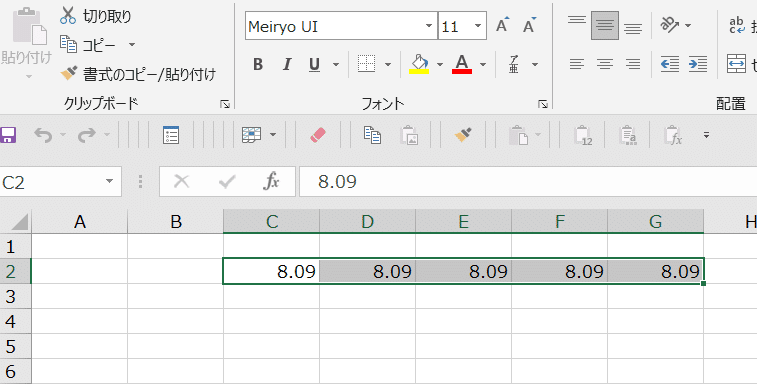
列幅行高取得
行でも列でも、一列または一行調べたい範囲を選択して、取得マクロを実行すれば列幅・行高を取得記入します。
行数列数多い方を自動に実行します。
列幅行高更新
上の数字を修正して、もう一度選択状態にしてから、更新マクロを実行して下さい。
PERSONAL.XLSBに作成がおすすめです。
行幅列高間違い訂正しました。
Sub 列幅行高_読取()
Dim i As Long
Dim col As Long
Dim row As Long
'選択しているColumnの数
col = Selection.Columns.Count
'選択しているRowの数
row = Selection.Rows.Count
If col >= row Then
For i = 1 To col
Selection(i).Value = Selection(i).ColumnWidth
Next i
Else
For i = 1 To row
Selection(i).Value = Selection(i).RowHeight
Next i
End If
End SubSub 列幅行高_更新()
Dim i As Long
Dim col As Long
Dim row As Long
'選択しているColumnの数
col = Selection.Columns.Count
'選択しているRowの数
row = Selection.Rows.Count
If col >= row Then
For i = 1 To col
If Selection(i).Value <> "" Then
Selection(i).ColumnWidth = Selection(i).Value
End If
Next i
Else
For i = 1 To row
If Selection(i).Value <> "" Then
Selection(i).RowHeight = Selection(i).Value
End If
Next i
End If
End Subこの記事が気に入ったらサポートをしてみませんか?
