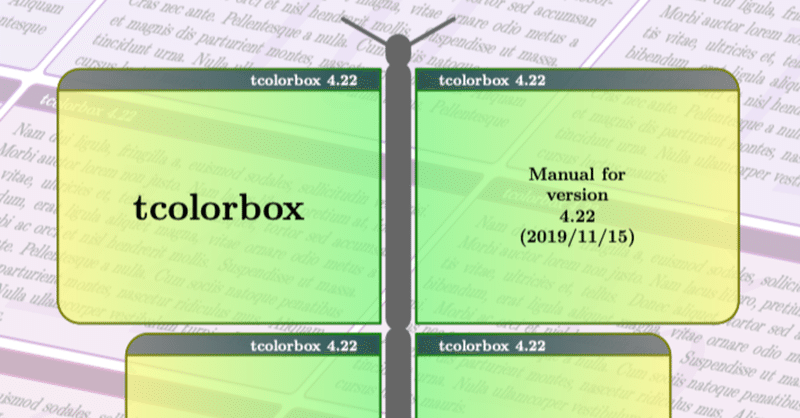
使い方メモ : tex > tcolorbox
tcolorbox 枠の上下に余白をとりたい
tcolorboxのオプションに enlarge bottom by=1mm と書き込めば、表示されるボックスの下に1mmの余白ができます。ボックスの上に余白をとりたい場合は enlarge top by=1mm です。
ソース(Cloud LaTeX動作確認済)
以下のソースをCloud LaTeXに貼って試してください。pLaTeXで動作確認済です。
\documentclass[dvipdfmx]{jsarticle}
\usepackage{tcolorbox}
\begin{document}
\section*{tcolorboxの上に2文字分の余白をとる}
上のコンテンツがtcolorboxから2文字分離れる。
\begin{tcolorbox}[enlarge top by = 2zw]
enlarge top by = 2zw
\end{tcolorbox}
\section*{tcolorboxの下に10mmの余白をとる}
\begin{tcolorbox}[enlarge bottom by = 10mm]
enlarge bottom by = 10mm
\end{tcolorbox}
下のコンテンツがtcolorboxから10mm離れる。
\section*{値をマイナスにすると・・・}
\begin{tcolorbox}[enlarge bottom by = -6mm]
enlarge bottom by = -6mm
\end{tcolorbox}
下のコンテンツがtcolorboxから10mm離れる。
\end{document}結果
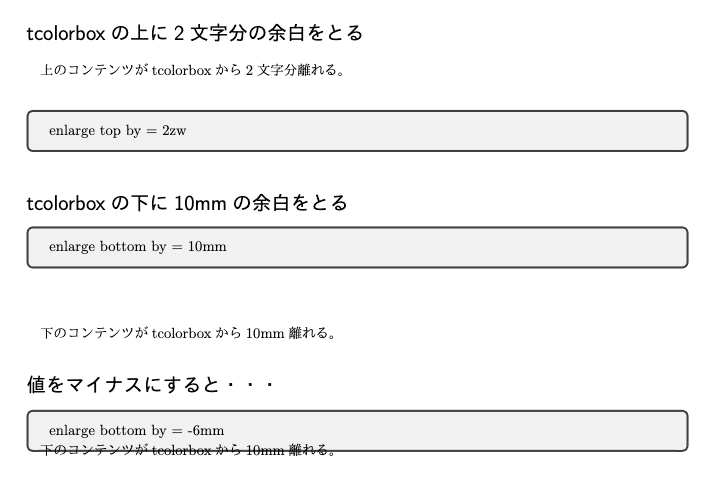
この記事が気に入ったらサポートをしてみませんか?
