Suzerain Technical Infomation
Technical information about Suzrerain's community translations is included.
File Location&Extract
1)Conversational texts, Codex, News, etc.
The file is in sharedassets0.assets
Extraction can be done with UABEAvalonia
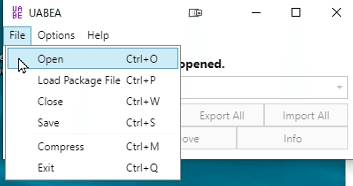
・Load sharedassets0.assets
・Search Suzerain 2.x or goto PathID 562(ver2.06)
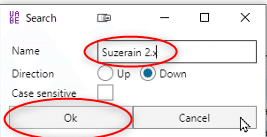
・Export Dump Suzerain 2.x

You will get the file Suzerain 2.x-sharedassets0.assets-562.txt.
You can edit this text to localize it.

2)UItext PopupText etc
Uitext and Poputext ,etc are in Level0,Leve1,and Assembly-CSharp.dll
These are difficult to extract, so I won't explain them here.
I use XUnity.AutoTranslator to translate and view the extracted
XUnity.AutoTranslator automatically translates Unity games.
The Font is also changed using this.

Extract the required text from Suzerain 2.x-sharedassets0.assets-562.txt.
File Format
The structure is complex, so write only the parts you need.
1 string title = "AAAA"
1 string value = "BBBB"
Extract the string value "BBBB" of the String title that needs to be extracted.

Description

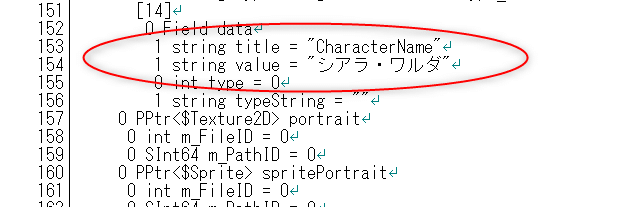

String title="Name" represents a partition of data and should not be rewritten.
Excel image with extracted data.

Packing
Use UAEBA.
File - Open :
Load sharedassets0.assets
goto Suzerain 2.x
Inport Dump :Load New Suzerain 2.x-sharedassets0.assets-562.txt
File - Save as :Save New sharedassets0.assets (Cant't Overwrite)
Overwrite New sharedassets0.assets to sharedassets0.assets
Run Suzerain game
Japanese FanMOD install
Download linktext and go my google Drive
Download MOD file
ExtractZip and all file in Suzerain Foleder (ファイル置き場\Suzerain) copy to game install Folder

Run Suzerain
If the image below appears, the installation is successful.

FanMOD Download Link
MOD Uninstall
Delete BepInEx folder
Delete doorstop_config.ini
Delete mincho-regular_p12_u2018
Delete winhttp.dll
Reinstall Suzerain
