
Virt-a-Mate Plugin E-Motion 翻訳
少し前にVirt a Mateを使って動画を作成したのですが、「お、今の視線の動き、無茶苦茶リアル」と驚いたのもつかのま。他の部分を手直ししているうちに再現できなくなってしまいました。
パラメータの数も多く、ドキュメントがUIの中だけなので、C#ソースから抜き出して翻訳かけました。(22/2/4 現在)
E-Motion 3.0 by VRAdultFun
https://hub.virtamate.com/resources/e-motion.3907/
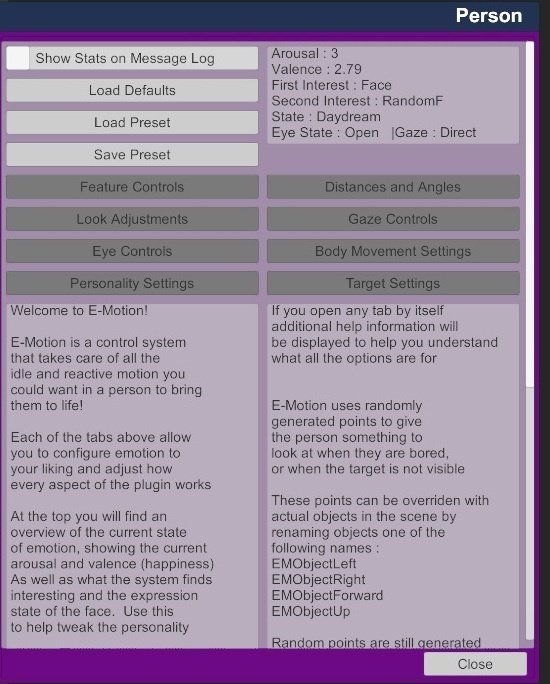
Virt-A-Mate Plugin E-motion
Welcome to E-Motion!
E-Motion is a control system that takes care of all the idle and reactive motion
you could want in a person to bring them to life!
Each of the tabs above allow you to configure emotion to your liking and adjust how every aspect of the plugin works
At the top you will find an overview of the current state of emotion, showing the current arousal and valence (happiness)
As well as what the system finds interesting and the expression state of the face.
Use this to help tweak the personality
For significantly more in depth analysis you can tick the show stats on message log to see all the values and calculations that E-Motion is using to determine what to look at and how.
Note that enabling this will cause quite a performance hit Load Defaults will reset E-Motion to the default values. You can set what the defaults values are for the plugin by saving a preset with the name 'Emotion Defaults'. Just Override the existing preset.
Next time you add E-Motion to a person these settings will be loaded for you automatically
Load Preset allows you to load a previously saved preset to quickly setup E-Motion
Save Preset allows you to save the current setup into a preset to allow you to quickly setup E-Motion in a new scene with your favorite settingsE-Motionへようこそ!
E-Motionは、人に命を吹き込むために必要なアイドル的な動きと反応的な動きをすべて引き受ける制御システムです!
上の各タブでは、あなたの好みに合わせて感情を設定し、プラグインのあらゆる側面を調整することができます。
より詳細な分析には、show stats on message log をチェックすると、E-Motionが何をどのように見るかを決定するために使用しているすべての値や計算を見ることができます。
これを有効にすると、かなりパフォーマンスが落ちますのでご注意ください。
'Emotion Defaults'という名前のプリセットを保存することで、プラグインのデフォルト値を設定することができます。
既存のプリセットをオーバーライドするだけです。次回E-Motionを人物に追加する際に、これらの設定が自動的に読み込まれます
Load Presetは、以前に保存したプリセットを読み込んで、E-Motionを素早く設定できます
Save Presetは、現在の設定をプリセットに保存して、新しいシーンでE-Motionをお気に入りの設定で素早く設定することを可能にします。
If you open any tab by itself additional help information will be displayed to help you understand what all the options are for E-Motion uses randomly generated points to give the person something to look at when they are bored, or when the target is not visible
These points can be overriden with actual objects in the scene by renaming objects one of the following names :
EMObjectLeft EMObjectRight EMObjectForward EMObjectUp
Random points are still generated and used by the system if the object you have overriden the point with is not currently in view.
This can be used to give the person the ability to look at something in the scene instead of just staring into space to ground them better in your scene!E-Motionは、ランダムに生成されるポイントを利用して、退屈なときやターゲットが見えないときに、見るべきものを提供します。
これらのポイントは、オブジェクトの名前を次のいずれかに変更することで、シーン内の実際のオブジェクトで上書きすることができます。
EMObjectLeft , EMObjectRight , EMObjectForward , EMObjectUp
ポイントをオーバーライドしたオブジェクトが現在表示されていない場合でも、システムによってランダムポイントが生成され、使用されます。
この機能を利用すれば、空間を見つめているのではなく、シーン内の何かを見つめることで、シーンをより深く理解させることができます。
Feature Controls
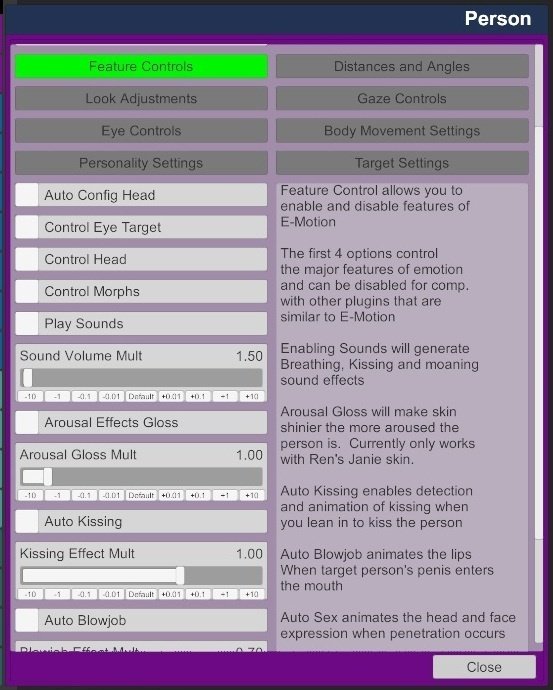
Feature Control allows you to enable and disable features of E-Motion
The first 4 options control the major features of emotion and can be disabled for comp. with other plugins that are similar to E-Motion
Enabling Sounds will generate Breathing, Kissing and moaning sound effects
Arousal Gloss will make skin shinier the more aroused the person is.
Currently only works with Ren's Janie skin.
Auto Kissing enables detection and animation of kissing when you lean in to kiss the person
Auto Blowjob animates the lips When target person's penis enters the mouth
Auto Sex animates the head and face expression when penetration occursFeature Controlは、E-Motionの機能を有効・無効にすることができます。
最初の4つのオプションは、感情の主要な機能を制御し、E-Motionに似ている他のプラグインとの合成のために無効にすることができます。
現在、RenのJanieスキンのみで動作します。
Auto Kissingは、キスをしようと体を傾けたときに、キスを検知してアニメーション化します。
Auto Blowjobは、相手のペニスが口に入ったときに唇をアニメーション化します。
Auto Sexは、挿入時に頭や顔の表情をアニメーション化します。
Look Adjustment
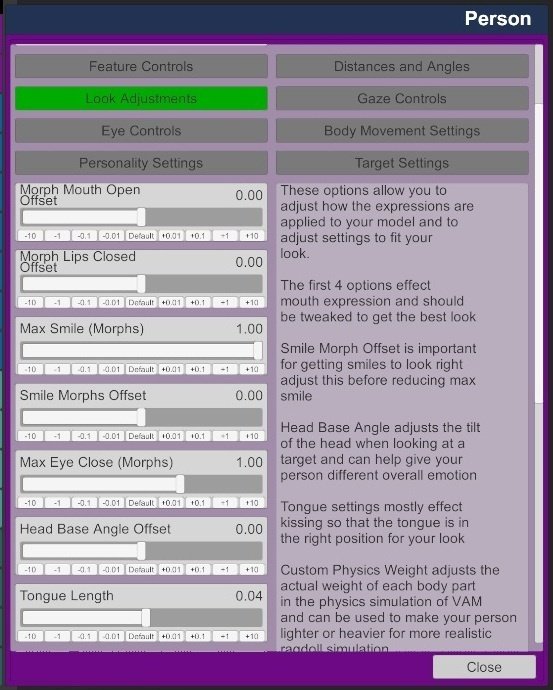
These options allow you to adjust how the expressions are applied to your model and to adjust settings to fit your look.
The first 4 options effect mouth expression and should be tweaked to get the best look
Smile Morph Offset is important for getting smiles to look right adjust this before reducing max smile
Head Base Angle adjusts the tilt of the head when looking at a target and can help give your person different overall emotion
Tongue settings mostly effect kissing so that the tongue is in the right position for your look
Custom Physics Weight adjusts the actual weight of each body part in the physics simulation of VAM and can be used to make your person lighter or heavier for more realistic ragdoll simulationこれらのオプションは、モデルへの表情の適用方法を調整し、あなたの外観に合うように設定を調整することができます。
最初の4つのオプションは口の表情に影響し、最高の外観を得るために微調整する必要があります。
Smile Morph Offset は笑顔を正しく見せるために重要で、max smile を減らす前にこれを調整します。
Head Base Angle はターゲットを見るときの頭の傾きを調整し、人物に全体的に異なる感情を与えるのに役立ちます。
Tongue settings は主にキスに影響し、舌があなたの外観に適した位置にあることを示します。
Custom Physics Weight VAMの物理シミュレーションで体の各部位の実際の重さを調整し、よりリアルなラグドールシミュレーション用に人を軽くまたは重くするのに使用することができま す。
Eye Controls

These settings control the eye movement of E-Motion and allow you to customize eye behavior
Blinking is a dynamic system that works by increasing the chance of blinking over time offset by the number of recent blinks.
Rapid blinking will cause an increased delay before the next blink. Small adjustments are recomm.
Saccade is a type of micro eye movement that adjusts the focus point of the eyes over the surface of the current target.
Default values are based off papers on this subject.
Increasing the rate can make a person seem more nervous and increasing the amount will make the movement more pronounced.
Maximum Distance prevents the eyes from wandering too far from the object of interest
When the person looks into the eyes of the target, their pupils will dialate which happens in real life when you look at someone you are interested in
Eye Update Speed controls how often the eye target is updated for the person.
In real life your eyes don't move smoothly but jump from point to point. This helps to make following a target look more realisticこれらの設定は、E-Motionの目の動きを制御し、目の動作をカスタマイズすることができます。
Blinking(まばたき) は、最近のまばたきの回数によって相殺され、時間と共にまばたきの機会が増加するダイナミックなシステムです。
まばたきの回数が多いと、次のまばたきまでの時間が長くなります。微調整が推奨される。
Saccade(サッケイド) は、現在のターゲットの表面上で目の焦点位置を調整する微小な眼球運動の一種です。
デフォルト値は、このテーマに関する論文に基づくものです。
速度を上げると、より神経質に見えるようになり、量を増やすと動きが顕著になります。
Maximum Distance(最大距離) は、視線が興味のある対象から離れすぎるのを防ぎます。
実際の生活では、目は滑らかに動くのではなく、点から点へジャンプします。これは、ターゲットを追うことをよりリアルに見せるのに役立ちます。
Personality Settings

These options control the personality and how a target is selected and the expression displayed on the face.
The three main values are based on a white paper on personality.
Agreeableness adjusts how much the person will adjust their mood according to your interaction with them.
Such as how quickly they will look at your hand when fondling or look back to you if you look at their face
Extraversion adjusts how often the person will smile when happy and how long they can hold eye contact.
Also has an effect on target selection when interacting with the person through touches
Stableness adjusts the variation in expression and the the speed at which targets are changed as well as the amount of change in mood according to interaction
Main Change Delay controls how quickly target calculations are updated for choosing a target
Interest Rate controls how fast targets gain the interest of the person when in view or touching
Arousal Speed controls how fast arousal increases when interacting with the person
Valence Speed controls how fast the person becomes happy when the target is interacting or looking at them
Mood Degrade controls the speed at which both arousal and valence fall off when there is not alot of interaction happening
Expression Change chance controls how likely one expression can be overwridden by another
Expression Length adjusts how long an expression lasts
Animation Speed adjusts the speed at which morphs are adjusted to create expressionsこれらのオプションは、性格やターゲットの選択方法、顔に表示される表情を制御します。
主な3つの値は、性格に関する白書に基づいています。
Agreeableness は、あなたとその人の相互作用に応じて、その人がどの程度気分を調整するかを調整します。
例えば、手を撫でるとすぐに手を見たり、顔を見るとすぐに振り返ったりします。また、タッチによるインタラクションの際のターゲット選択にも影響します。
Main Change Delay は、インタラクションによる表情の変化やターゲットの変更速度、気分の変化量を調整します。
Interest Rateは、ターゲットが視界に入ったりタッチされたときに相手の興味をどれだけ早く引きつけるかを調整します。
Mood Degrade は、交流があまりないときに覚醒度と覚醒度が下がる速度を調整します。
Expression Change chance は、ある表情が別の表情に上書きされる可能性を調整します。
Animation Speed は、表情を作るためにモーフが調整される速度を調整します。
Distances and Angles

These options allow you to adjust the distances and angles that limit how E-Motion determines the target to look at and how random points are generated
Personal space is important as it controls how interested the person is in the target dependant on distance. the further into the personal space the target is, the more interesting it becomes
Interaction Distance controls how close a target must be to the person for it to be considered interacting with the person (such as touching)
Face Interact Distance is a seperate value for touching the face
Kissing Distance controls how close the target must be to trigger kissing.
default value is for possession, you may need to reduce this if you are not possessing another person
Direct View Angle determines when a target is considered directly in view to the person
Peripheral angle determines when an object is no longer in direct view of the person
Out of View angle controls when a target is no longer considered viewable
Tracking angles control the maximum angle the head can turn from the body to track a target
Random points are generated infront of the person to give them something to look at when no target is visible or interesting enough to look at
Random Base distance sets how far from the body the random points are generated
Random Base Height sets how much above or below the belly random points are generated
Random Base Center Offset sets how far apart the left and right random points are generatedこれらのオプションは、E-Motionが見るべきターゲットを決定する方法と、ランダムポイントが生成される方法を制限する距離と角度を調整することができます
Personal space は、距離に応じて人がターゲットに興味を持つかを制御するので重要です。
ターゲットがパーソナルスペースにあればあるほど、それはより興味深いものになります
Interaction Distance は、ターゲットが人と相互作用すると考えられるために人に近づく必要があるか(タッチなど)制御します
Face Interact Distance は、顔に触れるための別の値です
Kissing Distance は、キスを引き起こすためにターゲットに近づく必要があるかどうかを制御します。
デフォルト値は「possession」です。憑依していない場合は、この値を小さくする必要があります。
Direct View Angle ターゲットが人物から直接見えると判断するタイミングを決定します。
Peripheral Angle ターゲットが人物から直接見えなくなるタイミングを決定します。
Out of View Angle ターゲットが見えなくなるタイミングを制御します。Tracking angles は、ターゲットを追跡するためにヘッドがボディから回転できる最大角度を制御します。
ターゲットが見えないとき、あるいは見るべきものがないときは、ランダムなポイントを生成します。
Random Base distance:ランダムポイントが身体からどの程度離れているかを設定します。
Random Base Heightは、ランダムポイントが腹の上または下にどの程度生成されるかを設定します。
Random Base Center Offset は、左右のランダムポイントをどの程度離して生成するかを設定します。
Gaze Controls
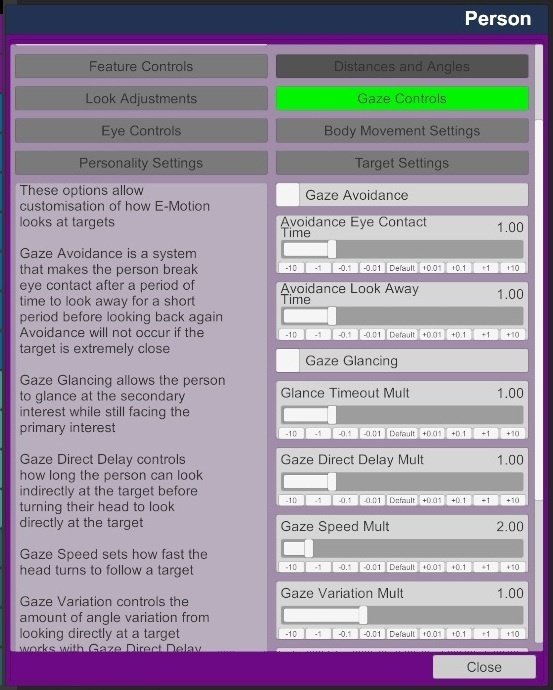
These options allow customisation of how E-Motion looks at targets
Gaze Avoidance is a system that makes the person break eye contact after a period of time to look away for a short period before looking back again Avoidance will not occur if the target is extremely close.
Gaze Glancing allows the person to glance at the secondary interest while still facing the primary interest .
Gaze Direct Delay controls how long the person can look indirectly at the target before turning their head to look directly at the target.
Gaze Speed sets how fast the head turns to follow a target.
Gaze Variation controls the amount of angle variation from looking directly at a target works with .
Gaze Direct Delay Gaze Tilt Chance controls the likelyhood of changing the tilt of the head.
Tracking a moving target will zero out the tilt.
Gaze Max Tilt control the max angle the head can tilt left or right .
Gaze Tilt Speed controls how fast the head tilts.これらのオプションにより、E-Motionがターゲットをどのように見るかをカスタマイズすることができます。
Gaze Avoidance (視線逸らし) は、一定時間視線を逸らした後、再び視線を戻すシステムです。
Gaze Glancing は、第一の興味と向き合ったまま、第二の興味をちらりと見ることができます。
Gaze Direct Delay (視線誘導遅延) は、ターゲットに直接視線を向ける前に、ターゲットに間接的に視線を向けることができる時間を制御します。
Gaze Speed (視線速度) は、頭を回転させてターゲットを追いかける速さを設定します。
Gaze Variation は、Gaze Direct Delay と連動して、ターゲットを直接見ることからどれだけ角度を変えられるかを制御します。
Gaze Tilt Chanceは、頭の傾きが変化する確率をコントロールします。動いているターゲットを追跡すると、傾きはゼロになります。
Gaze Max Tilt (視線の最大傾斜) 頭を左右に傾斜させる最大角度を制御します。
Gaze Tilt Speed (視線制御速度) は、ヘッドの傾きの速さを制御します。
Body Movement Settings
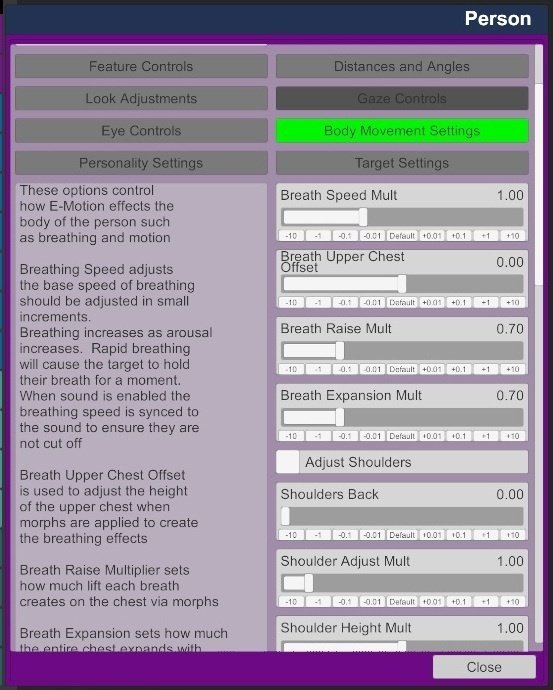
These options control how E-Motion effects the body of the person such as breathing and motion
Breathing Speed adjusts the base speed of breathing should be adjusted in small increments.
Breathing increases as arousal increases.
Rapid breathing will cause the target to hold their breath for a moment. When sound is enabled the breathing speed is synced to the sound to ensure they are not cut off.
Breath Upper Chest Offset is used to adjust the height of the upper chest when morphs are applied to create the breathing effects.
Breath Raise Multiplier sets how much lift each breath creates on the chest via morphs.
Breath Expansion sets how much the entire chest expands with each breath.
Adjust Shoulders enables breathing and interaction to change the angle and height of the shoulders.
Shoulders Back adjusts the base position of the shoulders when this feature is enabled.
Shoulder Adjust Mult controls the amount of change in the shoulder position.
Shoulder Height Mult adjusts the base heigh the shoulders are held at.
Adjust Chest allows breathing to change the angle of the chest to accentuate breathing.
Arm Breast lift applies morphs to the breasts when arms are raised above the chest lifting them up slightly.
Adjust Hands enables random finger pose changes. I recommend you use my Hand Animator plugin instead as it is much more powerful.
Idle Motion is a system that moves the entire body randomly to give some life to static poses.
This is done via joint drives so as to not permanently effect the static pose.
Idle Body Movement effects the body and the legs, shifting the body left and right as well as twisting the body along with gaze.
Idle Arm movement has the arms bend up to the chest or down to the sides and reacts to touching the breasts.
Idle Arm Offset controls the base angle of the arms, forward or behind the body.
Idle Delays control how many seconds the system waits before trying to set a new position for each body part.
Idle Chance controls how likely a new angle is chosen once the delay timer has been reached.
Idle Speed controls how fast the new angle is set on the body parts.これらのオプションは、E-Motionが呼吸や動作など、人の身体に与える影響をコントロールします。
Breathing Speed 呼吸の基本的な速さを調整します。
呼吸は覚醒度が上がると速くなります。
呼吸が速くなると、対象者は一瞬息が止まるようになります。
サウンドが有効な場合、呼吸の速度はサウンドと同期し、途切れることはありません。
Breath Upper Chest Offsetは、呼吸エフェクトを作成するためにモーフを適用する際に、胸の上部の高さを調整するために使用します。
Breath Raise Multiplier(ブレスレイズマルチプライヤー)は、各ブレスがモーフによって胸にどれだけのリフトを生み出すかを設定します。
Breath Expansionは、各ブレスで胸全体がどの程度膨らむかを設定します。
Adjust Shouldersは、呼吸とインタラクションによって肩の角度と高さを変更できます。
Shoulders Backは、この機能が有効なときの肩のベースポジションを調整します。
Shoulder Adjust Multは、肩の位置の変化量をコントロールします。
Shoulder Height Multは、肩のベースとなる高さを調整します。
Adjust Chest 呼吸を強調するために、胸の角度を変えることができます。
Arm Breast liftは、腕を胸の上に上げたときに、胸が少し持ち上がるようなモーフを適用します。
Adjust Hands は、指のポーズをランダムに変更することができます。代わりに、私の Hand Animator プラグインを使うことをお勧めします。
Idle Motionは、静止したポーズに生命力を与えるために、体全体をランダムに動かすシステムです。
これは、静止ポーズに永久的な影響を与えないように、ジョイントドライブによって行われます。
Idle Body Movementは、胴体と脚に作用し、体を左右にずらしたり、視線に合わせて体をひねったりします。
Idle Arm movementは、腕を胸元まで曲げたり、脇腹まで下げたり、胸に触れたりすることに反応します。
Idle Arm Offsetは、腕の付け根の角度を前方または後方に制御します。
Idle Delaysは、システムが各ボディパーツの新しい位置を設定しようとするまでに何秒待つかを制御します。
Idle Chanceは、ディレイタイマーに達したときに新しいアングルが選択される確率をコントロールします。
Idle Speedは、ボディパーツに新しいアングルを設定する速さをコントロールします。
Target Settings

These options set what E-Motion should be interested in.
When Choose Person is set to NONE E-Motion will look at the window camera in desktop mode or the VR headset and hands in VR Choose Person lists all other characters in the scene to allow you to select them as the main target of interest.
If a character is not listed, close and re-open the Target Settings tab to refresh the list.
Choose Object allows you to set a non character object as a secondary interest, or even another character.
If a char is selected only the head is of interest
Object Can Look tells emotion that the objects facing angle should be taken into consideration when determining how interesting it is.
Such as when a person is selected as the object.
Treat Object as Primary overrides the system to keep the person looking at the object.
The Interest multipliers adjust the amount of interest generated by the object or body part and can be used to force interest in something, or prevent interest from developing in that partこれらのオプションは、E-Motionが何に興味を持つべきかを設定します。 Choose PersonがNONEに設定されている場合、E-Motionはデスクトップモードではウィンドウカメラ、VRではVRヘッドセットと手を見ます
Choose Personはシーン内の他のキャラクターをリストアップし、メインターゲットとして選択できるようにします。
キャラクターが表示されていない場合は、Target Settingsタブを閉じて再度開くとリストが更新されます。
Choose Objectは、キャラクター以外のオブジェクトを二次的な対象として設定でき、別のキャラクターを設定することもできます。
キャラクターが選択されている場合は、頭部のみが対象となります。
Object Can Lookは、オブジェクトの向きの角度を考慮して面白さを判断するようエモーションに指示します。例えば、人物をオブジェクトとして選択した場合などです。
オブジェクトをプライマリとして扱うは、人がオブジェクトを見ている状態を維持するようにシステムを上書きします。
インタレストマルチプライヤは、オブジェクトやボディパーツが生み出す興味の量を調整し、何かに強制的に興味を持たせたり、そのパーツに興味が湧くのを防いだりするために使用します。
この記事が気に入ったらサポートをしてみませんか?
