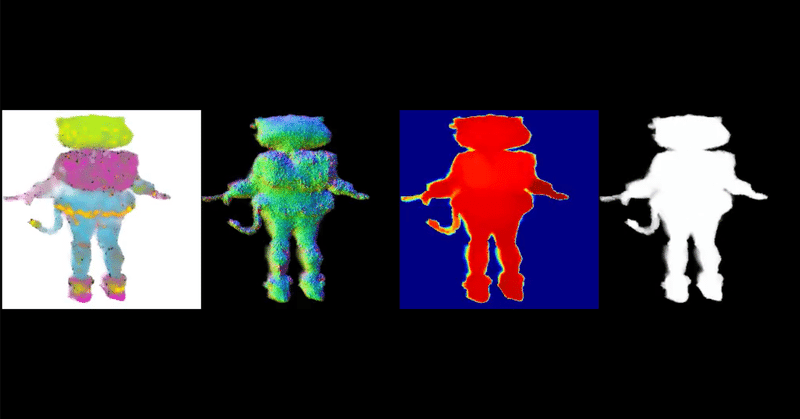
Stable Zero123をWin10(RTX3090)で動かす
タイトル通りです。丸一日潰したので雑まとめをば。
これで本当にあっているかは自信ないです。試行錯誤しすぎてとっちらかっているので。
前提環境
CUDA:11.8
cuDNN:v8.9.7 (December 5th, 2023), for CUDA 11.x
(もしかしたら不要かもだけど念のため)
python:3.10.11
Build Tools for Visual Studio 2022
(インストール方法:https://www.kkaneko.jp/tools/win/buildtool2022.html)
事前にやっておくこと
"C:\Program Files\NVIDIA GPU Computing Toolkit\CUDA\v11.8\extras\visual_studio_integration\MSBuildExtensions"
CUDA 11.8.props
CUDA 11.8.targets
CUDA 11.8.xml
Nvda.Build.CudaTasks.v11.8.dll
を
"C:\Program Files (x86)\Microsoft Visual Studio\2022\BuildTools\MSBuild\Microsoft\VC\v170\BuildCustomizations"
次のレジストリキーに CUDA フォルダの値を設定。
HKEY_LOCAL_MACHINE\SOFTWARE\NVIDIA Corporation\GPU Computing Toolkit\CUDA\v11.8
InstallDir REG_SZ (文字列) C:\Program Files\NVIDIA GPU Computing Toolkit\CUDA\v11.8
ユーザー環境変数のPATHに以下を登録
C:\Program Files\NVIDIA GPU Computing Toolkit\CUDA\v11.8\bin
C:\Program Files\NVIDIA GPU Computing Toolkit\CUDA\v11.8\libnvvp
C:\Program Files\CMake\bin
インストール手順
cd C:\
git clone https://github.com/threestudio-project/threestudio
cd C:\threestudio
python -m venv venv
.\venv\Scripts\activate
python -m pip install pip==23.0.1
pip install ninjarequirements.txtの以下のように改変
git+https://github.com/KAIR-BAIR/nerfacc.git@v0.5.2
git+https://github.com/NVlabs/tiny-cuda-nn/#subdirectory=bindings/torch
↓
git+https://github.com/KAIR-BAIR/nerfacc.git@v0.5.2
git+https://github.com/NVlabs/tiny-cuda-nn/#subdirectory=bindings/torch
xformers
↓
xformers==0.0.19
pip install -r requirements.txt
pip install torch==2.0.0 torchvision==0.15.1 --index-url https://download.pytorch.org/whl/cu118
curl -L -o nerfacc-0.5.2+pt20cu118-cp310-cp310-win_amd64.whl https://nerfacc-bucket.s3.us-west-2.amazonaws.com/whl/torch-2.0.0_cu118/nerfacc-0.5.2%2Bpt20cu118-cp310-cp310-win_amd64.whl
pip install nerfacc-0.5.2+pt20cu118-cp310-cp310-win_amd64.whl管理者権限でコマンドプロンプトを起動しなおし以下を実行
cd C:\threestudio
.\venv\Scripts\activate
git clone --recursive https://github.com/NVlabs/tiny-cuda-nn
cd tiny-cuda-nn
cmake . -B build -DCMAKE_BUILD_TYPE=RelWithDebInfo
cmake --build build --config RelWithDebInfo -j
cd bindings\torch
python .\setup.py installstable_zero123.ckptを"C:\threestudio\load\zero123\stable_zero123.ckpt"になるようにDL
https://huggingface.co/stabilityai/stable-zero123
RTX3090仕様に設定
追記:デフォルト設定で動きました
"C:\threestudio\configs\stable-zero123.yaml"
を以下のように設定
name: "zero123-sai"
tag: "${data.random_camera.height}_${rmspace:${basename:${data.image_path}},_}"
exp_root_dir: "outputs"
seed: 0
data_type: "single-image-datamodule"
data: # threestudio/data/image.py -> SingleImageDataModuleConfig
image_path: ./load/images/hamburger_rgba.png
height: [128, 256, 256]
width: [128, 256, 256]
resolution_milestones: [200, 300]
default_elevation_deg: 5.0
default_azimuth_deg: 0.0
default_camera_distance: 3.8
default_fovy_deg: 20.0
requires_depth: ${cmaxgt0orcmaxgt0:${system.loss.lambda_depth},${system.loss.lambda_depth_rel}}
requires_normal: ${cmaxgt0:${system.loss.lambda_normal}}
random_camera: # threestudio/data/uncond.py -> RandomCameraDataModuleConfig
height: [64, 128, 256]
width: [64, 128, 256]
batch_size: [1, 1, 1]
resolution_milestones: [200, 300]
eval_height: 256
eval_width: 256
eval_batch_size: 1
elevation_range: [-10, 80]
azimuth_range: [-180, 180]
camera_distance_range: [3.8, 3.8]
fovy_range: [20.0, 20.0] # Zero123 has fixed fovy
progressive_until: 0
camera_perturb: 0.0
center_perturb: 0.0
up_perturb: 0.0
light_position_perturb: 1.0
light_distance_range: [7.5, 10.0]
eval_elevation_deg: ${data.default_elevation_deg}
eval_camera_distance: ${data.default_camera_distance}
eval_fovy_deg: ${data.default_fovy_deg}
light_sample_strategy: "dreamfusion"
batch_uniform_azimuth: False
n_val_views: 30
n_test_views: 120
system_type: "zero123-system"
system:
geometry_type: "implicit-volume"
geometry:
radius: 2.0
normal_type: "analytic"
# use Magic3D density initialization instead
density_bias: "blob_magic3d"
density_activation: softplus
density_blob_scale: 10.
density_blob_std: 0.5
# coarse to fine hash grid encoding
# to ensure smooth analytic normals
pos_encoding_config:
otype: HashGrid
n_levels: 16
n_features_per_level: 2
log2_hashmap_size: 19
base_resolution: 16
per_level_scale: 1.447269237440378 # max resolution 4096
mlp_network_config:
otype: "VanillaMLP"
activation: "ReLU"
output_activation: "none"
n_neurons: 64
n_hidden_layers: 2
material_type: "diffuse-with-point-light-material"
material:
ambient_only_steps: 100000
textureless_prob: 0.05
albedo_activation: sigmoid
background_type: "solid-color-background" # unused
renderer_type: "nerf-volume-renderer"
renderer:
radius: ${system.geometry.radius}
num_samples_per_ray: 128
return_comp_normal: ${cmaxgt0:${system.loss.lambda_normal_smooth}}
return_normal_perturb: ${cmaxgt0:${system.loss.lambda_3d_normal_smooth}}
prompt_processor_type: "dummy-prompt-processor" # Zero123 doesn't use prompts
prompt_processor:
pretrained_model_name_or_path: ""
prompt: ""
guidance_type: "stable-zero123-guidance"
guidance:
pretrained_config: "./load/zero123/sd-objaverse-finetune-c_concat-256.yaml"
pretrained_model_name_or_path: "./load/zero123/stable_zero123.ckpt"
vram_O: ${not:${gt0:${system.freq.guidance_eval}}}
cond_image_path: ${data.image_path}
cond_elevation_deg: ${data.default_elevation_deg}
cond_azimuth_deg: ${data.default_azimuth_deg}
cond_camera_distance: ${data.default_camera_distance}
guidance_scale: 3.0
min_step_percent: [50, 0.7, 0.3, 200] # (start_iter, start_val, end_val, end_iter)
max_step_percent: [50, 0.98, 0.8, 200]
freq:
ref_only_steps: 0
guidance_eval: 0
loggers:
wandb:
enable: false
project: "threestudio"
name: None
loss:
lambda_sds: 0.1
lambda_rgb: [100, 500., 1000., 400]
lambda_mask: 50.
lambda_depth: 0. # 0.05
lambda_depth_rel: 0. # [0, 0, 0.05, 100]
lambda_normal: 0. # [0, 0, 0.05, 100]
lambda_normal_smooth: [100, 7.0, 5.0, 150, 10.0, 200]
lambda_3d_normal_smooth: [100, 7.0, 5.0, 150, 10.0, 200]
lambda_orient: 1.0
lambda_sparsity: 0.5 # should be tweaked for every model
lambda_opaque: 0.5
optimizer:
name: Adam
args:
lr: 0.01
betas: [0.9, 0.99]
eps: 1.e-8
trainer:
max_steps: 600
log_every_n_steps: 1
num_sanity_val_steps: 0
val_check_interval: 100
enable_progress_bar: true
precision: 16
checkpoint:
save_last: true # save at each validation time
save_top_k: -1
every_n_train_steps: 100 # ${trainer.max_steps}
意味があるかはわからんが、システム環境変数に以下を設定
TCNN_CUDA_ARCHITECTURES
86(RTX4090だと89?)

学習開始
C:\threestudio\load\images
に以下の画像をgirl_rgba.pngとしてを配置(画像はデルタもん様より)
AIベンチャー企業のBlendAI(ブランド名)はアルファパラダイスプロジェクト第一弾として、キャラクター「デルタもん」を発表しました。… pic.twitter.com/mcmG5LWuk2
— BlendAI (@BlendAIjp) January 19, 2024

python launch.py --config configs/stable-zero123.yaml --train --gpu 0 data.image_path=./load/images/girl_rgba.pngなかできた
— とりにく (@tori29umai) January 23, 2024
デルタもん様より画像を使用 pic.twitter.com/SsXnp5xgSE
なんかできた。
エクスポート
日付でパスが変わるので書き換えてください
python launch.py ^
--config "outputs\zero123-sai\[64, 128, 256]_girl_rgba.png@20240124-073023\configs\parsed.yaml" ^
--export ^
--gpu 0 ^
resume="outputs\zero123-sai\[64, 128, 256]_girl_rgba.png@20240124-073023\ckpts\last.ckpt" ^
system.exporter_type=mesh-exporter ^
system.exporter.context_type=cudaしようとしたら動かなかったので
> 'python310.lib' を開けません。
的なエラーがでたので脳筋解決法として、
C:\Users\minam\AppData\Local\Programs\Python\Python310\libs
フォルダをまるごと
C:\threestudio\venv\Scripts
にコピー
したら実行できました。
なんでや!!!!!
なんかかわいそうなデルタもんが出力されました

完!!!!!!!!!!!!!!!!!!!!!!!!!!!!!!!!!!!!
この記事が気に入ったらサポートをしてみませんか?
