
絵師コレクション・unWalletの作成方法~Eshi collection・How to create unWallet~
絵師コレクション記念NFTにご興味を持っていただき、ありがとうございます✨
こちらの記事では、記念NFTを完全無料でゲットしていただくために必要となる、「unWallet」の作成方法を詳しくご案内します!
Thank you for your interest in the Eshi Collection Commemorative NFT ✨
This article will provide you with detailed instructions on how to create ”unWallet”, which is required in order to get the Commemorative NFT completely free of charge!
①サインイン sign-in
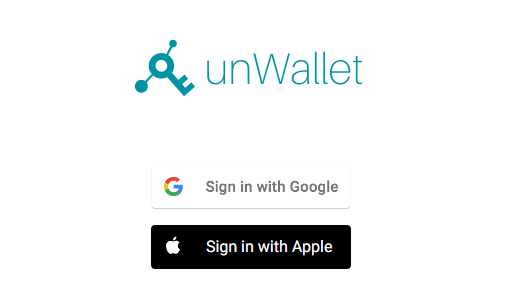
・こちらにアクセスして、GoogleアカウントまたはAppleIDでサインインしてください
※Googleアカウントでアカウントへのアクセス許可が出て来た場合は続行を押してください
・Please go here and sign in with your Google account or AppleID.
※If you get permission to access your account with your Google account, please press continue.
・規約の同意画面が出てきたら、内容をご確認の上「同意する」を押してください
・When the agreement screen appears, please check the contents and click "同意する”
②SMS認証 SMS Verification
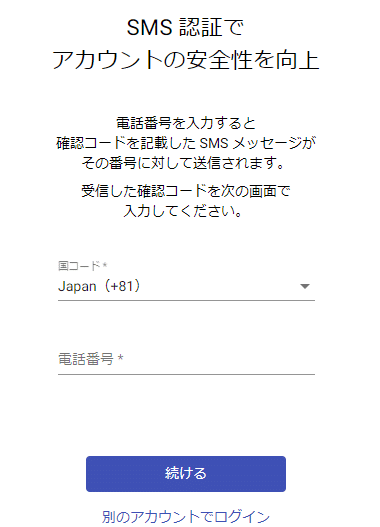
・SMSを受信する電話番号を入力して「続ける」を押してください
・Select your country code in ”国コード”,Enter the phone number ”電話番号”to receive SMS,and press ”続ける”
③確認コードの入力 Enter verification code
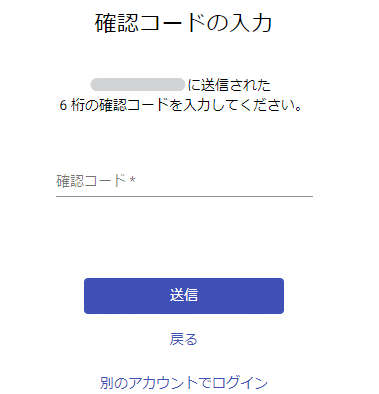
・受信した確認コードを入力して、送信を押してください
※認証通知が来ない方は、受信するデバイスのセキュリティで弾かれている可能性があります。設定をご確認の上、再度お試しください。
・Please enter the verification code you received in "確認コード" ,and press ”送信”
※If you do not receive a verification code, it may have been blocked by the security of the receiving device. Please check your settings and try again.
④作成完了 Creation complete
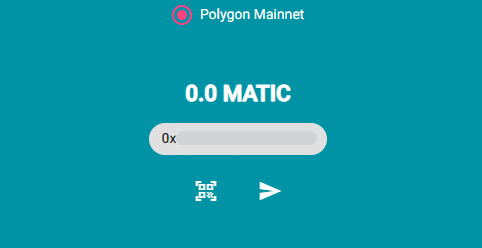
・ウォレットアドレスが作成されました!0xから始まる、表示されている文字列があなたのunWalletのウォレットアドレスです!!
・A wallet address has been created! Starting with 0x, the string shown is your unWallet wallet address!
この記事が気に入ったらサポートをしてみませんか?
