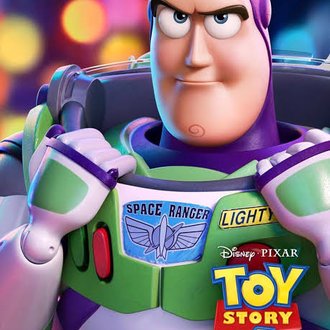Django➕Vueで顧客管理サイト作成❽
❶.クライアントのリストを表示する
-クライアント向けのページ作成
ファイルのパス(path):ganarcrm_vue/src/view/Clients.vue
<template>
<div class="container">
<div class="columns is-multiline">
<div class="column is-12">
<h1 class="title">クライアント</h1>
<router-link to="/dashboard/clients/add">クライアント追加</router-link>
</div>
<div class="column is-12">
<template v-if="clients.length">
<table class="table is-fullwidth">
<thead>
<tr>
<th>名前</th>
<th>窓口</th>
<th></th>
</tr>
</thead>
<tbody>
<tr
v-for="client in clients"
v-bind:key="client.id"
>
<td>{{ client.name }}</td>
<td>{{ client.contact_person }}</td>
<td>
<router-link :to="{ name: 'Client', params: { id: client.id }}">詳細</router-link>
</td>
</tr>
</tbody>
</table>
</template>
<template v-else>
<p>クライアント情報ございません</p>
</template>
</div>
</div>
</div>
</template>
<script>
import axios from 'axios'
export default {
name: 'Clents',
data() {
return {
clients: []
}
},
mounted() {
this.getClients()
},
methods: {
async getClients() {
this.$store.commit('setIsLoading', true)
await axios
.get('/api/v1/clients/')
.then(response => {
this.clients = response.data
})
.catch(error => {
console.log(error)
})
this.$store.commit('setIsLoading', false)
}
}
}
</script>ファイルのパス(path):ganarcrm_vue/src/router/index.js
import { createRouter, createWebHistory } from 'vue-router'
import store from '../store'
import Home from '../views/Home.vue'
import SignUp from '../views/SignUp.vue'
import LogIn from '../views/LogIn.vue'
import Dashboard from '../views/dashboard/Dashboard.vue'
import MyAccount from '../views/dashboard/MyAccount.vue'
import Leads from '../views/dashboard/Leads.vue'
import Lead from '../views/dashboard/Lead.vue'
import EditLead from '../views/dashboard/EditLead.vue'
import AddLead from '../views/dashboard/AddLead.vue'
import AddTeam from '../views/dashboard/AddTeam.vue'
//part6
import Team from '../views/dashboard/Team.vue'
import AddMember from '../views/dashboard/AddMember.vue'
// part8
import Clients from '../views/dashboard/Clients.vue'
const routes = [
{
path: '/',
name: 'Home',
component: Home
},
{
path: '/sign-up',
name: 'SignUp',
component: SignUp
},
{
path: '/log-in',
name: 'LogIn',
component: LogIn
},
{
path: '/dashboard',
name: 'Dashboard',
component: Dashboard,
meta: {
requireLogin: true
}
},
{
path: '/dashboard/my-account',
name: 'MyAccount',
component: MyAccount,
meta: {
requireLogin: true
}
},
{
path: '/dashboard/team',
name: 'Team',
component: Team,
meta: {
requireLogin: true
}
},
{
path: '/dashboard/team/add-member',
name: 'AddMember',
component: AddMember,
meta: {
requireLogin: true
}
},
{
path: '/dashboard/add-team',
name: 'AddTeam',
component: AddTeam,
meta: {
requireLogin: true
}
},
{
path: '/dashboard/leads',
name: 'Leads',
component: Leads,
meta: {
requireLogin: true
}
},
{
path: '/dashboard/leads/add',
name: 'AddLead',
component: AddLead,
meta: {
requireLogin: true
}
},
{
path: '/dashboard/leads/:id',
name: 'Lead',
component: Lead,
meta: {
requireLogin: true
}
},
{
path: '/dashboard/leads/:id/edit',
name: 'EditLead',
component: EditLead,
meta: {
requireLogin: true
}
},
{
path: '/dashboard/clients',
name: 'Clients',
component: Clients,
meta: {
requireLogin: true
}
},
{
path: '/about',
name: 'About',
// route level code-splitting
// this generates a separate chunk (about.[hash].js) for this route
// which is lazy-loaded when the route is visited.
component: () => import(/* webpackChunkName: "about" */ '../views/About.vue')
}
]
const router = createRouter({
history: createWebHistory(process.env.BASE_URL),
routes
})
router.beforeEach((to, from, next) => {
if (to.matched.some(record => record.meta.requireLogin) && !store.state.isAuthenticated){
next('/log-in')
} else {
next()
}
})
export default router
ファイルのパス(path):ganarcrm_vue/src/components/layout/Navbar.vue
<template>
<nav class="navbar is-dark" >
<div class="navbar-brand">
<router-link to="/" class="navbar-item">
<strong> 勝つためのCRM</strong>
</router-link>
</div>
<div class="navbar-menu">
<div class="navbar-end">
<!-- part4 追加 -->
<div class="navbar-item">
<div class="buttons">
<template v-if="!$store.state.isAuthenticated">
<router-link to="/sign-up" class="button is-success"><strong>登録</strong></router-link>
<router-link to="/log-in" class="button is-light">ログイン</router-link>
</template>
<template v-else>
<router-link to="/dashboard/leads" class="button is-info"><strong>顧客管理</strong></router-link>
<router-link to="/dashboard/team" class="button is-info"><strong>チーム</strong></router-link>
<!-- part8 -->
<router-link to="/dashboard/clients" class="button is-info"><strong>クライアント</strong></router-link>
<router-link to="/dashboard/my-account" class="button is-info"><strong>アカウント</strong></router-link>
</template>
</div>
</div>
</div>
</div>
</nav>
</template>
<script>
export default {
name: 'Navbar'
}
</script>
この記事が気に入ったらサポートをしてみませんか?