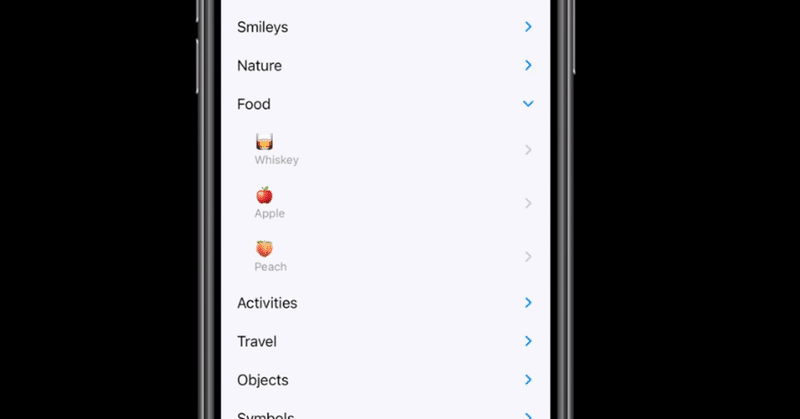
UIKit CatalogのOutline UIのコードを読み解く
UIKit Catalogという、かなり昔からある公式サンプルがある。
このサンプルは更新され続けていて、最新版ではAvailabilityはiOS 14+となっており、起動するとトップのビューは次のようないわゆるドリルダウンUI的な、タップでサブ要素を展開するUIになっている。
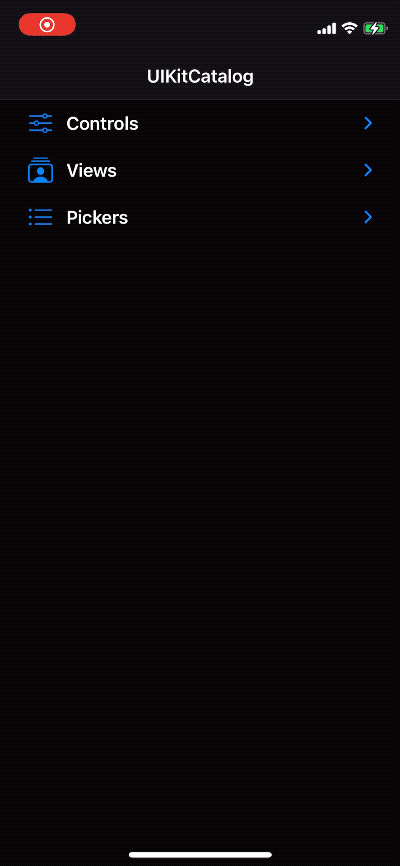
こういうUIは昔からOSS(や自前実装)では実現されていたが、iOS 14からは標準でサポートされた、というのはなんとなく伝え聞いていた。Appleは"Outline"と呼んでいるようだ。
コードを読んでみたところ、実態こそ昔からあるUICollectionViewなのだが、
- UICollectionViewDiffableDataSource (iOS 13〜)
- UICollectionViewCompositionalLayout (iOS 13〜)
- UICollectionView.CellRegistration(iOS 14〜)
- UICollectionViewListCell(iOS 14〜)
- UIListContentConfiguration(iOS 14〜)
- UICellAccessory(iOS 14〜)
- NSDiffableDataSourceSectionSnapshot (iOS 14〜)
という感じで新要素が入り混じっていて、レガシーiOSエンジニアな自分には少々複雑だった...
多くのことを学ぶという目的にはこれで良いのだろうけど、
・OutlineスタイルのUIを実装したい
・テーブルUIをUICollectionViewで実装したい
といった「やりたいことに対して何が最小限必要なのか」を知るにはわかりにくいサンプルだと感じた。
ちなみにそのコードを載せておく。
import UIKit
class OutlineViewController: UIViewController {
enum Section {
case main
}
class OutlineItem: Identifiable, Hashable {
let title: String
let subitems: [OutlineItem]
let storyboardName: String?
let imageName: String?
init(title: String, imageName: String?, storyboardName: String? = nil, subitems: [OutlineItem] = []) {
self.title = title
self.subitems = subitems
self.storyboardName = storyboardName
self.imageName = imageName
}
func hash(into hasher: inout Hasher) {
hasher.combine(id)
}
static func == (lhs: OutlineItem, rhs: OutlineItem) -> Bool {
return lhs.id == rhs.id
}
}
var dataSource: UICollectionViewDiffableDataSource<Section, OutlineItem>! = nil
var outlineCollectionView: UICollectionView! = nil
override func viewDidLoad() {
super.viewDidLoad()
configureCollectionView()
configureDataSource()
// Add a translucent background to the primary view controller for the Mac.
splitViewController!.primaryBackgroundStyle = .sidebar
view.backgroundColor = UIColor.clear
// Listen for when a split view controller is expanded or collapsed.
NotificationCenter.default.addObserver(
self,
selector: #selector(showDetailTargetDidChange(_:)),
name: UIViewController.showDetailTargetDidChangeNotification,
object: nil)
if navigationController!.traitCollection.userInterfaceIdiom == .mac {
navigationController!.navigationBar.isHidden = true
}
}
// Posted when a split view controller is expanded or collapsed.
@objc
func showDetailTargetDidChange(_ notification: NSNotification) {
// Reaload the data source, the disclosure indicators need to change (push vs. present on a cell).
var snapshot = dataSource.snapshot()
snapshot.reloadItems(menuItems)
dataSource.apply(snapshot, animatingDifferences: false)
}
deinit {
NotificationCenter.default.removeObserver(self, name: UIViewController.showDetailTargetDidChangeNotification, object: nil)
}
lazy var controlsOutlineItem: OutlineItem = {
var controlsSubItems = [
OutlineItem(title: NSLocalizedString("ButtonsTitle", comment: ""), imageName: nil,
storyboardName: "ButtonViewController"),
OutlineItem(title: NSLocalizedString("PageControlTitle", comment: ""), imageName: nil, subitems: [
OutlineItem(title: NSLocalizedString("DefaultPageControlTitle", comment: ""), imageName: nil,
storyboardName: "DefaultPageControlViewController"),
OutlineItem(title: NSLocalizedString("CustomPageControlTitle", comment: ""), imageName: nil,
storyboardName: "CustomPageControlViewController")
]),
OutlineItem(title: NSLocalizedString("SearchBarsTitle", comment: ""), imageName: nil, subitems: [
OutlineItem(title: NSLocalizedString("DefaultSearchBarTitle", comment: ""), imageName: nil,
storyboardName: "DefaultSearchBarViewController"),
OutlineItem(title: NSLocalizedString("CustomSearchBarTitle", comment: ""), imageName: nil,
storyboardName: "CustomSearchBarViewController")
]),
OutlineItem(title: NSLocalizedString("SegmentedControlsTitle", comment: ""), imageName: nil,
storyboardName: "SegmentedControlViewController"),
OutlineItem(title: NSLocalizedString("SlidersTitle", comment: ""), imageName: nil,
storyboardName: "SliderViewController"),
OutlineItem(title: NSLocalizedString("SwitchesTitle", comment: ""), imageName: nil,
storyboardName: "SwitchViewController"),
OutlineItem(title: NSLocalizedString("TextFieldsTitle", comment: ""), imageName: nil,
storyboardName: "TextFieldViewController")
]
#if !targetEnvironment(macCatalyst)
/** Because this sample has "Optimize Interface for Mac" turned on -
UIStepper class is not supported when running Mac Catalyst apps in the Mac idiom.
*/
let stepperItem =
OutlineItem(title: NSLocalizedString("SteppersTitle", comment: ""), imageName: nil,
storyboardName: "StepperViewController")
controlsSubItems.append(stepperItem)
#endif
return OutlineItem(title: "Controls", imageName: "slider.horizontal.3", subitems: controlsSubItems)
}()
lazy var pickersOutlineItem: OutlineItem = {
var pickerSubItems = [
OutlineItem(title: NSLocalizedString("DatePickerTitle", comment: ""), imageName: nil,
storyboardName: "DatePickerController"),
OutlineItem(title: NSLocalizedString("ColorPickerTitle", comment: ""), imageName: nil,
storyboardName: "ColorPickerViewController"),
OutlineItem(title: NSLocalizedString("FontPickerTitle", comment: ""), imageName: nil,
storyboardName: "FontPickerViewController"),
OutlineItem(title: NSLocalizedString("ImagePickerTitle", comment: ""), imageName: nil,
storyboardName: "ImagePickerViewController")
]
#if !targetEnvironment(macCatalyst)
/** Because this sample has "Optimize Interface for Mac" turned on -
UIPickerView class is not supported when running Mac Catalyst apps in the Mac idiom.
*/
let pickerViewItem =
OutlineItem(title: NSLocalizedString("PickerViewTitle", comment: ""), imageName: nil,
storyboardName: "PickerViewController")
pickerSubItems.append(pickerViewItem)
#endif
return OutlineItem(title: "Pickers", imageName: "list.bullet", subitems: pickerSubItems)
}()
lazy var viewsOutlineItem: OutlineItem = {
OutlineItem(title: "Views", imageName: "rectangle.stack.person.crop", subitems: [
OutlineItem(title: NSLocalizedString("ActivityIndicatorsTitle", comment: ""), imageName: nil,
storyboardName: "ActivityIndicatorViewController"),
OutlineItem(title: NSLocalizedString("AlertControllersTitle", comment: ""), imageName: nil,
storyboardName: "AlertControllerViewController"),
OutlineItem(title: NSLocalizedString("ImageViewTitle", comment: ""), imageName: nil,
storyboardName: "ImageViewController"),
OutlineItem(title: NSLocalizedString("ProgressViewsTitle", comment: ""), imageName: nil,
storyboardName: "ProgressViewController"),
OutlineItem(title: NSLocalizedString("StackViewsTitle", comment: ""), imageName: nil,
storyboardName: "StackViewController"),
OutlineItem(title: NSLocalizedString("ToolbarsTitle", comment: ""), imageName: nil, subitems: [
OutlineItem(title: NSLocalizedString("DefaultToolBarTitle", comment: ""), imageName: nil,
storyboardName: "DefaultToolbarViewController"),
OutlineItem(title: NSLocalizedString("TintedToolbarTitle", comment: ""), imageName: nil,
storyboardName: "TintedToolbarViewController"),
OutlineItem(title: NSLocalizedString("CustomToolbarBarTitle", comment: ""), imageName: nil,
storyboardName: "CustomToolbarViewController")
]),
OutlineItem(title: NSLocalizedString("WebViewTitle", comment: ""), imageName: nil,
storyboardName: "WebViewController")
])
}()
private lazy var menuItems: [OutlineItem] = {
return [
controlsOutlineItem,
viewsOutlineItem,
pickersOutlineItem
]
}()
}
// MARK: - UICollectionViewDiffableDataSource
extension OutlineViewController {
private func configureCollectionView() {
let collectionView =
UICollectionView(frame: view.bounds, collectionViewLayout: generateLayout())
view.addSubview(collectionView)
collectionView.autoresizingMask = [.flexibleHeight, .flexibleWidth]
self.outlineCollectionView = collectionView
collectionView.delegate = self
}
private func configureDataSource() {
let containerCellRegistration = UICollectionView.CellRegistration<UICollectionViewListCell, OutlineItem> { (cell, indexPath, menuItem) in
var contentConfiguration = cell.defaultContentConfiguration()
contentConfiguration.text = menuItem.title
if menuItem.imageName != nil {
contentConfiguration.image = UIImage(systemName: menuItem.imageName!)
}
contentConfiguration.textProperties.font = .preferredFont(forTextStyle: .headline)
cell.contentConfiguration = contentConfiguration
let disclosureOptions = UICellAccessory.OutlineDisclosureOptions(style: .header)
cell.accessories = [.outlineDisclosure(options:disclosureOptions)]
let background = UIBackgroundConfiguration.clear()
cell.backgroundConfiguration = background
}
let cellRegistration = UICollectionView.CellRegistration<UICollectionViewListCell, OutlineItem> { cell, indexPath, menuItem in
var content = UIListContentConfiguration.cell()
content.text = menuItem.title
cell.contentConfiguration = content
let background = UIBackgroundConfiguration.clear()
cell.backgroundConfiguration = background
cell.accessories = self.splitViewWantsToShowDetail() ? [] : [.disclosureIndicator()]
}
dataSource = UICollectionViewDiffableDataSource<Section, OutlineItem>(collectionView: outlineCollectionView) {
(collectionView: UICollectionView, indexPath: IndexPath, item: OutlineItem) -> UICollectionViewCell? in
// Return the cell.
if item.subitems.isEmpty {
return collectionView.dequeueConfiguredReusableCell(using: cellRegistration, for: indexPath, item: item)
} else {
return collectionView.dequeueConfiguredReusableCell(using: containerCellRegistration, for: indexPath, item: item)
}
}
// Load our initial data.
let snapshot = initialSnapshot()
self.dataSource.apply(snapshot, to: .main, animatingDifferences: false)
}
private func generateLayout() -> UICollectionViewLayout {
let listConfiguration = UICollectionLayoutListConfiguration(appearance: .sidebar)
let layout = UICollectionViewCompositionalLayout.list(using: listConfiguration)
return layout
}
private func initialSnapshot() -> NSDiffableDataSourceSectionSnapshot<OutlineItem> {
var snapshot = NSDiffableDataSourceSectionSnapshot<OutlineItem>()
func addItems(_ menuItems: [OutlineItem], to parent: OutlineItem?) {
snapshot.append(menuItems, to: parent)
for menuItem in menuItems where !menuItem.subitems.isEmpty {
addItems(menuItem.subitems, to: menuItem)
}
}
addItems(menuItems, to: nil)
return snapshot
}
}
// MARK: - UICollectionViewDelegate
extension OutlineViewController: UICollectionViewDelegate {
private func splitViewWantsToShowDetail() -> Bool {
return splitViewController?.traitCollection.horizontalSizeClass == .regular
}
private func pushOrPresentViewController(viewController: UIViewController) {
if splitViewWantsToShowDetail() {
let navVC = UINavigationController(rootViewController: viewController)
splitViewController?.showDetailViewController(navVC, sender: navVC) // Replace the detail view controller.
if navigationController!.traitCollection.userInterfaceIdiom == .mac {
navVC.navigationBar.isHidden = true
}
} else {
navigationController?.pushViewController(viewController, animated: true) // Just push instead of replace.
}
}
private func pushOrPresentStoryboard(storyboardName: String) {
let exampleStoryboard = UIStoryboard(name: storyboardName, bundle: nil)
if let exampleViewController = exampleStoryboard.instantiateInitialViewController() {
pushOrPresentViewController(viewController: exampleViewController)
}
}
func collectionView(_ collectionView: UICollectionView, didSelectItemAt indexPath: IndexPath) {
guard let menuItem = self.dataSource.itemIdentifier(for: indexPath) else { return }
collectionView.deselectItem(at: indexPath, animated: true)
if let storyboardName = menuItem.storyboardName {
pushOrPresentStoryboard(storyboardName: storyboardName)
}
}
}iPad向け、macOS向けの実装も入っていて、それらも複雑性を増している。
というわけで、いらない要素を取り除いていき、「何がOutlineスタイルのUI実装における必要最小限なのか」を読み解いてみた。
記事末尾に整理したサンプルコードを添付しています。不要な要素は取り除き、メインのOutlineViewControllerは約100行以下まで削減できました。
## 結論: Outline UIとしての実態はどこなのか?
いきなり結論だが、Outline UIをOutline UIたらしめている部分は、もともと300行近くあったコードのうち、以下の2行だった。
最後まで読んでいただきありがとうございます!もし参考になる部分があれば、スキを押していただけると励みになります。 Twitterもフォローしていただけたら嬉しいです。 https://twitter.com/shu223/

