
【VtubeStudio】How to Change the Skin color
Hi there!
This is English version of How to change the Skin color!
Open the VtubeStudio Click Star icon

Then choose Item which you want to change the skin color , then select

Click the bottom "Configure Finetune Live2D"

Click Save

then next message, says about customize, Click Yes!

Now, You will see all parts.
I put the name "Hand" for all arms and fingers .
You need to change all "Hand" parts.
so, Click any "Hand "
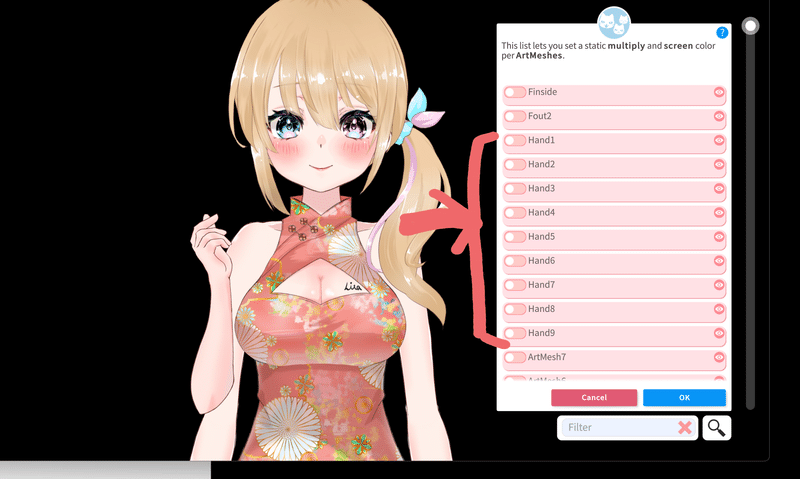
You will see Multiply , then you will chose the color you like, then click Ok

Next will come up Screen, which is ,,,, You can play it around, see how the color go into , decide color, then click OK

Click next "Hand" part( you have 11 Hand Parts to change for this Item)
Click "Past last multiply color"
You can get same color as before.
then click OK
Same as Screen, Paste the color, then OK

apply one by one, ALL 11 parts,
You need scroll down to find Hand 10 , 11


Now, you see the skin color has changed!

Well done!! Enjoy your Item !!!

Lita's contacts: Twitter: https://twitter.com/LitaVtuber
Website: https://lita-art.square.site/
この記事が気に入ったらサポートをしてみませんか?
