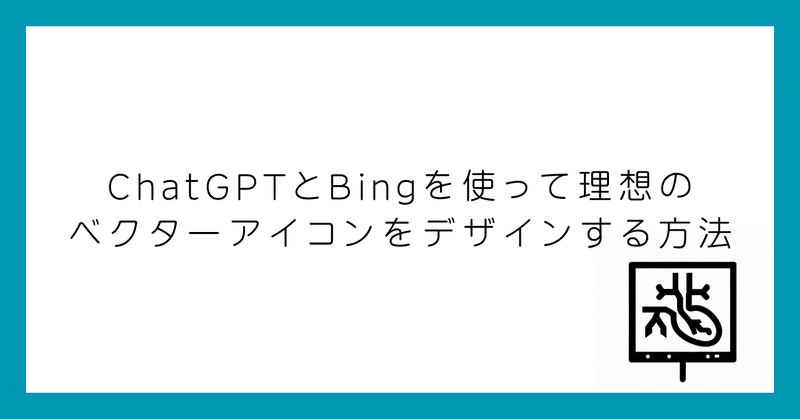
ChatGPTとBingを使って理想のベクターアイコンをデザインする方法
プレゼンや申請書で使いたいアイコンがパワポの中の候補に出てこないことってありますよね 。そんな時に使えるBingで簡単に理想のベクターアイコンを作成するpromptを紹介します。
Bing Image Creator
ChatGPTに以下のpromptを入れて(一番最後の部分にアイコンの説明を入れてください。日本語でもOKです)、出たきたpromptをBingに入れてください。
Prompt:
I entered the following prompt, but it doesn't quite match the desired image with [variable].
Can you please add an explanation for [variable] and improve the prompt to get the desired output?
"""
Design a simple and minimalist black vector icon representing a [variable].
The icon should be easily recognizable and adhere to accessibility guidelines.
Consider using bold lines and geometric shapes to create a clean and modern design.
Be mindful of negative space to ensure the icon is legible at different sizes.
[variable]:欲しいアイコンの説明以下に実例を示します。
またベクター化するにはこちらが使えます。
Vectorizer AI Beta - AIパワーでJPGやPNGのビットマップ画像をSVGベクターファイルに変換出来るサービス!ベータ版が無料使用可能!https://t.co/pGn00YCAJ8#3dnchu #AI #VVectorizerAI pic.twitter.com/6WfXippjRL
— 3D人-3dnchu- CG情報ブログ (@ymt3d) May 6, 2023






科研費申請の際にはこちらも使ってみてください。
この記事が気に入ったらサポートをしてみませんか?
