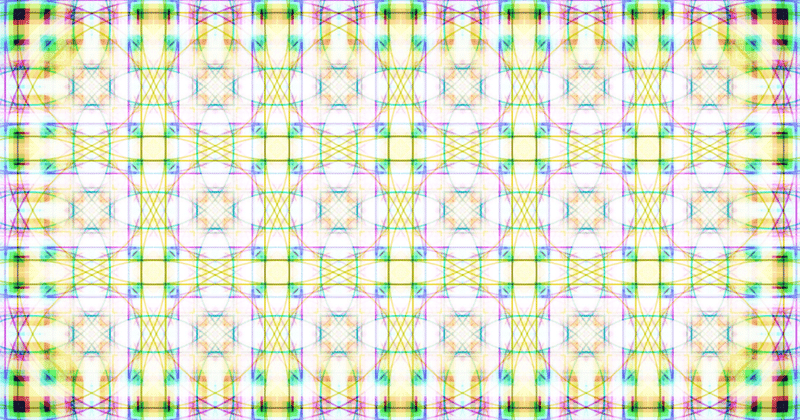
円を並べてみる、ただそれだけで:後編
円を並べるだけという超単純な作例、前編では並べた円の大きさを変えて遊んでみました。
前編を読んでくださって、wo(@kanikaniudon)さんと JunKiyoshi(@junkiyoshi)さんが作品を作ってくださいました。
199日目@deconbatch さんの記事を参考に円で遊んでみた!https://t.co/aaOuXuQKzV
— 𝔀𝓸 (@kanikaniudon) June 15, 2020
ぎり遅刻https://t.co/qLbms3mvvO#p5js #まいにちうぇぶおえかき #dailycodingchallenge #creativecoding pic.twitter.com/6Mn0pxgR62
deconbatchさんのブログからインスパイア。 Source code -> https://t.co/pKPhoM1AHo #openframeworks #programming #creativecoding #プログラミング pic.twitter.com/XozZfO4nC1
— JunKiyoshi (@junkiyoshi) June 15, 2020
嬉しいです。ありがとうございます!🙂
さあ、それでは後編でも引き続き遊んでいきましょう。
今回のコードは p5.js で書きました。
OpenProcessing や p5.js Web Editor に貼り付けて実行することも可能です。
この記事は全文無料でお読みいただけます。もしお気に召しましたら投げ銭お願いしますね。😉✨
![]()
基本のコード
前編のコードは最終的にこのような形になりました。
/*
* A grid alignment of any size circles.
* This work is licensed under a Creative Commons Public Domain Mark 1.0 License.
*/
function setup() {
createCanvas(640, 480);
colorMode(HSB, 360, 100, 100, 100);
noFill();
strokeWeight(1);
noLoop();
}
function draw() {
// キャンバス縦横どちらか最小の辺にちょうど収まるサイズを算出
const minCells = 10;
const cSize = min(width, height) / minCells;
// 縦横の個数算出
const xCells = floor(width / cSize);
const yCells = floor(height / cSize);
// 描画
const xMargin = (width - (xCells - 1) * cSize) * 0.5;
const yMargin = (height - (yCells - 1) * cSize) * 0.5;
// サイズの倍率
const sizeRate = 2.0;
// 描画
push();
background(0, 0, 90, 100);
translate(xMargin, yMargin);
stroke(0, 0, 30, 100);
for (let iX = 0; iX < xCells; iX++) {
for (let iY = 0; iY < yCells; iY++) {
circle(iX * cSize, iY * cSize, cSize * sizeRate);
}
}
pop();
}実行結果はこう。
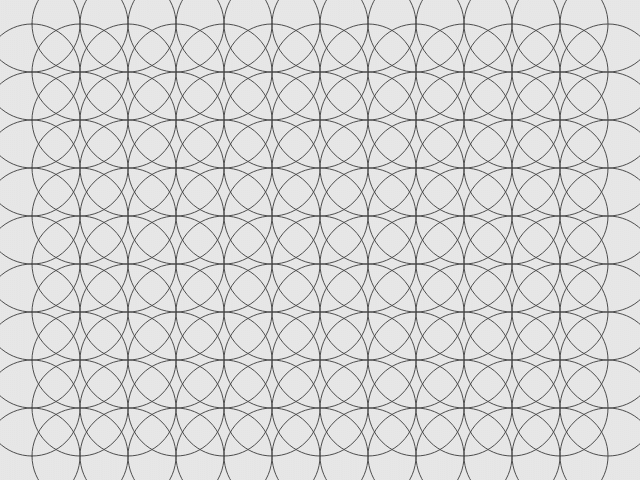
これを元に進めていきますね。
![]()
重ねてみる
まずは、円を並べたものを重ねてみましょう。
i の for ループで描画部分を囲って、サイズ 1倍と 2倍の円を重ねて描画します。
background(0, 0, 90, 100);
for (let i = 0; i < 2; i++) {
// サイズの倍率
let sizeRate = 1 + i;
// 描画
push();
translate(xMargin, yMargin);
stroke(0, 0, 30, 100);
for (let iX = 0; iX < xCells; iX++) {
for (let iY = 0; iY < yCells; iY++) {
circle(iX * cSize, iY * cSize, cSize * sizeRate);
}
}
pop();
}
うん、エレガント!
サイズをランダムにして変化を楽しむのもいいですね。
let sizeRate = random(0.5, 3.0);
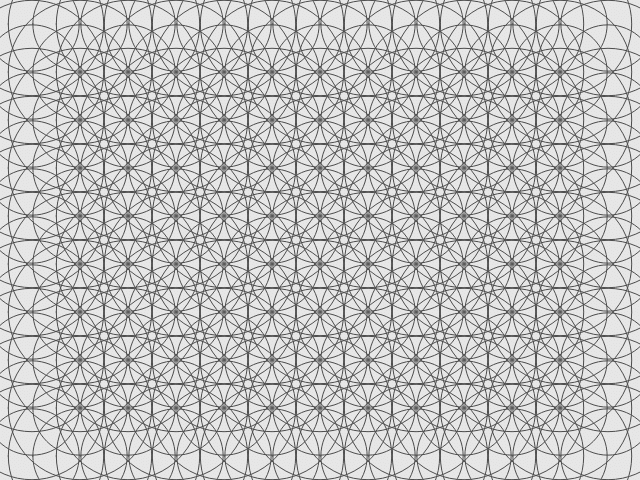
色もランダムにしてみましょう。
stroke(random(360), 60, 60, 100);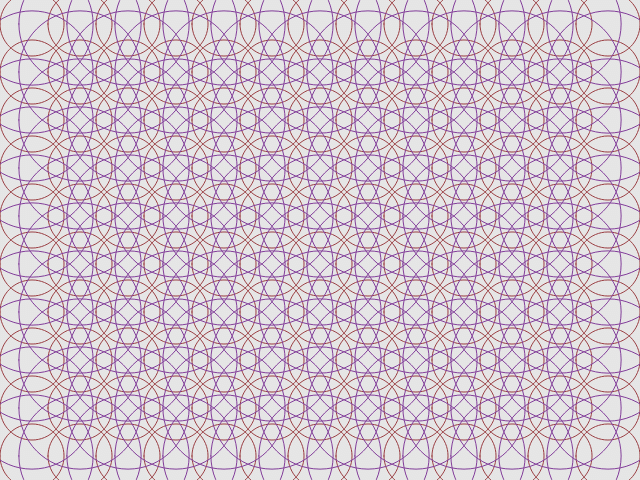
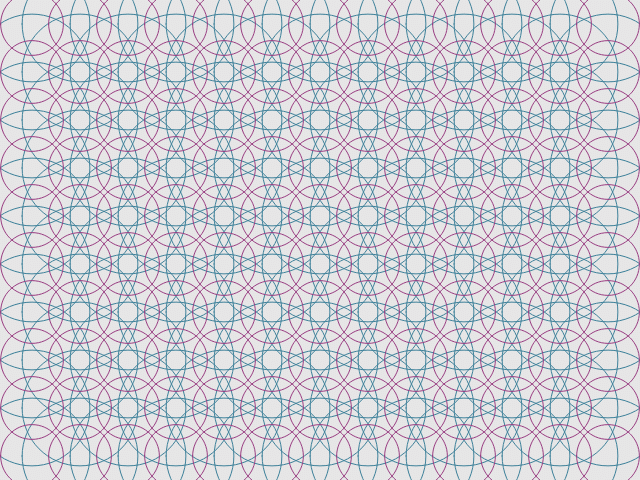
![]()
四角形も加えてみる
調子が出てきました!
『円を並べてみよう』と言っておきながら、調子に乗ってここに四角形も加えてみましょう。😆
circle(iX * cSize, iY * cSize, cSize * sizeRate);
rect(iX * cSize, iY * cSize, cSize * sizeRate, cSize * sizeRate);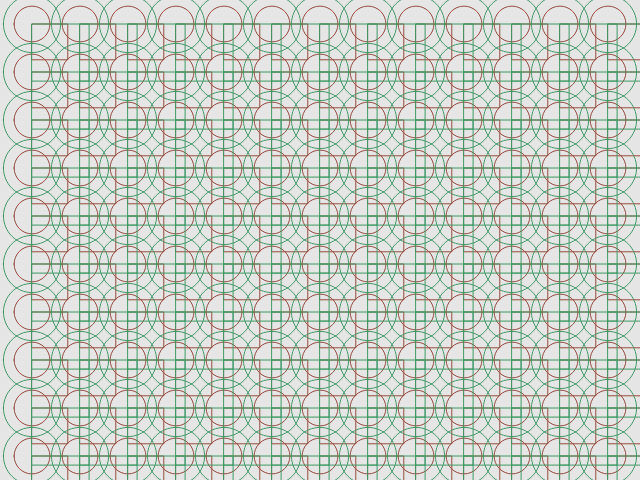
おっと、そのままだと円と四角で位置がずれてしまうので、 rectMode(CENTER) を入れましょう。
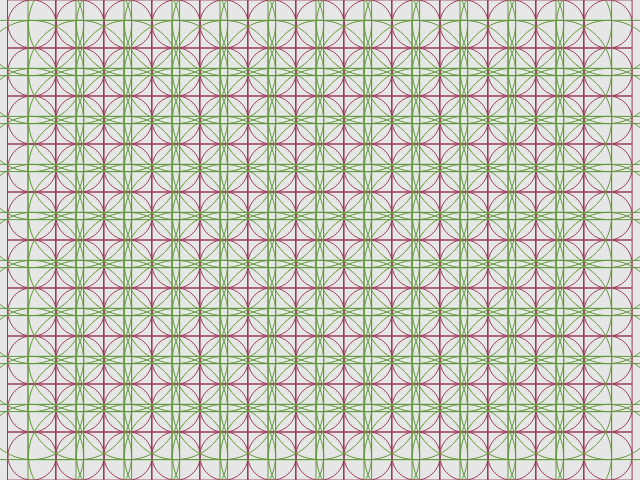
![]()
色の変化を楽しむ
最後に光の三原色(赤、緑、青)での作例を作ってみます。
3色しか使っていませんが、blendMode(SCREEN) を使うことで線が重なったところに様々な色が現れて綺麗ですよ。
/*
* A grid alignment of random size circles.
* three primary colors of light.
* This work is licensed under a Creative Commons Public Domain Mark 1.0 License.
*/
function setup() {
createCanvas(640, 480);
colorMode(HSB, 360, 100, 100, 100);
rectMode(CENTER);
noFill();
strokeWeight(10);
noLoop();
}
function draw() {
// 何枚重ねるか
const layers = 6;
// キャンバス縦横どちらか最小の辺にちょうど収まるサイズを算出
const minCells = 4;
const cSize = min(width, height) / minCells;
// 縦横の個数算出
const xCells = floor(width / cSize);
const yCells = floor(height / cSize);
// 描画
const xMargin = (width - (xCells - 1) * cSize) * 0.5;
const yMargin = (height - (yCells - 1) * cSize) * 0.5;
blendMode(BLEND);
background(0, 0, 0, 100);
blendMode(SCREEN);
for (let i = 0; i < layers; i++) {
// サイズの倍率
let sizeRate = random(0.5, 3.0);
// 描画
push();
translate(xMargin, yMargin);
stroke((i * 120) % 360, 60, 50, 100);
for (let iX = 0; iX < xCells; iX++) {
for (let iY = 0; iY < yCells; iY++) {
if (i % 2 == 0) {
circle(iX * cSize, iY * cSize, cSize * sizeRate);
} else {
rect(iX * cSize, iY * cSize, cSize * sizeRate, cSize * sizeRate);
}
}
}
pop();
}
}
function mouseClicked() {
redraw();
}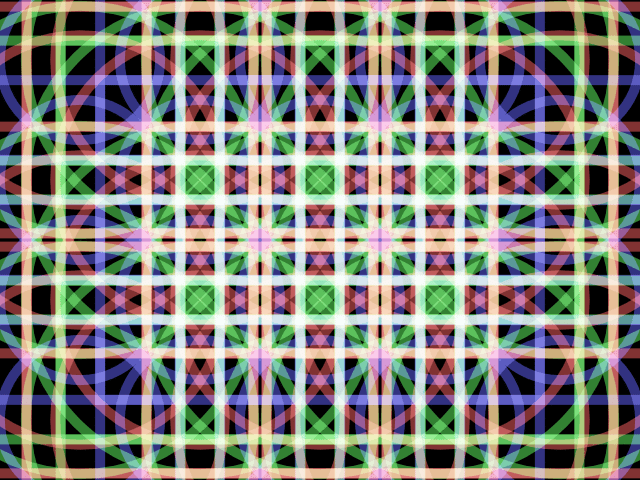
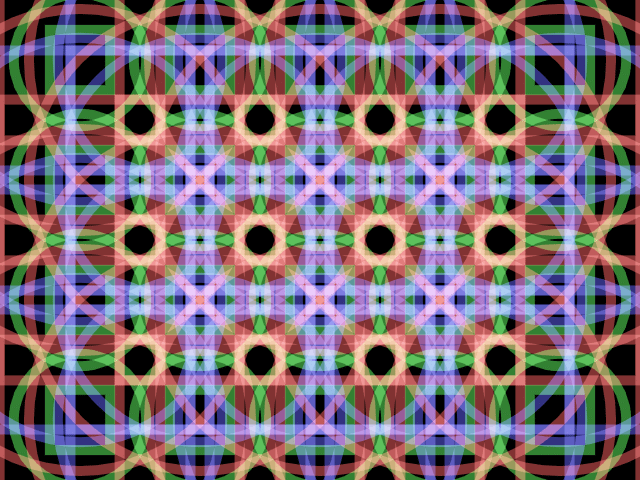
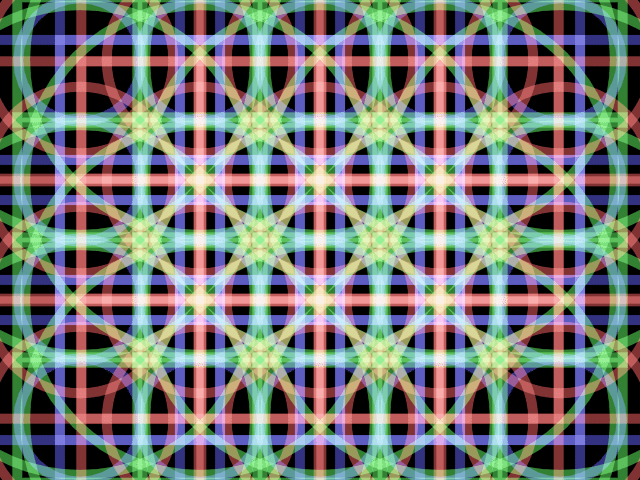
こんな感じで、ただ円を並べてみるだけでも結構いろいろ遊べますね。
最後の作例では blendMode() を使ったり、線の太さを変えたりしてみました。
blendMode() にもいろいろあるし、まだ fill() も試してないし、背景の色を変えても面白いかも知れません。重ねる数を変えてみたりとか、他にもいろいろ試してみる余地ありまくり! ぜひ遊んでみて下さい。💁♀️
![]()
🐦 Twitter でもいろいろ面白いの上げてるのでぜひフォローしてくださいね。
少女漫画雑誌の表紙の背景を作ってはいない。👸#p5js #processing pic.twitter.com/6NG6CGZ3y9
— deconbatch (@deconbatch) June 20, 2020
ここでこの記事はおしまいです。もしこの記事がお気に召しましたら投げ銭お願いします。😉✨
ここから先は
¥ 100
この記事が面白かったらサポートしていただけませんか? ぜんざい好きな私に、ぜんざいをお腹いっぱい食べさせてほしい。あなたのことを想いながら食べるから、ぜんざいサポートお願いね 💕
