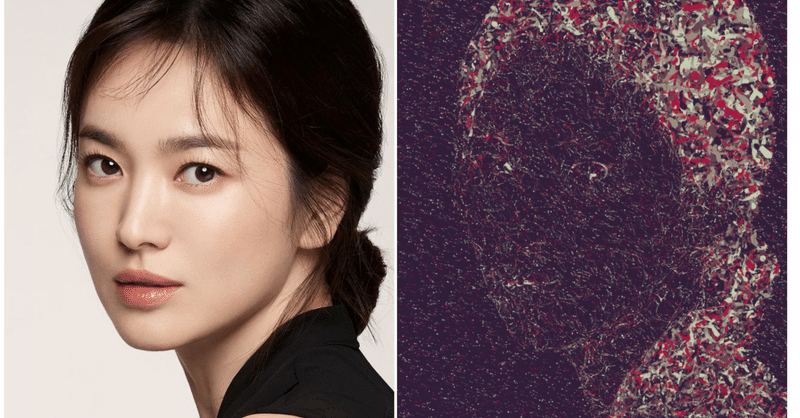
Creating Photo Painting App Using Typescript
Hi I'm Yoe ヨエ,
This article is a compliment from my vlog on my Youtube channel (https://www.youtube.com/c/yoevlog), and here is the video.
Basically my channel is a vlog. In my channel I usually share my routines, best playlist for relaxing, healing, and suitable for those who want to get productive, I also share my thoughts about technologies and coding.
To start the project, make sure you have meet with the pre-requisites like these:
Node version higher than v12.0, I'm using v16.14.2 (In this time of writing)
Typescript
Python v3.0 or higher
Text Editor (IDE), I'm using VS Code, with TypeScript plugin from microsoft, for autocompletion.
If you haven't meet with that requirements, please install the node, and Typescript.
I assume, you are now already have those requirements and you are using mac. Let's get started! 😀
open the terminal (mac) or terminal cmd prompt / PowerShell (windows), then create the directory we want to save our project.
% mkdir hatihati
% cd hatihatithen initial the project by typing these commands (inside the directory / folder which you've just created)
~/hatihati % tsc --init
~/hatihati % touch index.html app.ts
~/hatihati % code .
It will open the visual studio, and edit index.html file, then type below lines
<html>
<head></head>
<body>
<script src="app.js"></script>
</body>
</html>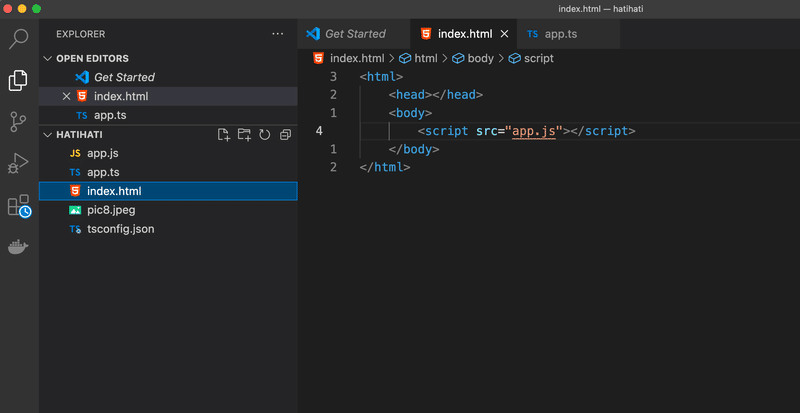
Now open the terminal again and type below command, this will compile all .ts files if any modification occured.
~/hatihati % tsc -w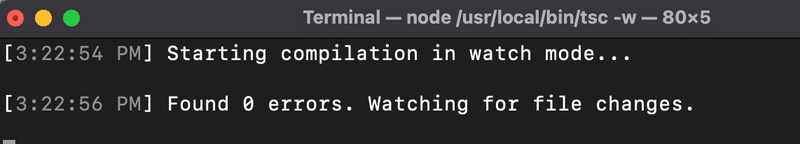
Now, open another terminal window (different from above window), and type
~/hatihati % pyton -m http.server
Let's edit app.ts file, open the file in the Visual Studio Code, and type these.
"use strict"
function GetRandomFloat(min:number, max:number):number {
return Math.random() * (max - min) + min;
}
function GetRandomInt(min:number, max:number): number {
return Math.floor(GetRandomFloat(min, max));
}
function FromPolar(v:number, theta:number) {
return [v * Math.cos(theta), v * Math.sin(theta)];
}
function ToLuma(r:number, g:number, b:number) : number {
return 0.2126 * r + 0.7152 * g + 0.0722 * b;
}
function Clamp(min:number, max:number, value:number) : number {
return value > max ? max : (value < min ? min : value);
}Those codes are common function that the app will use.
Still in the app.ts file, continue type these syntax in the bottom of the file (app.ts).
const ParticleCount = 700;
const MaxParticleSize = 10;
const ColorPalletes = [['#69D2E7', '#A7DBD8', '#E0E4CC', '#F38630', '#FA6900'], ['#FE4365', '#FC9D9A', '#F9CDAD', '#C8C8A9', '#83AF9B'], ['#ECD078', '#D95B43', '#C02942', '#542437', '#53777A'], ['#556270', '#4ECDC4', '#C7F464', '#FF6B6B', '#C44D58'], ['#774F38', '#E08E79', '#F1D4AF', '#ECE5CE', '#C5E0DC'], ['#E8DDCB', '#CDB380', '#036564', '#033649', '#031634'], ['#490A3D', '#BD1550', '#E97F02', '#F8CA00', '#8A9B0F'], ['#594F4F', '#547980', '#45ADA8', '#9DE0AD', '#E5FCC2'], ['#00A0B0', '#6A4A3C', '#CC333F', '#EB6841', '#EDC951'], ['#E94E77', '#D68189', '#C6A49A', '#C6E5D9', '#F4EAD5'], ['#D9CEB2', '#948C75', '#D5DED9', '#7A6A53', '#99B2B7'], ['#FFFFFF', '#CBE86B', '#F2E9E1', '#1C140D', '#CBE86B'], ['#EFFFCD', '#DCE9BE', '#555152', '#2E2633', '#99173C'], ['#3FB8AF', '#7FC7AF', '#DAD8A7', '#FF9E9D', '#FF3D7F'], ['#343838', '#005F6B', '#008C9E', '#00B4CC', '#00DFFC'], ['#413E4A', '#73626E', '#B38184', '#F0B49E', '#F7E4BE'], ['#99B898', '#FECEA8', '#FF847C', '#E84A5F', '#2A363B'], ['#FF4E50', '#FC913A', '#F9D423', '#EDE574', '#E1F5C4'], ['#554236', '#F77825', '#D3CE3D', '#F1EFA5', '#60B99A'], ['#351330', '#424254', '#64908A', '#E8CAA4', '#CC2A41'], ['#00A8C6', '#40C0CB', '#F9F2E7', '#AEE239', '#8FBE00'], ['#FF4242', '#F4FAD2', '#D4EE5E', '#E1EDB9', '#F0F2EB'], ['#655643', '#80BCA3', '#F6F7BD', '#E6AC27', '#BF4D28'], ['#8C2318', '#5E8C6A', '#88A65E', '#BFB35A', '#F2C45A'], ['#FAD089', '#FF9C5B', '#F5634A', '#ED303C', '#3B8183'], ['#BCBDAC', '#CFBE27', '#F27435', '#F02475', '#3B2D38'], ['#D1E751', '#FFFFFF', '#000000', '#4DBCE9', '#26ADE4'], ['#FF9900', '#424242', '#E9E9E9', '#BCBCBC', '#3299BB'], ['#5D4157', '#838689', '#A8CABA', '#CAD7B2', '#EBE3AA'], ['#5E412F', '#FCEBB6', '#78C0A8', '#F07818', '#F0A830'], ['#EEE6AB', '#C5BC8E', '#696758', '#45484B', '#36393B'], ['#1B676B', '#519548', '#88C425', '#BEF202', '#EAFDE6'], ['#F8B195', '#F67280', '#C06C84', '#6C5B7B', '#355C7D'], ['#452632', '#91204D', '#E4844A', '#E8BF56', '#E2F7CE'], ['#F04155', '#FF823A', '#F2F26F', '#FFF7BD', '#95CFB7'], ['#F0D8A8', '#3D1C00', '#86B8B1', '#F2D694', '#FA2A00'], ['#2A044A', '#0B2E59', '#0D6759', '#7AB317', '#A0C55F'], ['#67917A', '#170409', '#B8AF03', '#CCBF82', '#E33258'], ['#B9D7D9', '#668284', '#2A2829', '#493736', '#7B3B3B'], ['#BBBB88', '#CCC68D', '#EEDD99', '#EEC290', '#EEAA88'], ['#A3A948', '#EDB92E', '#F85931', '#CE1836', '#009989'], ['#E8D5B7', '#0E2430', '#FC3A51', '#F5B349', '#E8D5B9'], ['#B3CC57', '#ECF081', '#FFBE40', '#EF746F', '#AB3E5B'], ['#AB526B', '#BCA297', '#C5CEAE', '#F0E2A4', '#F4EBC3'], ['#607848', '#789048', '#C0D860', '#F0F0D8', '#604848'], ['#515151', '#FFFFFF', '#00B4FF', '#EEEEEE'], ['#3E4147', '#FFFEDF', '#DFBA69', '#5A2E2E', '#2A2C31'], ['#300030', '#480048', '#601848', '#C04848', '#F07241'], ['#1C2130', '#028F76', '#B3E099', '#FFEAAD', '#D14334'], ['#A8E6CE', '#DCEDC2', '#FFD3B5', '#FFAAA6', '#FF8C94'], ['#EDEBE6', '#D6E1C7', '#94C7B6', '#403B33', '#D3643B'], ['#FDF1CC', '#C6D6B8', '#987F69', '#E3AD40', '#FCD036'], ['#AAB3AB', '#C4CBB7', '#EBEFC9', '#EEE0B7', '#E8CAAF'], ['#CC0C39', '#E6781E', '#C8CF02', '#F8FCC1', '#1693A7'], ['#3A111C', '#574951', '#83988E', '#BCDEA5', '#E6F9BC'], ['#FC354C', '#29221F', '#13747D', '#0ABFBC', '#FCF7C5'], ['#B9D3B0', '#81BDA4', '#B28774', '#F88F79', '#F6AA93'], ['#5E3929', '#CD8C52', '#B7D1A3', '#DEE8BE', '#FCF7D3'], ['#230F2B', '#F21D41', '#EBEBBC', '#BCE3C5', '#82B3AE'], ['#5C323E', '#A82743', '#E15E32', '#C0D23E', '#E5F04C'], ['#4E395D', '#827085', '#8EBE94', '#CCFC8E', '#DC5B3E'], ['#DAD6CA', '#1BB0CE', '#4F8699', '#6A5E72', '#563444'], ['#C2412D', '#D1AA34', '#A7A844', '#A46583', '#5A1E4A'], ['#D1313D', '#E5625C', '#F9BF76', '#8EB2C5', '#615375'], ['#9D7E79', '#CCAC95', '#9A947C', '#748B83', '#5B756C'], ['#1C0113', '#6B0103', '#A30006', '#C21A01', '#F03C02'], ['#8DCCAD', '#988864', '#FEA6A2', '#F9D6AC', '#FFE9AF'], ['#CFFFDD', '#B4DEC1', '#5C5863', '#A85163', '#FF1F4C'], ['#75616B', '#BFCFF7', '#DCE4F7', '#F8F3BF', '#D34017'], ['#382F32', '#FFEAF2', '#FCD9E5', '#FBC5D8', '#F1396D'], ['#B6D8C0', '#C8D9BF', '#DADABD', '#ECDBBC', '#FEDCBA'], ['#E3DFBA', '#C8D6BF', '#93CCC6', '#6CBDB5', '#1A1F1E'], ['#A7C5BD', '#E5DDCB', '#EB7B59', '#CF4647', '#524656'], ['#9DC9AC', '#FFFEC7', '#F56218', '#FF9D2E', '#919167'], ['#413D3D', '#040004', '#C8FF00', '#FA023C', '#4B000F'], ['#EDF6EE', '#D1C089', '#B3204D', '#412E28', '#151101'], ['#A8A7A7', '#CC527A', '#E8175D', '#474747', '#363636'], ['#7E5686', '#A5AAD9', '#E8F9A2', '#F8A13F', '#BA3C3D'], ['#FFEDBF', '#F7803C', '#F54828', '#2E0D23', '#F8E4C1'], ['#C1B398', '#605951', '#FBEEC2', '#61A6AB', '#ACCEC0'], ['#5E9FA3', '#DCD1B4', '#FAB87F', '#F87E7B', '#B05574'], ['#951F2B', '#F5F4D7', '#E0DFB1', '#A5A36C', '#535233'], ['#FFFBB7', '#A6F6AF', '#66B6AB', '#5B7C8D', '#4F2958'], ['#000000', '#9F111B', '#B11623', '#292C37', '#CCCCCC'], ['#9CDDC8', '#BFD8AD', '#DDD9AB', '#F7AF63', '#633D2E'], ['#EFF3CD', '#B2D5BA', '#61ADA0', '#248F8D', '#605063'], ['#84B295', '#ECCF8D', '#BB8138', '#AC2005', '#2C1507'], ['#FCFEF5', '#E9FFE1', '#CDCFB7', '#D6E6C3', '#FAFBE3'], ['#0CA5B0', '#4E3F30', '#FEFEEB', '#F8F4E4', '#A5B3AA'], ['#4D3B3B', '#DE6262', '#FFB88C', '#FFD0B3', '#F5E0D3'], ['#B5AC01', '#ECBA09', '#E86E1C', '#D41E45', '#1B1521'], ['#379F7A', '#78AE62', '#BBB749', '#E0FBAC', '#1F1C0D'], ['#FFE181', '#EEE9E5', '#FAD3B2', '#FFBA7F', '#FF9C97'], ['#4E4D4A', '#353432', '#94BA65', '#2790B0', '#2B4E72'], ['#A70267', '#F10C49', '#FB6B41', '#F6D86B', '#339194'], ['#30261C', '#403831', '#36544F', '#1F5F61', '#0B8185'], ['#2D2D29', '#215A6D', '#3CA2A2', '#92C7A3', '#DFECE6'], ['#F38A8A', '#55443D', '#A0CAB5', '#CDE9CA', '#F1EDD0'], ['#793A57', '#4D3339', '#8C873E', '#D1C5A5', '#A38A5F'], ['#11766D', '#410936', '#A40B54', '#E46F0A', '#F0B300'], ['#AAFF00', '#FFAA00', '#FF00AA', '#AA00FF', '#00AAFF'], ['#C75233', '#C78933', '#D6CEAA', '#79B5AC', '#5E2F46'], ['#F8EDD1', '#D88A8A', '#474843', '#9D9D93', '#C5CFC6'], ['#6DA67A', '#77B885', '#86C28B', '#859987', '#4A4857'], ['#1B325F', '#9CC4E4', '#E9F2F9', '#3A89C9', '#F26C4F'], ['#BED6C7', '#ADC0B4', '#8A7E66', '#A79B83', '#BBB2A1'], ['#046D8B', '#309292', '#2FB8AC', '#93A42A', '#ECBE13'], ['#82837E', '#94B053', '#BDEB07', '#BFFA37', '#E0E0E0'], ['#312736', '#D4838F', '#D6ABB1', '#D9D9D9', '#C4FFEB'], ['#E5EAA4', '#A8C4A2', '#69A5A4', '#616382', '#66245B'], ['#6DA67A', '#99A66D', '#A9BD68', '#B5CC6A', '#C0DE5D'], ['#395A4F', '#432330', '#853C43', '#F25C5E', '#FFA566'], ['#331327', '#991766', '#D90F5A', '#F34739', '#FF6E27'], ['#FDFFD9', '#FFF0B8', '#FFD6A3', '#FAAD8E', '#142F30'], ['#E21B5A', '#9E0C39', '#333333', '#FBFFE3', '#83A300'], ['#FBC599', '#CDBB93', '#9EAE8A', '#335650', '#F35F55'], ['#C7FCD7', '#D9D5A7', '#D9AB91', '#E6867A', '#ED4A6A'], ['#EC4401', '#CC9B25', '#13CD4A', '#7B6ED6', '#5E525C'], ['#BF496A', '#B39C82', '#B8C99D', '#F0D399', '#595151'], ['#FFEFD3', '#FFFEE4', '#D0ECEA', '#9FD6D2', '#8B7A5E'], ['#F1396D', '#FD6081', '#F3FFEB', '#ACC95F', '#8F9924'], ['#F6F6F6', '#E8E8E8', '#333333', '#990100', '#B90504'], ['#261C21', '#6E1E62', '#B0254F', '#DE4126', '#EB9605'], ['#E9E0D1', '#91A398', '#33605A', '#070001', '#68462B'], ['#F2E3C6', '#FFC6A5', '#E6324B', '#2B2B2B', '#353634'], ['#FFAB07', '#E9D558', '#72AD75', '#0E8D94', '#434D53'], ['#59B390', '#F0DDAA', '#E47C5D', '#E32D40', '#152B3C'], ['#FDE6BD', '#A1C5AB', '#F4DD51', '#D11E48', '#632F53'], ['#E4E4C5', '#B9D48B', '#8D2036', '#CE0A31', '#D3E4C5'], ['#512B52', '#635274', '#7BB0A8', '#A7DBAB', '#E4F5B1'], ['#805841', '#DCF7F3', '#FFFCDD', '#FFD8D8', '#F5A2A2'], ['#E65540', '#F8ECC2', '#65A8A6', '#79896D'], ['#CAFF42', '#EBF7F8', '#D0E0EB', '#88ABC2', '#49708A'], ['#595643', '#4E6B66', '#ED834E', '#EBCC6E', '#EBE1C5'], ['#E4DED0', '#ABCCBD', '#7DBEB8', '#181619', '#E32F21'], ['#058789', '#503D2E', '#D54B1A', '#E3A72F', '#F0ECC9'], ['#FF003C', '#FF8A00', '#FABE28', '#88C100', '#00C176'], ['#311D39', '#67434F', '#9B8E7E', '#C3CCAF', '#A51A41'], ['#EFD9B4', '#D6A692', '#A39081', '#4D6160', '#292522'], ['#C6CCA5', '#8AB8A8', '#6B9997', '#54787D', '#615145'], ['#CC5D4C', '#FFFEC6', '#C7D1AF', '#96B49C', '#5B5847'], ['#111625', '#341931', '#571B3C', '#7A1E48', '#9D2053'], ['#EFEECC', '#FE8B05', '#FE0557', '#400403', '#0AABBA'], ['#CCF390', '#E0E05A', '#F7C41F', '#FC930A', '#FF003D'], ['#73C8A9', '#DEE1B6', '#E1B866', '#BD5532', '#373B44'], ['#79254A', '#795C64', '#79927D', '#AEB18E', '#E3CF9E'], ['#E0EFF1', '#7DB4B5', '#FFFFFF', '#680148', '#000000'], ['#F06D61', '#DA825F', '#C4975C', '#A8AB7B', '#8CBF99'], ['#2D1B33', '#F36A71', '#EE887A', '#E4E391', '#9ABC8A'], ['#2B2726', '#0A516D', '#018790', '#7DAD93', '#BACCA4'], ['#95A131', '#C8CD3B', '#F6F1DE', '#F5B9AE', '#EE0B5B'], ['#360745', '#D61C59', '#E7D84B', '#EFEAC5', '#1B8798'], ['#E3E8CD', '#BCD8BF', '#D3B9A3', '#EE9C92', '#FE857E'], ['#807462', '#A69785', '#B8FAFF', '#E8FDFF', '#665C49'], ['#4B1139', '#3B4058', '#2A6E78', '#7A907C', '#C9B180'], ['#FC284F', '#FF824A', '#FEA887', '#F6E7F7', '#D1D0D7'], ['#FFB884', '#F5DF98', '#FFF8D4', '#C0D1C2', '#2E4347'], ['#027B7F', '#FFA588', '#D62957', '#BF1E62', '#572E4F'], ['#80A8A8', '#909D9E', '#A88C8C', '#FF0D51', '#7A8C89'], ['#A69E80', '#E0BA9B', '#E7A97E', '#D28574', '#3B1922'], ['#A1DBB2', '#FEE5AD', '#FACA66', '#F7A541', '#F45D4C'], ['#641F5E', '#676077', '#65AC92', '#C2C092', '#EDD48E'], ['#FFF3DB', '#E7E4D5', '#D3C8B4', '#C84648', '#703E3B'], ['#F5DD9D', '#BCC499', '#92A68A', '#7B8F8A', '#506266'], ['#2B222C', '#5E4352', '#965D62', '#C7956D', '#F2D974'], ['#D4F7DC', '#DBE7B4', '#DBC092', '#E0846D', '#F51441'], ['#A32C28', '#1C090B', '#384030', '#7B8055', '#BCA875'], ['#85847E', '#AB6A6E', '#F7345B', '#353130', '#CBCFB4'], ['#E6B39A', '#E6CBA5', '#EDE3B4', '#8B9E9B', '#6D7578'], ['#11644D', '#A0B046', '#F2C94E', '#F78145', '#F24E4E'], ['#6D9788', '#1E2528', '#7E1C13', '#BF0A0D', '#E6E1C2'], ['#23192D', '#FD0A54', '#F57576', '#FEBF97', '#F5ECB7'], ['#EB9C4D', '#F2D680', '#F3FFCF', '#BAC9A9', '#697060'], ['#D3D5B0', '#B5CEA4', '#9DC19D', '#8C7C62', '#71443F'], ['#452E3C', '#FF3D5A', '#FFB969', '#EAF27E', '#3B8C88'], ['#041122', '#259073', '#7FDA89', '#C8E98E', '#E6F99D'], ['#B1E6D1', '#77B1A9', '#3D7B80', '#270A33', '#451A3E'], ['#9D9E94', '#C99E93', '#F59D92', '#E5B8AD', '#D5D2C8'], ['#FDCFBF', '#FEB89F', '#E23D75', '#5F0D3B', '#742365'], ['#540045', '#C60052', '#FF714B', '#EAFF87', '#ACFFE9'], ['#B7CBBF', '#8C886F', '#F9A799', '#F4BFAD', '#F5DABD'], ['#280904', '#680E34', '#9A151A', '#C21B12', '#FC4B2A'], ['#F0FFC9', '#A9DA88', '#62997A', '#72243D', '#3B0819'], ['#429398', '#6B5D4D', '#B0A18F', '#DFCDB4', '#FBEED3'], ['#E6EBA9', '#ABBB9F', '#6F8B94', '#706482', '#703D6F'], ['#A3C68C', '#879676', '#6E6662', '#4F364A', '#340735'], ['#44749D', '#C6D4E1', '#FFFFFF', '#EBE7E0', '#BDB8AD'], ['#322938', '#89A194', '#CFC89A', '#CC883A', '#A14016'], ['#CFB590', '#9E9A41', '#758918', '#564334', '#49281F'], ['#FA6A64', '#7A4E48', '#4A4031', '#F6E2BB', '#9EC6B8'], ['#1D1313', '#24B694', '#D22042', '#A3B808', '#30C4C9'], ['#F6D76B', '#FF9036', '#D6254D', '#FF5475', '#FDEBA9'], ['#E7EDEA', '#FFC52C', '#FB0C06', '#030D4F', '#CEECEF'], ['#373737', '#8DB986', '#ACCE91', '#BADB73', '#EFEAE4'], ['#161616', '#C94D65', '#E7C049', '#92B35A', '#1F6764'], ['#26251C', '#EB0A44', '#F2643D', '#F2A73D', '#A0E8B7'], ['#4B3E4D', '#1E8C93', '#DBD8A2', '#C4AC30', '#D74F33'], ['#8D7966', '#A8A39D', '#D8C8B8', '#E2DDD9', '#F8F1E9'], ['#F2E8C4', '#98D9B6', '#3EC9A7', '#2B879E', '#616668'], ['#5CACC4', '#8CD19D', '#CEE879', '#FCB653', '#FF5254']];
From those lines, we know that, we declare 3 variables in the global scope:
ParticleCount, declare how many particle will be using in the app.
MaxParticleSize, declare the maximum size of the particle (moving particle that draw the painting).
ColorPalletes, it is an array of string that hold color combination (pallete), to draw to the canvas using those color combinations.
Continue to type these syntaxs (still in the app.ts file), type in the bottom of the app.ts file.
interface ISimObject {
// Updates the state of the object
Update(imageData:ImageData):void;
// Renders the object to the canvas
Draw(ctx:CanvasRenderingContext2D):void;
}Those lines, we create interface, so any class will use that interface (methods). Next we will declare two classes that implement that interface.
class Particle implements ISimObject {
x = 0; y = 0;
speed = 0; theta = 0;
ttl = 500;
radius = 1.0;
color = 'black';
alpha = 1;
lifetime = 500;
constructor(private w:number, private h:number, private pallete:string[]) {
this.reset();
}
reset() {
this.x = GetRandomFloat(0, this.w);
this.y = GetRandomFloat(0, this.h);
this.speed = GetRandomFloat(0, 3.0);
this.theta = GetRandomFloat(0, 2 * Math.PI);
this.radius = GetRandomFloat(0.05, 1.0);
this.lifetime = this.ttl = GetRandomInt(25, 50);
this.color = this.pallete[GetRandomInt(0, this.pallete.length)];
this.ttl = this.lifetime = GetRandomInt(25, 50);
}
imageComplementLuma(imageData:ImageData) : number {
const p = Math.floor(this.x) + Math.floor(this.y) * imageData.width;
const i = Math.floor(p * 4);
const r = imageData.data[i + 0];
const g = imageData.data[i + 1];
const b = imageData.data[i + 2];
const luma = ToLuma(r,g,b);
const ln = 1 - luma / 255.0;
return ln;
}
Update(imageData:ImageData): void {
const ln = this.imageComplementLuma(imageData);
const lt = (this.lifetime - this.ttl) / this.lifetime;
this.alpha = lt;
let dRadius = GetRandomFloat(-MaxParticleSize/10, MaxParticleSize/10);
const dSpeed = GetRandomFloat(-0.01, 0.01);
const dTheta = GetRandomFloat(-Math.PI/8, Math.PI/8);
this.speed += dSpeed;
this.theta += dTheta;
const [dx, dy] = FromPolar(this.speed * ln, this.theta * ln);
this.x += dx;
this.y += dy;
this.x = Clamp(0, this.w, this.x);
this.y = Clamp(0, this.h, this.y);
this.radius += dRadius;
this.radius = Clamp(0, MaxParticleSize, this.radius) * ln;
this.ttl += -1;
if (this.ttl == 0) {
this.reset();
}
}
Draw(ctx: CanvasRenderingContext2D): void {
ctx.save();
this.experiment1(ctx);
ctx.restore();
}
experiment1(ctx:CanvasRenderingContext2D) {
ctx.fillStyle = this.color;
ctx.globalAlpha = this.alpha;
let circle = new Path2D();
circle.arc(this.x, this.y, this.radius, 0, 2 * Math.PI);
ctx.fill(circle);
}
}We create Particle class, that implement ISimObject, and inside the Update methods, is to update the state (position, movement, etc) of the particle (single particle).
Still in the app.ts file, type these below commands.
class Simulation implements ISimObject {
particles:Particle[] = [];
pallete:string[] = [];
constructor(private width:number, private height:number) {
this.pallete = ColorPalletes[GetRandomInt(0, ColorPalletes.length)];
for(let i = 0; i < ParticleCount; i++) {
this.particles.push(new Particle(this.width, this.height, this.pallete));
}
}
Update(imageData:ImageData): void {
this.particles.forEach(p => p.Update(imageData));
}
init = false;
Draw(ctx: CanvasRenderingContext2D): void {
if (!this.init) {
ctx.fillStyle = this.pallete[0];
ctx.fillRect(0, 0, this.width, this.height);
this.init = true;
}
this.particles.forEach(p => p.Draw(ctx))
}
}We create another class named Simulation, the function of this class is to hold all the particles in the screen (draw the particles and also update the particle state).
and then, continue to declare the global function createDrawCanvas() to draw our Simulation object to the canvas
function createDrawCanvas(imageCtx: CanvasRenderingContext2D, width:number, height:number) {
const updateFrameRate = 50;
const renderFrameRate = 50;
const canvas = document.createElement('canvas');
document.body.appendChild(canvas);
if (!canvas) return;
canvas.width = width;
canvas.height = height;
const ctx = canvas.getContext('2d');
const imageData = imageCtx.getImageData(0, 0, width, height);
if (!ctx) return;
ctx.imageSmoothingEnabled = true;
ctx.imageSmoothingQuality = 'high';
const sim = new Simulation(width, height);
setInterval(
() => { sim.Update(imageData);},
1000/updateFrameRate
);
setInterval(
() => { sim.Draw(ctx)},
1000/renderFrameRate
)
}this function, have 2 timers, which the interval and the duration is configurable (updateFrameRate and renderFrameRate) in frames per second.
and the last is, to create the bootstrap function that will be called, when the index.html and app.js loaded.
function main() {
const width = 640;
const height = 853;
const imageCanvas = document.createElement('canvas');
document.body.appendChild(imageCanvas);
imageCanvas.width = width;
imageCanvas.height = height;
const ctx = imageCanvas.getContext('2d');
if (!ctx) return;
var image = new window.Image();
image.crossOrigin = "anonymous";
image.onload = (e) => {
ctx.drawImage(image, 0, 0, width, height);
createDrawCanvas(ctx, width, height);
}
const images = ['pic8.jpeg'];
image.src = images[GetRandomInt(0, images.length)];
}
main();Now, open your browser and go to this url. http://localhost:8000/
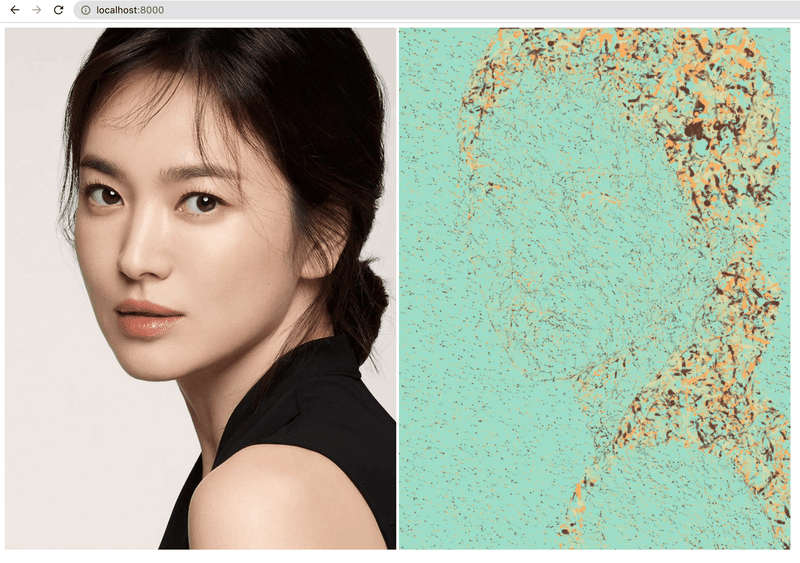
Please share this article or the video if you like it, and please help me to grow my Youtube channel by subscribing to my channel ✌🏻
My Youtube Channel (Yoe ヨエ)
この記事が気に入ったらサポートをしてみませんか?
