
SearXNGをCloudRunでホスティングする
Assistant APIなどのFunction callingで検索を試す際に、SearXNGを気軽に動かせると嬉しいので。
ファイルを準備する
Dockerfile
FROM searxng/searxng:latest
ENV SEARXNG_BASE_URL=https://${SEARXNG_HOSTNAME:-localhost}/
COPY settings.yml /etc/searxng/settings.yml
CMD ["python3", "-m", "searx.webapp"]settings.yml
リクエストリミットの設定なし
正式に運用する場合はちゃんと考えたほうがよさそう。デフォルトだと結構厳しめのリミットになるのでここでは外している
検索にHTML, JSONをサポート
公開インスタンスはJSONサポートしてるケース少ない。Function Callingでの検索だとJSON APIがあると嬉しい。
redisはdisabled
なくても動く。使う場合はMemorystoreなどを用いることになりそう。
# see https://docs.searxng.org/admin/settings/settings.html#settings-use-default-settings
use_default_settings: true
server:
# base_url is defined in the SEARXNG_BASE_URL environment variable, see .env and docker-compose.yml
secret_key: ultrasecretkey # change this!
limiter: false # can be disabled for a private instance
image_proxy: true
ui:
static_use_hash: true
# redis:
# url: redis://redis:6379/0
search:
formats:
- html
- jsonsecret_keyを生成する必要があるので、以下のコマンドで生成して置き換える。
sed -i "s|ultrasecretkey|$(openssl rand -hex 32)|g" searxng/settings.ymlビルドする
[PROJECT-ID]の部分を実際に利用するGoogle CloudのProject IDにする。
docker build -t gcr.io/[PROJECT-ID]/searxng --platform linux/x86_64 .Artifact Registryにpushする
docker push gcr.io/[PROJECT-ID]/searxngCloud Runにデプロイする
REGIONは'asia-northeast1'とかでよさそう
gcloud run deploy searxng \
--image gcr.io/[PROJECT-ID]/searxng \
--platform managed \
--region [REGION] \
--allow-unauthenticated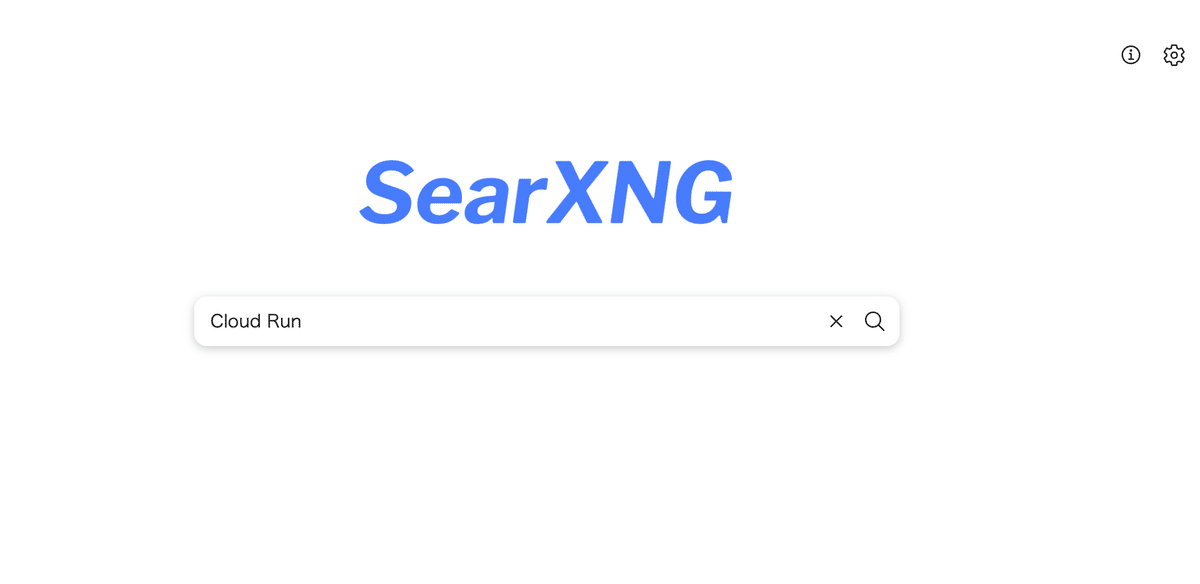

Localで動かす
開発時はlocalで十分なので。
docker run -p 8080:8080 gcr.io/[PROJECT-ID]/searxnghttp:localhost:8080 で動作する。
docker-composeで動くものもあるのでそっちが手っ取り早いかも。https://github.com/searxng/searxng-docker
この記事が気に入ったらサポートをしてみませんか?
