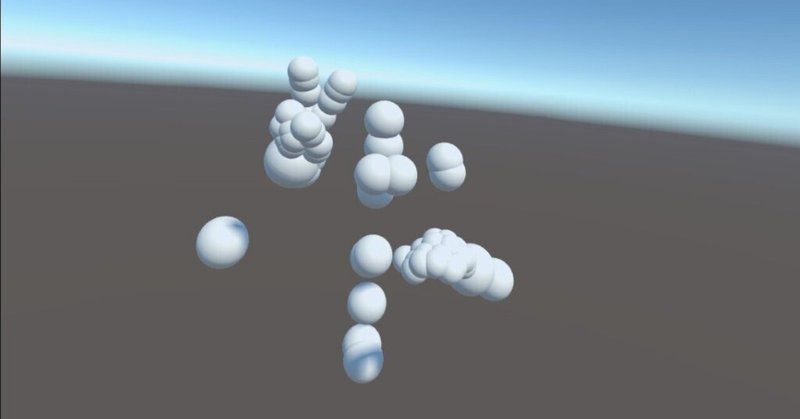
Meta Quest Pro で ボディトラッキングを試す
「Meta Quest Pro」 で ボディトラッキングを試したのでまとめました。
・Meta Quest Pro
・Oculus Integration v46.0
・Unity 2021.3.10f1
1. ボディトラッキング
ヘッドセットとハンドコントローラの動きから、プレイヤーの姿勢を検出します。プレイヤーの姿勢は、ヒューマノイドリグのジョイントの座標として取得できます。
2. 開発環境の準備
Oculus Questアプリと同様です。
3. ボディトラッキングの追加
フェイストラッキングの追加手順は、次のとおりです。
(1) Hierarchyウィンドウに空のゲームオブジェクトを追加し、「BodyController」と名前を指定し、「OVRBody」を追加。
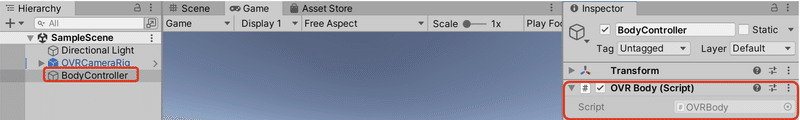
(2) ゲームオブジェクト「BodyController」に新規スクリプト「BodyController」を追加。
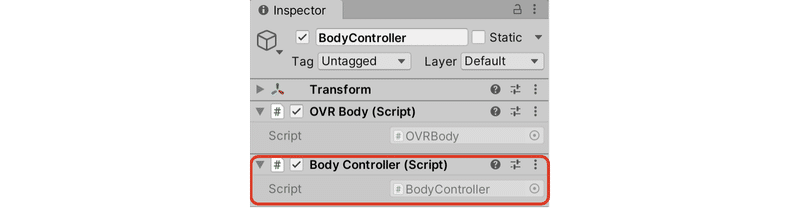
・BodyController.cs
using System.Collections;
using System.Collections.Generic;
using UnityEngine;
public class BodyController : MonoBehaviour
{
GameObject[] points = new GameObject[70];
OVRBody ovrBody;
// スタート時に呼ばれる
void Start()
{
// ポイント群の生成
for (int i = 0; i < 70; i ++)
{
points[i] = GameObject.CreatePrimitive(PrimitiveType.Sphere);
if (i < 18)
{
points[i].transform.localScale = new Vector3(0.1f, 0.1f, 0.1f);
}
else
{
points[i].transform.localScale = new Vector3(0.05f, 0.05f, 0.05f);
}
}
// 参照
ovrBody = GetComponent<OVRBody>();
}
// フレーム更新毎に呼ばれる
void Update()
{
// ボディトラッキングの有効時
if (ovrBody != null && ovrBody.BodyState != null)
{
OVRPlugin.BodyState bodyState = (OVRPlugin.BodyState)ovrBody.BodyState;
// ポイント群の更新
for (int i = 0; i < 70; i++)
{
OVRPlugin.Posef pose = bodyState.JointLocations[i].Pose;
Vector3 pos = this.points[i].transform.position;
pos.x = pose.Position.x;
pos.y = pose.Position.y;
pos.z = pose.Position.z+1;
this.points[i].transform.position = pos;
}
}
}
}「OVRBody」のAPIリファレンスは、次のとおりです。
(3) HierarchyウィンドウにShpereを追加して非アクティブ化。
追加しておかないと、実機でSphereが表示されなかったので、ひとまず追加してます。(後で原因調べる)

(4) 「OVRCameraRig」の「Hand Tracking Support」に「Controllers And Hands」、「General → Body Tracking Support」に「Required」を指定。
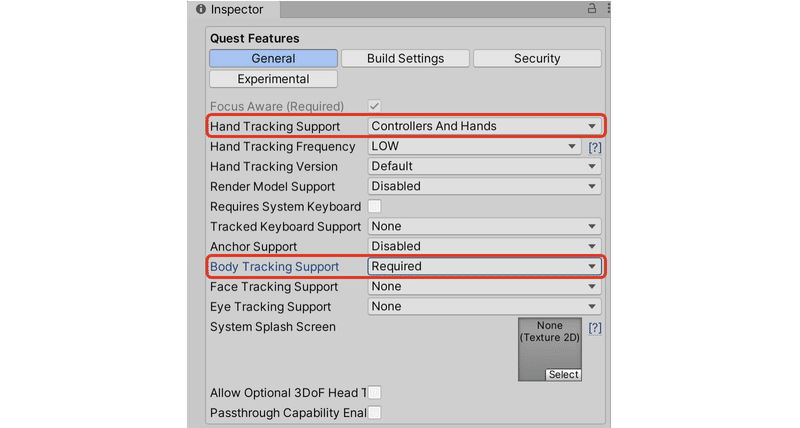
(4) 「OVRCameraRig」の「Permission Requests On Startup → Body Tracking」をチェック。

4. ボディトラッキングの実行
ボディトラッキングの実行手順は、次のとおりです。
(1) アクセス許可のダイアログが表示されるので、許可ボタンを押す。
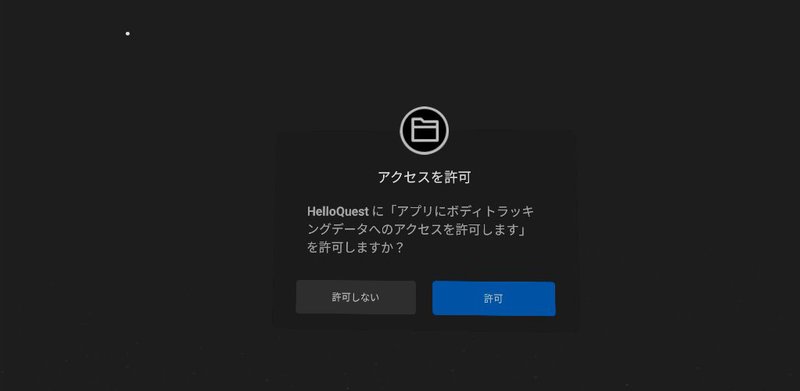
(2) 自分の姿勢が同期するのを確認。

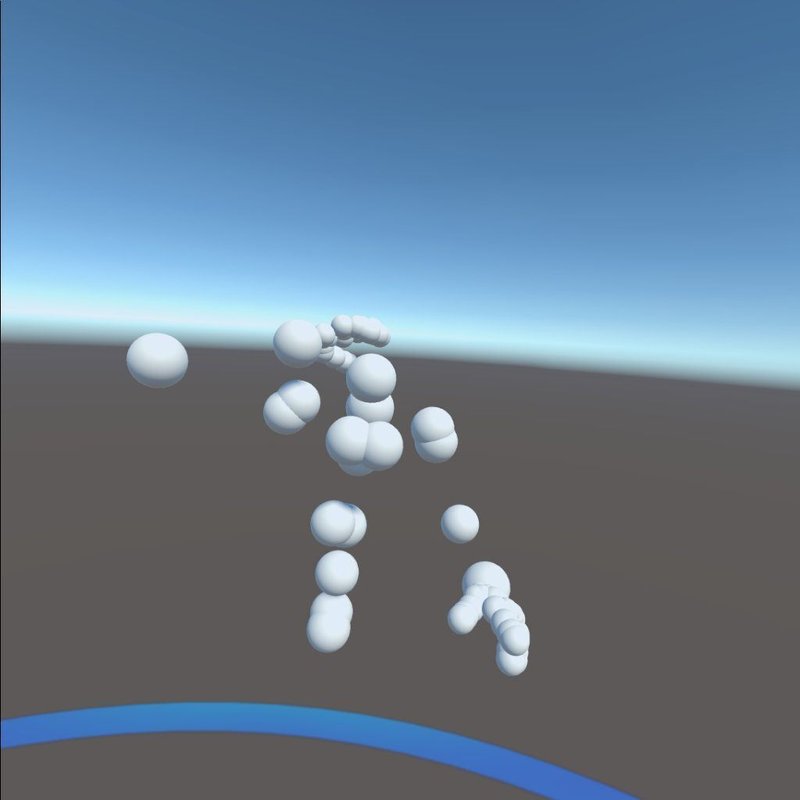
5. 関連
【おまけ】 ジョイントロケーションの定数一覧
ボディトラッキングのジョイントロケーションの定数一覧は、次のとおりです。
private const int Root = 0;
private const int Hips = 1;
private const int SpineLower = 2;
private const int SpineMiddle = 3;
private const int SpineUpper = 4;
private const int Chest = 5;
private const int Neck = 6;
private const int Head = 7;
private const int LeftShoulder = 8;
private const int LeftScapula = 9;
private const int LeftArmUpper = 10;
private const int LeftArmLower = 11;
private const int LeftHandWristTwist = 12;
private const int RightShoulder = 13;
private const int RightScapula = 14;
private const int RightArmUpper = 15;
private const int RightArmLower = 16;
private const int RightHandWristTwist = 17;
private const int LeftHandPalm = 18;
private const int LeftHandWrist = 19;
private const int LeftHandThumbMetacarpal = 20;
private const int LeftHandThumbProximal = 21;
private const int LeftHandThumbDistal = 22;
private const int LeftHandThumbTip = 23;
private const int LeftHandIndexMetacarpal = 24;
private const int LeftHandIndexProximal = 25;
private const int LeftHandIndexIntermediate = 26;
private const int LeftHandIndexDistal = 27;
private const int LeftHandIndexTip = 28;
private const int LeftHandMiddleMetacarpal = 29;
private const int LeftHandMiddleProximal = 30;
private const int LeftHandMiddleIntermediate = 31;
private const int LeftHandMiddleDistal = 32;
private const int LeftHandMiddleTip = 33;
private const int LeftHandRingMetacarpal = 34;
private const int LeftHandRingProximal = 35;
private const int LeftHandRingIntermediate = 36;
private const int LeftHandRingDistal = 37;
private const int LeftHandRingTip = 38;
private const int LeftHandLittleMetacarpal = 39;
private const int LeftHandLittleProximal = 40;
private const int LeftHandLittleIntermediate = 41;
private const int LeftHandLittleDistal = 42;
private const int LeftHandLittleTip = 43;
private const int RightHandPalm = 44;
private const int RightHandWrist = 45;
private const int RightHandThumbMetacarpal = 46;
private const int RightHandThumbProximal = 47;
private const int RightHandThumbDistal = 48;
private const int RightHandThumbTip = 49;
private const int RightHandIndexMetacarpal = 50;
private const int RightHandIndexProximal = 51;
private const int RightHandIndexIntermediate = 52;
private const int RightHandIndexDistal = 53;
private const int RightHandIndexTip = 54;
private const int RightHandMiddleMetacarpal = 55;
private const int RightHandMiddleProximal = 56;
private const int RightHandMiddleIntermediate = 57;
private const int RightHandMiddleDistal = 58;
private const int RightHandMiddleTip = 59;
private const int RightHandRingMetacarpal = 60;
private const int RightHandRingProximal = 61;
private const int RightHandRingIntermediate = 62;
private const int RightHandRingDistal = 63;
private const int RightHandRingTip = 64;
private const int RightHandLittleMetacarpal = 65;
private const int RightHandLittleProximal = 66;
private const int RightHandLittleIntermediate = 67;
private const int RightHandLittleDistal = 68;
private const int RightHandLittleTip = 69;この記事が気に入ったらサポートをしてみませんか?
