
MacでUnityとPythonを連携させる
MacでUnityとPythonを連携させる方法を説明します。
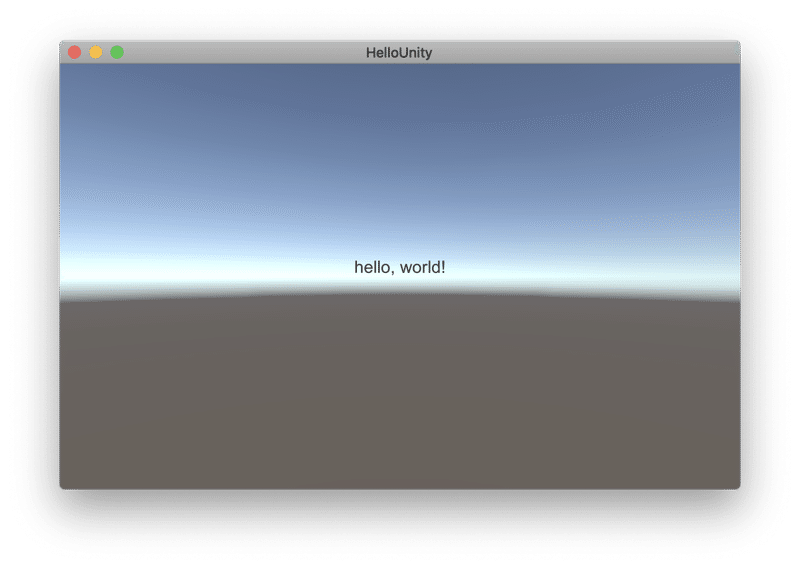
1. Pythonスクリプトの作成
今回は、「hello, world!」と出力するだけのスクリプトを作ります。
【helloworld.py】
print('hello, world!')2. Pythonを実行するシェルスクリプトの作成
Pythonスクリップトを実行する前にAnacondaなどで環境を整えてから実行するシェルスクリプトを記述します。
【helloworld.sh】
# >>> conda init >>>
__conda_setup="$(CONDA_REPORT_ERRORS=false '/Users/<User>/anaconda3/bin/conda' shell.bash hook 2> /dev/null)"
if [ $? -eq 0 ]; then
\eval "$__conda_setup"
else
if [ -f "/Users/<User>/anaconda3/etc/profile.d/conda.sh" ]; then
. "/Users/<User>/anaconda3/etc/profile.d/conda.sh"
CONDA_CHANGEPS1=false conda activate base
else
\export PATH="/Users/<User>/anaconda3/bin:$PATH"
fi
fi
unset __conda_setup
# <<< conda init <<<
conda activate helloworld
python $(cd $(dirname $0); pwd)"/helloworld.py"「conda init」は、Anacondaインストール時に、「.bash_profile」に追加された初期化スクリプトです。その後、「conda」で仮想環境を開き、シェルスクリプトと同じフォルダにある「helloworld.py」を実行しています。コマンドが、カレントパスに依存しないようにしています。
動作確認は「/bin/bash」で行います。
$ /bin/bash -c "/Users/<User>/HelloUnity/Assets/StreamingAssets/helloworld.sh"bashは、以下が参考になります。
3. Unityプロジェクトの作成
(1)Unityで新規プロジェクトの作成。
(2)「/Assets/StreamAssets」に「helloworld.py」「helloworld.sh」を追加。StreamAssetsに追加することで、アプリのビルド時に、何も変換しないで実行ファイルに含めることができます。
(3)Hierarchyに「Text」を追加し、「ProcessTest.cs」を追加。
シェルスクリプトはProcessで実行できます。
【ProcessTest.cs】
using System.Collections;
using System.Collections.Generic;
using System.Diagnostics;
using UnityEngine;
using UnityEngine.UI;
//Processの利用
public class ProcessTest : MonoBehaviour {
private Text label;
//初期化
void Start() {
//ラベルの取得
this.label = this.GetComponent<Text>();
//シェルスクリプトの実行
string path = Application.streamingAssetsPath + "/helloworld.sh";
Process process = new Process();
process.StartInfo.FileName = "/bin/bash";
process.StartInfo.Arguments = "-c \"" + path + "\"";
process.StartInfo.UseShellExecute = false;
process.StartInfo.RedirectStandardOutput = true;
process.StartInfo.CreateNoWindow = true;
process.Start();
//結果待ち
var output = process.StandardOutput.ReadToEnd();
process.WaitForExit();
process.Close();
//ラベルに表示
this.label.text = output;
}
}
この記事が気に入ったらサポートをしてみませんか?
