
Nature Remoアプリのダークモード対応について
Nature Remoアプリは、ダークモードに対応しました。
以前より、「暗い部屋でアプリを使うと眩しいため、ダークモードに対応して欲しい」というご要望をいただいており、ダークモードの導入に向けて準備を進めてきました。
ダークモードにすると、暗い背景に白い文字が表示されるようになり、暗所でも快適にご利用いただけます。

ダークモードのメリット
ダークモードは、睡眠パターンを乱すことが指摘されているブルーライトの照射を軽減することを目的としています。また、ライトモードを長時間使用することで目が疲れやすいユーザーをサポートし、アクセシビリティを向上させます。
ダークモードをぜひお試しください。

みなさまが快適にコンテンツを利用できる選択肢を
これまでのライトモードだけでなく、ダークモードをお好みで選択頂けるようになりました 。これは、より良いユーザー体験への一歩と捉えています。
今後もユーザーのみなさまに快適にご利用いただけるよう、製品・サービスの改善を行っていきます。そして、アクセシビリティについても、更なる改善を目指して参ります。
SNSやレビューなどでも引き続き応援のほど、よろしくお願いします!
デザイナー / Kit Hoang
-- The following original text --
Introducting Dark Mode

Based on your feedback we are pleased to introduce dark mode to the Nature app. Setting your device to dark mode means that it will display white text on a dark background.
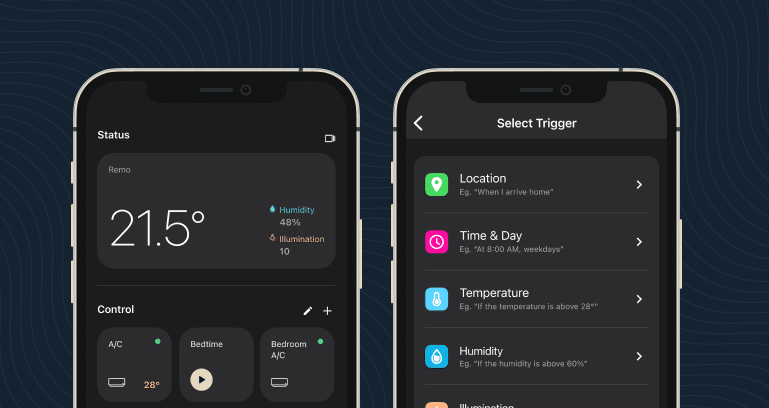
Advantages of dark mode
The advantages are that dark mode is intended to reduce blue light exposure which has been shown to disrupt sleep patterns. Dark mode also enhances accessibility by supporting users who are sensitive to eye strain when using bright themes within a prolonged screen time.
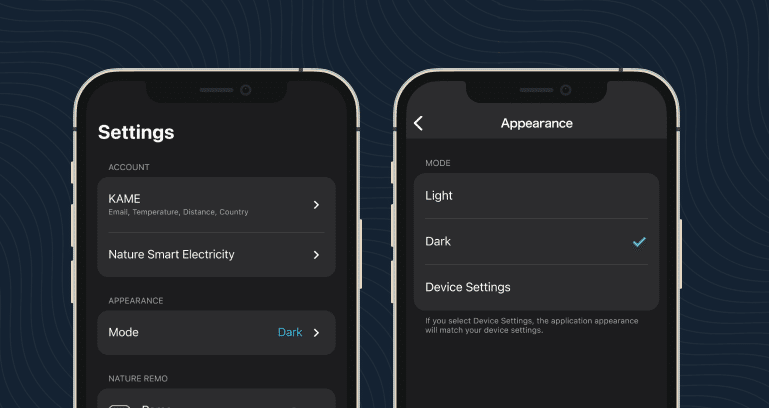
We want to allows users to decide the most comfortable way to consume content.
Whether you like light or not, you are the master that can customize as you wants the look and feel of the app.
That’s a step forward to a better user experience. And when it comes to accessibility problems, it makes a huge impact and difference.
Designer / Kit Hoang
この記事が気に入ったらサポートをしてみませんか?
