
近未来感のあるEVAというAIリレーショナルデータベースシステムを使ってみた(コード付き)
githubを見ていたら、動画や画像に対して、物体検出、感情分析、数字認識などをリレーショナルデータベースと同じような感覚で行うことができる近未来感のあるEVAというシステムを見つけました。
上記ページを見てみますと、Demoページがありますので、感覚的にどのようなことを検出しているのかがわかりますので、一度見てみることをお勧めします。
いくつかチュートリアルがありますので、興味を持ったチュートリアルを実行してみるのも良いと思います。
Analysing traffic flow at an intersection
Examining the emotion palatte of actors in a movie
Classifying images based on their content
Image Segmentation using Hugging Face
Recognizing license palates
Analyzing toxicity of social media memes
今回は、上記の交差点におけるトラフィックフロー分析から、交差点を撮影した動画から自動車、バスなどを検出する仕組みについて紹介していきます。
自動車の検出のコードは下記を参考にしております。
まずは、下記を実行します。なぜか初回は失敗することが多いですので、失敗しましたらもう一度実行してみましょう。
!wget -nc "https://raw.githubusercontent.com/georgia-tech-db/eva/master/tutorials/00-start-eva-server.ipynb"
%run 00-start-eva-server.ipynb
cursor = connect_to_server()次に、今回使用する動画をダウンロードします。
# Getting the video files
!wget -nc https://www.dropbox.com/s/k00wge9exwkfxz6/ua_detrac.mp4?raw=1 -O ua_detrac.mp4
# Getting the Yolo object detector
!wget -nc https://raw.githubusercontent.com/georgia-tech-db/eva/master/eva/udfs/yolo_object_detector.py次に、ダウンロードしたビデオを、ObjectDetectionVideosというテーブルにロードしてくださいと指示します。この仕組みの特徴としては、cursor.executeの中に、DBを操作する言語を書くイメージとなります。
cursor.execute('DROP TABLE ObjectDetectionVideos')
response = cursor.fetch_all()
print(response)
cursor.execute('LOAD VIDEO "ua_detrac.mp4" INTO ObjectDetectionVideos;')
response = cursor.fetch_all()
print(response)次に、ダウンロードした動画を表示します。
from IPython.display import Video
Video("ua_detrac.mp4", embed=True)yoloという物体検出アルゴリズム登録しています。ここの仕組はよくわかりませんでした。おまじない程度だと思っていてください。
cursor.execute("""CREATE UDF IF NOT EXISTS YoloV5
INPUT (frame NDARRAY UINT8(3, ANYDIM, ANYDIM))
OUTPUT (labels NDARRAY STR(ANYDIM), bboxes NDARRAY FLOAT32(ANYDIM, 4),
scores NDARRAY FLOAT32(ANYDIM))
TYPE Classification
IMPL 'yolo_object_detector.py';
""")
response = cursor.fetch_all()
print(response)ここは、20個ほど、id, YoloV5を動画から出力しています。
cursor.execute("""SELECT id, YoloV5(data)
FROM ObjectDetectionVideos
WHERE id < 20""")
response = cursor.fetch_all()
response.as_df()ビデオにおけるオブジェクトの検出を行っています。
import cv2
from pprint import pprint
from matplotlib import pyplot as plt
def annotate_video(detections, input_video_path, output_video_path):
color1=(207, 248, 64)
color2=(255, 49, 49)
thickness=4
vcap = cv2.VideoCapture(input_video_path)
width = int(vcap.get(3))
height = int(vcap.get(4))
fps = vcap.get(5)
fourcc = cv2.VideoWriter_fourcc('m', 'p', '4', 'v') #codec
video=cv2.VideoWriter(output_video_path, fourcc, fps, (width,height))
frame_id = 0
# Capture frame-by-frame
# ret = 1 if the video is captured; frame is the image
ret, frame = vcap.read()
while ret:
df = detections
df = df[['yolov5.bboxes', 'yolov5.labels']][df.index == frame_id]
if df.size:
dfLst = df.values.tolist()
for bbox, label in zip(dfLst[0][0], dfLst[0][1]):
x1, y1, x2, y2 = bbox
x1, y1, x2, y2 = int(x1), int(y1), int(x2), int(y2)
# object bbox
frame=cv2.rectangle(frame, (x1, y1), (x2, y2), color1, thickness)
# object label
cv2.putText(frame, label, (x1, y1-10), cv2.FONT_HERSHEY_SIMPLEX, 0.9, color1, thickness)
# frame label
cv2.putText(frame, 'Frame ID: ' + str(frame_id), (700, 500), cv2.FONT_HERSHEY_SIMPLEX, 1.2, color2, thickness)
video.write(frame)
# Stop after twenty frames (id < 20 in previous query)
if frame_id == 20:
break
# Show every fifth frame
if frame_id % 5 == 0:
plt.imshow(frame)
plt.show()
frame_id+=1
ret, frame = vcap.read()
video.release()
vcap.release()そして、最後は検出した車の可視化です。
from ipywidgets import Video, Image
input_path = 'ua_detrac.mp4'
output_path = 'video.mp4'
dataframe = response.as_df()
annotate_video(dataframe, input_path, output_path)
Video.from_file(output_path)結果は、検出した物体がcar、motorcycle、busかを表示してくれています。
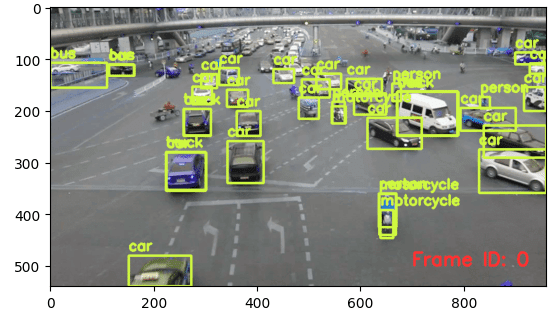

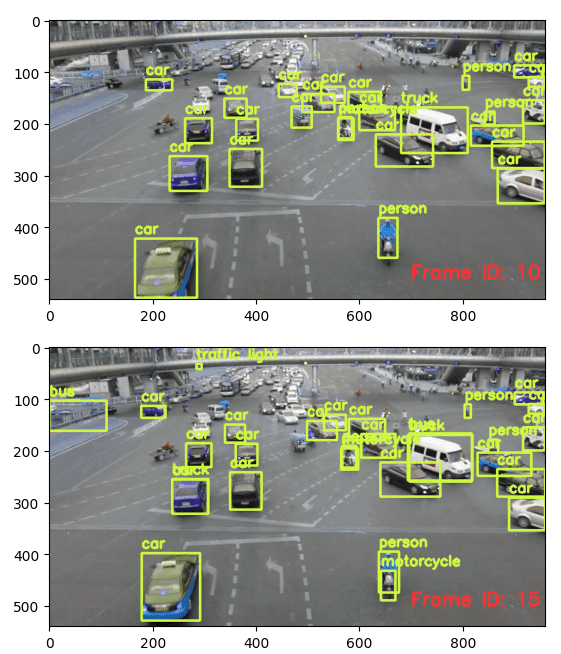
使用してみた感想としては、実行してみて普通に使えるのは良いです。ときどき、サンプルコードがありそのまま実行してもうまく動かない場合が多いですが、今回はそのまま使えたのが良かったです。
また、Yolo系は物体検出では良く見かけますので、YoloをDBを使うように使用できるのは素晴らしかったです。
この記事が気に入ったらサポートをしてみませんか?
