
Let's go to the world! [How to get to the world and how to operate it]
Hello!
Have you ever been to the Metaverse space?
In this article, we will explain how to go to the world created in the metaverse space (virtual space).
Even if you are not familiar with the word Metaverse, please read this article and go visit the Metaverse world!
🔷Log in to My Vket

First, open My Vket. ( https://vket.com/ )
Log in using the login button on the top right.
If this is your first time, you will need to create a new account by linking it to your Google account.
If you are logging in for the first time, the following screen will be displayed.
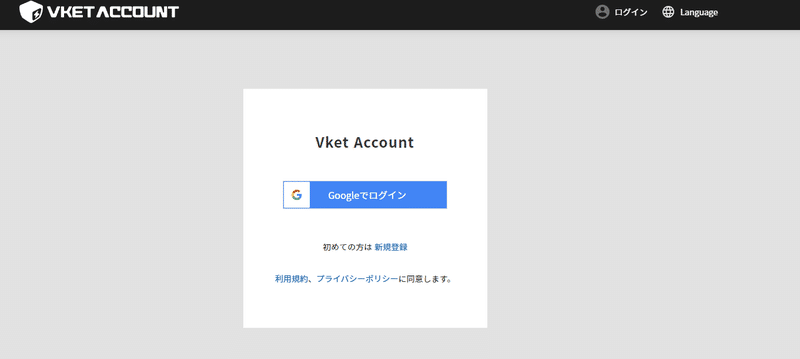
First click "Log in to Google" and then the account registration screen will be displayed.
Please fill in the required fields and register.
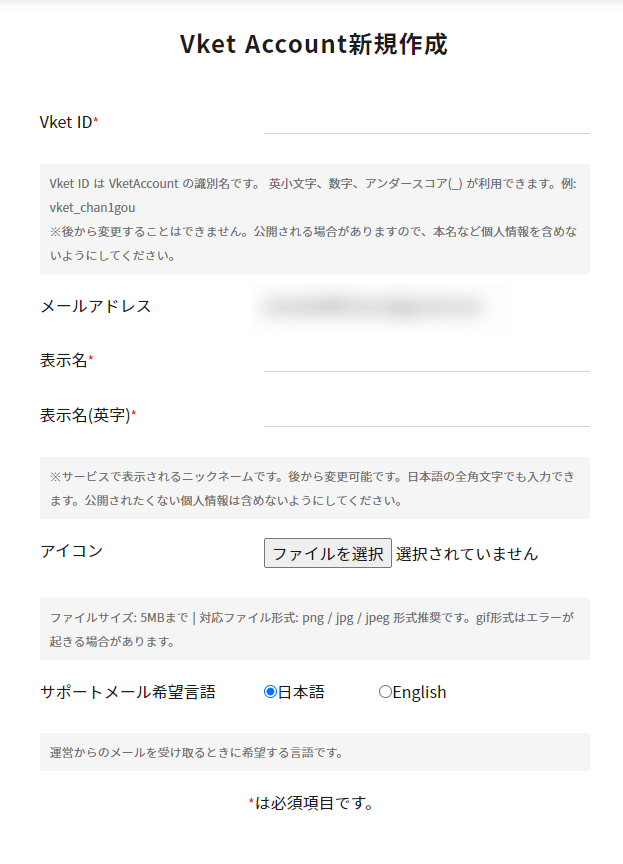
Once registration is complete, you will be returned to My Vket and the tutorial will be displayed.
Choose your favorite avatar and room and proceed!
(Tutorial can be skipped)
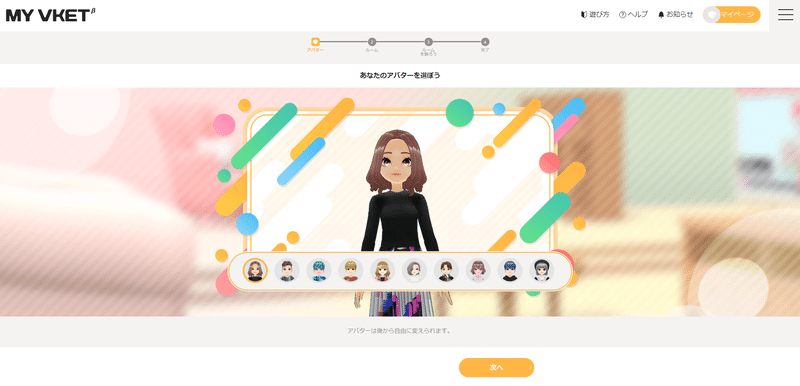
Once you have finished the tutorial, we recommend setting up your profile and uploading your own avatar if you have one.
🔷How to enter the world
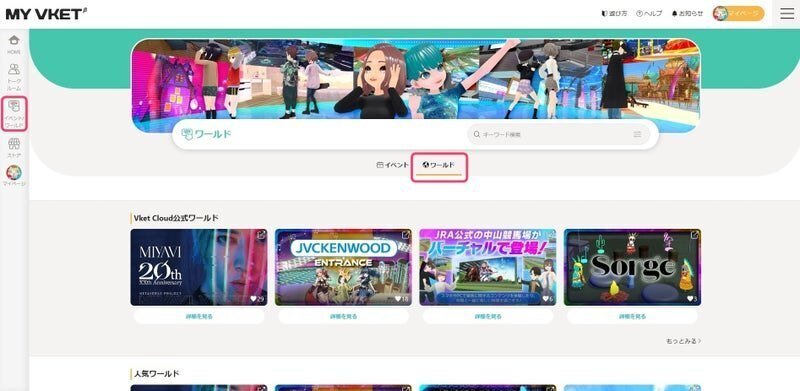
Visit the world you are interested in from the My Vket world page!
Also, if there is an official website dedicated to the event, please enter from there.
🔷How to operate in the world

Once the venue has finished loading, your avatar will appear in the virtual space.
There are various buttons at the edge of the screen, so feel free to click them and have fun.
Enjoy walking around the venue and taking photos!
You can communicate with other visitors using text chat.
You can also pose your avatar by tapping the pose icon to open the pose menu and tap the hand icon.
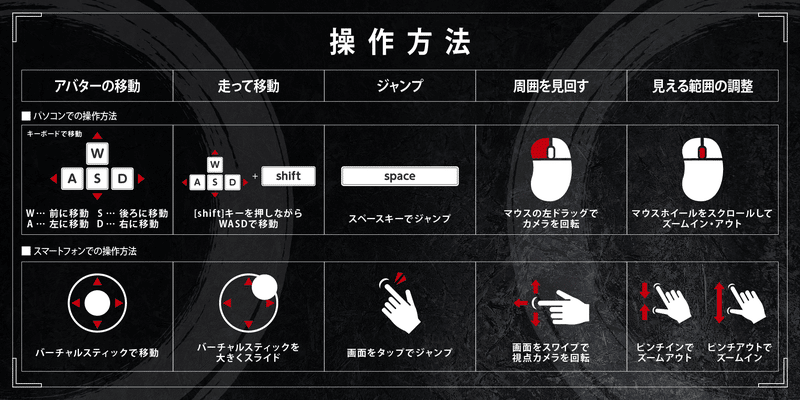
🔹For keyboard operation
Move
WASD key
Rotate the camera
Left drag the screen with
the mouse
Mouse wheel
🔹When using a smartphone or tablet
Move
press the screen and operate the virtual
stick Rotate
the screen Swipe the screen Zoom
Pinch
in and out of the screen
🔹Switch perspective

You can also switch the viewpoint by pressing the button next to the MENU button in the upper right corner.

Move your character around the world from a third-person perspective, and take a closer look at the venue from a first-person perspective!
If you find something that interests you, you can also take a screenshot using the camera button.
🔷How to take photos in the world
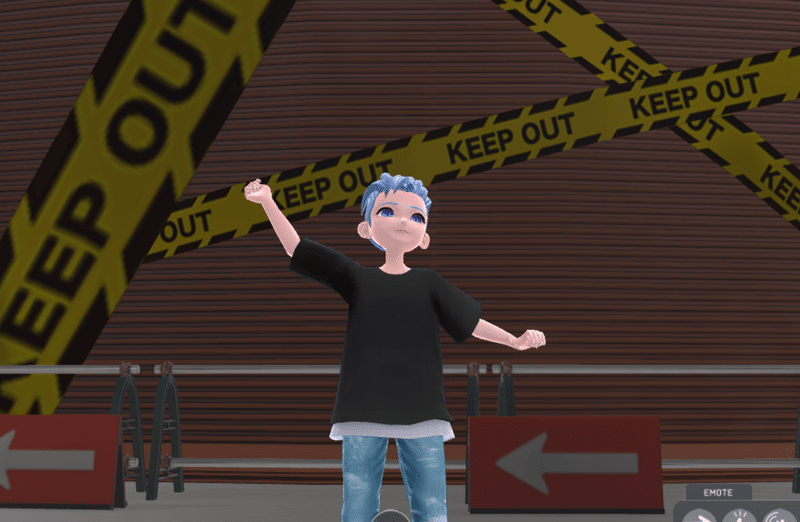
You can freely use your camera to take photos at the venue.
Capture this once-in-a-lifetime moment with your camera and make it a memorable memory!
You can start shooting by clicking the camera icon and switching to shooting mode.

🔹How to take pictures with a computer
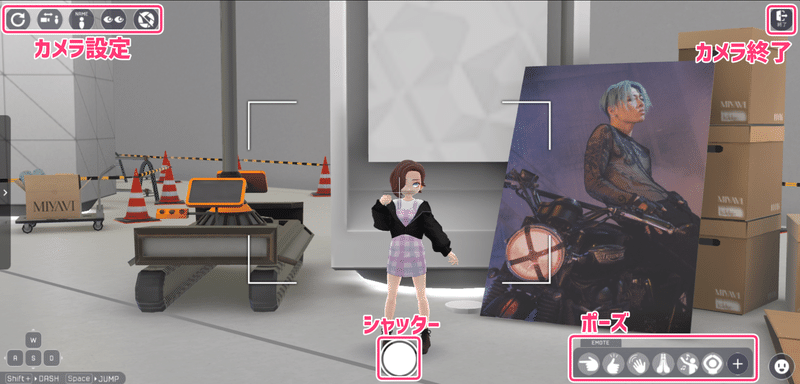
You can take a photo by clicking the shutter button.
You can change the following items in the camera settings at the top left (you can even take photos without touching them!)
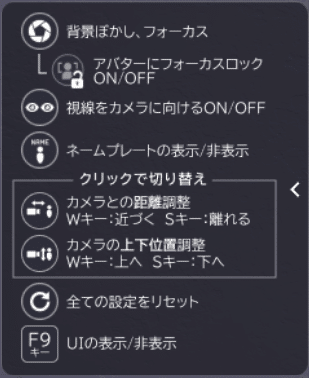
The captured photo will be displayed and automatically saved to your computer.
It will be saved in your temporary download folder, so let's post it on SNS!
To exit camera mode, click the exit button at the top right.

🔹How to take and save photos with iPhone

Tap the shutter to take a photo.
The command "Do you want to display a screenshot?" will appear, so tap "Show".
The captured image will be displayed in a separate browser window.
Tap and hold the image, then tap Add to Photos.
The photo is now saved in your camera roll, so let's post it on SNS such as X (Twitter)!
🔹How to shoot and save on Android

Tap the shutter to take a photo.
Each time you take an image, it is downloaded and added to your camera roll.
Let's post the photos you took on SNS such as X (Twitter)!
🔷Settings screen
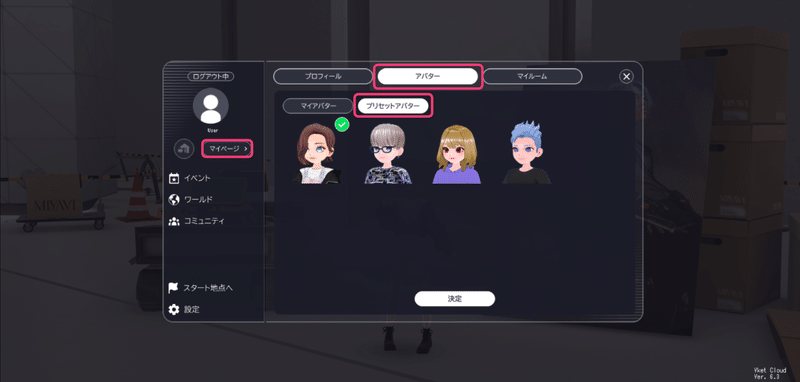
You can open the settings screen from the MENU button on the top right.
You can change your avatar, move to another world, and even adjust the volume.
"Avatar" is your alter ego in VR space.
You can walk around the venue and pose with your favorite avatar.
You can change the name displayed in the world by changing your "nickname" from your profile.
If you don't know how to operate it, you can always check it on the settings screen. (It may take some time to load depending on the communication environment)

The above is how to navigate and operate the world.
Then, please go and visit various worlds!
Recommended articles

この記事が気に入ったらサポートをしてみませんか?

