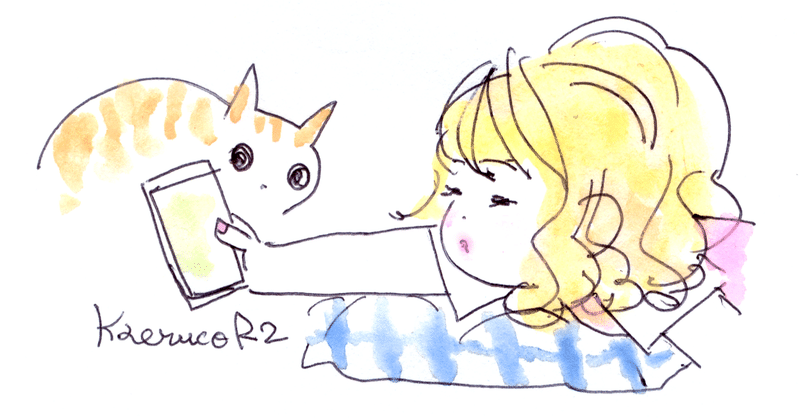
Photo by
kaeruconet
Web言語マスター復活への道/5日目
東京五輪がなんやかんやで盛り上がってますが、変わらず書いていきます!
1回はオンタイムでみたいなあと思ってます🥳🥳
目標
・css完了
本日の作業
・css基礎残り
本来なら縦にリスト化するはずですが、横に並べることができている
また、backgroundプロパティ?を使うことでボタンぽくもできる
coding.css
nav ul li {
display: inline-block;
width: 100px;
padding: 5px;
background-color: gray;
}
nav ul {
position: fixed;
}
.background {
height: 100px;
background-color: olive;
}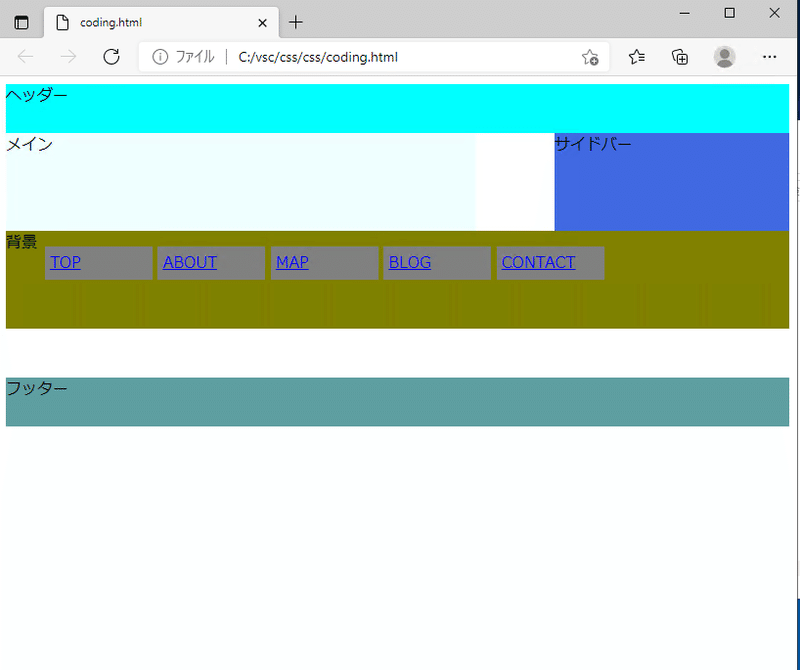
・css完了
今回わからないところは調べながらですが、ホームページの原型のようなイメージでデザインあててみました。前日のbeverageサイトをベースにしています。
coding.html
<!DOCTYPE html>
<html lang="ja">
<head>
<meta charset="utf-8">
<link rel="stylesheet" href="coding.css">
<title>
beveragesite
</title>
</head>
<body>
<header>
飲みもの紹介
</header>
<ul>
<li><a href="https://test">水</a></li>
<li><a href="https://test">お茶</a></li>
<li><a href="https://test">ジュース</a></li>
<li><a href="https://test">お酒</a></li>
<li><a href="https://test">炭酸</a></li>
</ul>
<div id="main">
<h1>飲み物紹介</h1>
<p>飲み物とは、水分の多い、人間が体内に摂取できるものである。</p>
</div>
<div id="wrapper" class="clearfix">
<div id="sidebar">
サイドバー
</div>
</div>
<footer>
<div id="footer">
<ul>
<li><a href="http://test">HOME</a></li>
<li><a href="http://test">アクセス</a></li>
<li><a href="http://test">問い合わせ</a></li>
</ul>
</div>
<small>© 2021 beveragesite.com</small>
</footer>
</body>
</html>coding.css
ul li {
color: red;
}
body {
margin: 0;
padding: 0;
color: grey;
font-size: 14px;
}
a {
color: grey;
}
a:visited {
color: purple;
}
a:hover {
color: grey;
font-weight: 700;
text-decoration: none;
}
h1, h2 {
margin-top: 0;
}
img {
vertical-align: bottom;
}
header {
color: white;
background-color: indianred;
padding: 10px 22px;
}
body ul li {
width: 150px;
margin-bottom: 20px;
display: inline-block;
background-color: tomato;
color: wheat;
text-align: center;
}
body ul li.current a {
background-color: violet;
}
body ul li a:hover {
background-color: white;
}
#wrapper {
width: 984px;
margin: 0 auto;
}
#sidebar {
width: 220px;
float: right;
}
#footer ul li {
list-style: none;
margin: 0;
padding: 0;
text-align: center;
background-color: peru;
}
footer {
color: white;
background-color: grey;
text-align: center;
}最終画面
リンク先が架空のものになっているので、現在の画面の色は変わってはおりませんが、カーソル乗せると色が変わる、とかは確認済みです。
a:visited , a:hover とか、追加で指定できることも覚えました
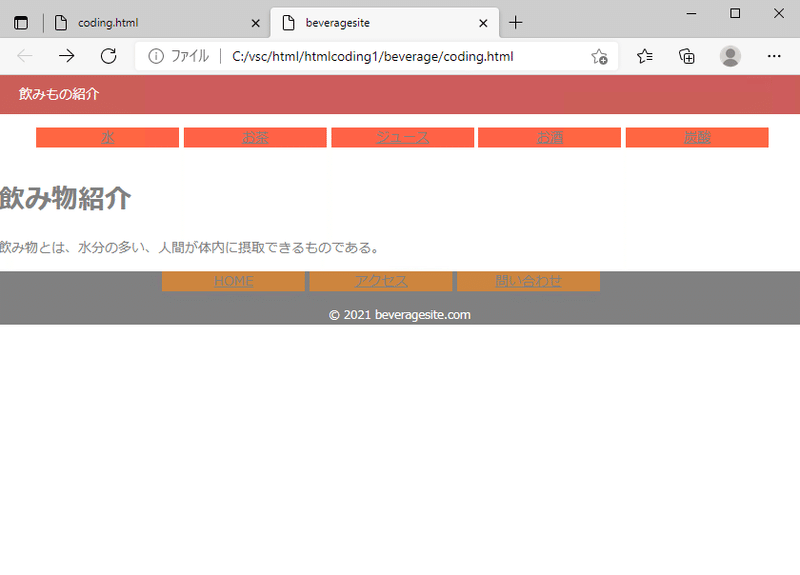
感想
HTMLより難しくなっているなとはおもいました、原型のHTMLがしっかり構成されてないと、別のところに色があたってしまったりと、とても面倒なこともわかりました。今日あまり使わなかったプロパティは後ほどまとめます!
構造自体は理解したので、次はJavaScriptいきます。完璧は目指さないです😎
明日の目標:・javascript基礎理解
・javascript基礎処理
この記事が気に入ったらサポートをしてみませんか?
