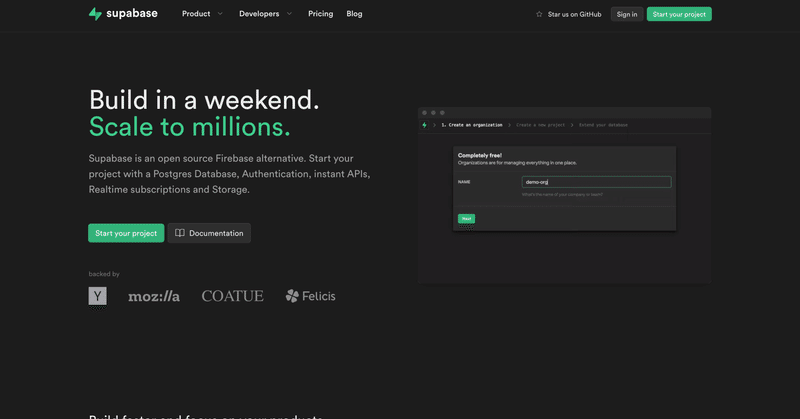
超簡単PythonでSupabase(オープンソースBaaS)入門
Pythonで超簡単にSupabase(オープンソースBaaS)入門
1. GitHubアカウント作成
2. Supabaseアカウント作成(GitHubアカウント利用)
3. プロジェクト新規作成
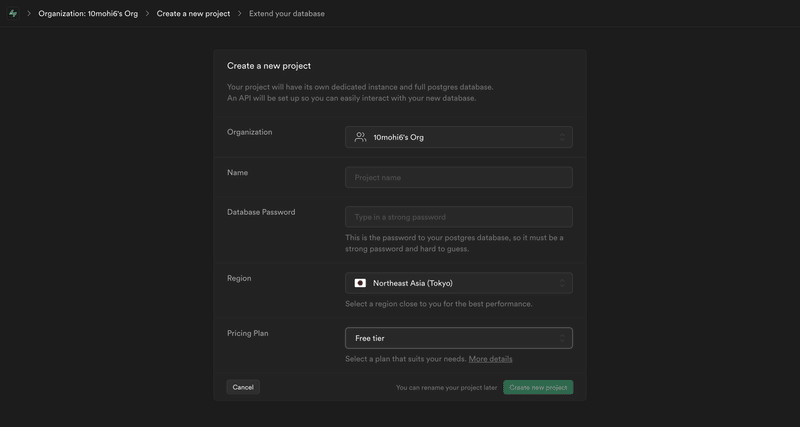
4. Table editorでテーブル作成
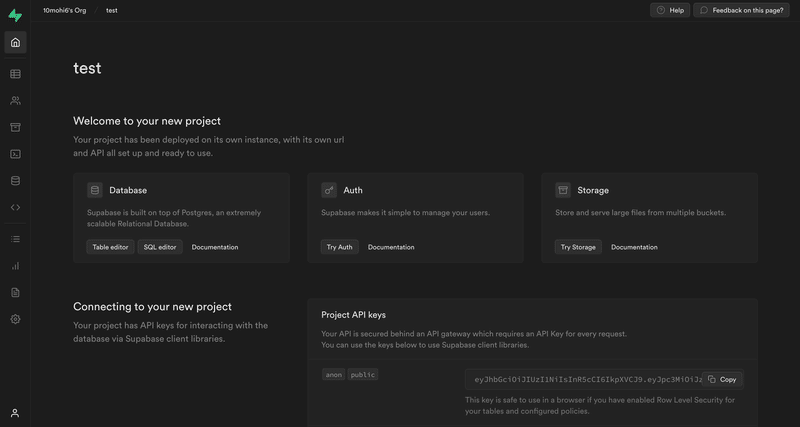
countriesテーブル作成
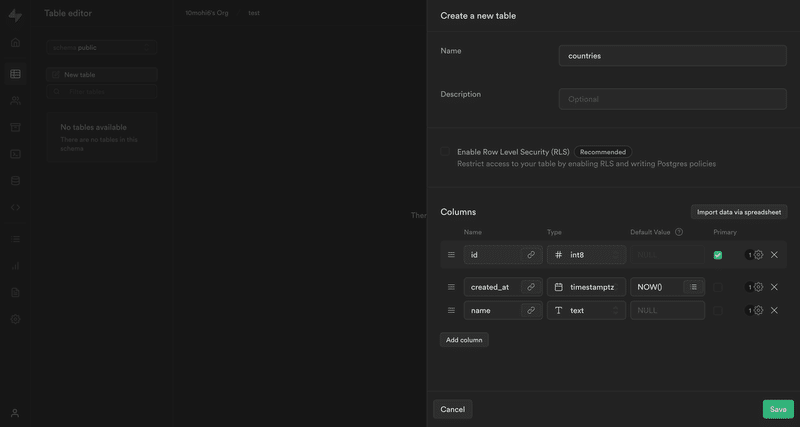
citiesテーブル作成
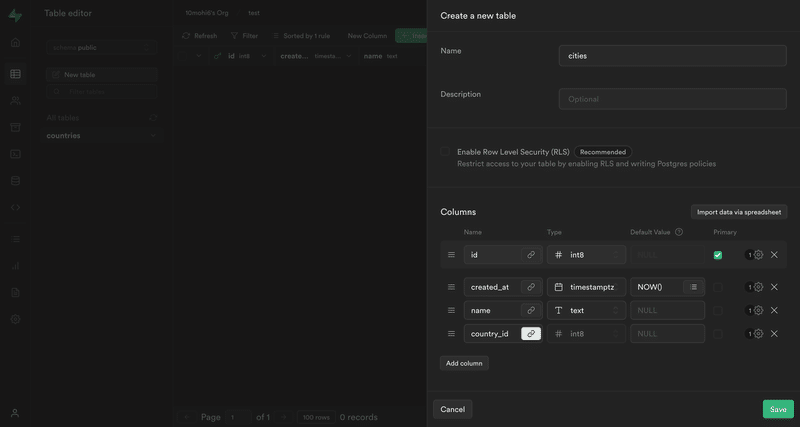
5. ツールインストール
$ pip install supabase6. ファイル作成
URLとKEYはSupabase>Settings>APIから取得
insert
from supabase import Client, create_client
supabase: Client = create_client("<URL>", "<KEY>">)
data = supabase.table("countries").insert({"name": "Japan"}).execute()
country_id = data.data[0]["id"]
supabase.table("cities")
.insert(
[
{"name": "Tokyo", "country_id": country_id},
{"name": "Nagoya", "country_id": country_id},
]
)
.execute()select
supabase.table("cities").select("name, country_id").eq("name", "Tokyo").execute()update
supabase.table("cities").update({"name": "Kyoto"}).eq("name", "Tokyo").execute()delete
supabase.table("cities").delete().eq("name", "Kyoto").execute()以上、超簡単!
7. 参考
この記事が気に入ったらサポートをしてみませんか?
